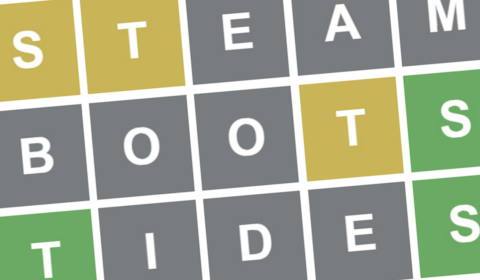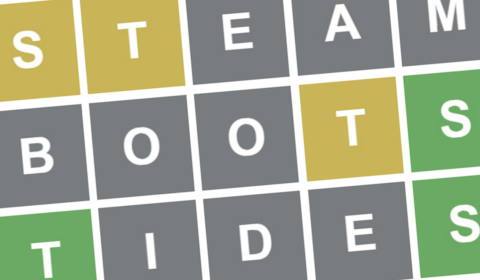Sometimes, in the world of laptop design, it can be difficult to stand out from the pack. After all, when it comes down to the internals laptop manufacturers are pulling from the same parts bins, so when it comes down to making the right laptop purchasing decision for you, beyond what internal hardware you're getting for the price, when it comes to aesthetics they can all seem like much of a muchness.
The Lenovo Legion 7 16IRX9, on the face of it, has a lot going for it both in the design and the hardware stakes. This particular model features Intel's Core i9 14900HX, 32GB of DDR5-5600 RAM, a 1TB SSD, and a 130 W variant of Nvidia's mid-range workhorse mobile GPU, the RTX 4070, for an MSRP of $2,000.
That's a pretty decent spec sheet, pairing Intel's most powerful mobile chip with a reasonable GPU that I hoped wouldn't give it too many issues when it comes to thermally limited performance, as many RTX 4090 sporting laptops we've reviewed recently have come a cropper of.
Design-wise, well, it's white. Very, very white. Putting aside my personal feelings towards white laptops—why you'd go for a colour option that shows dirt and grime in an instant on something designed to be taken on the go is beyond me—it is a good-looking machine when you pull it from the box.

CPU: Intel Core i9 14900HX
GPU: Nvidia RTX 4070 (130 W TGP)
Memory: 32GB DDR5-5600
Storage: 1TB NVMe SSD
Screen size: 16-inch IPS
Resolution: 2560×1600
Refresh rate: 240 Hz
Peak luminance: 500 nits
Battery: 99.9 Whr
Dimensions: 357.7 x 262.5 x 17.6-19.8 mm
Weight: 2.24 kg
Price: $2,000
Robust feeling in the hands and with the sort of solid build we've come to expect from Lenovo laptops of recent years, the 16IRX9 does exude a sort of understated cool that'd look rather trendy in a coffee shop, providing you keep it away from spilt lattes and carry around a pack of wet-wipes to keep that finish looking sharp. Bussin'.
Anyways, upon opening the lid you're greeted with the real selling point of this machine: a 16-inch 2560×1600 resolution 240 Hz IPS display. It's a good-looking panel, with plenty of vibrancy and vivid colours, and while perhaps not inky blacks—it's not a fancy OLED or Micro-LED after all—at least decent ones for an IPS panel. It pops and zips through the colour spectrum with a real turn of speed, which bodes well for gaming later on.
If you are planning on taking the Legion 7 16IRX on the road with you, one thing to bear in mind is the surprisingly substantial power brick. It's a real chonk, with stiff cables and the tendency to back the power lead out of the unit in a way that's not immediately obvious, leading to the occasional electrical pop as you troubleshoot your cables and find the connection isn't securely in place.

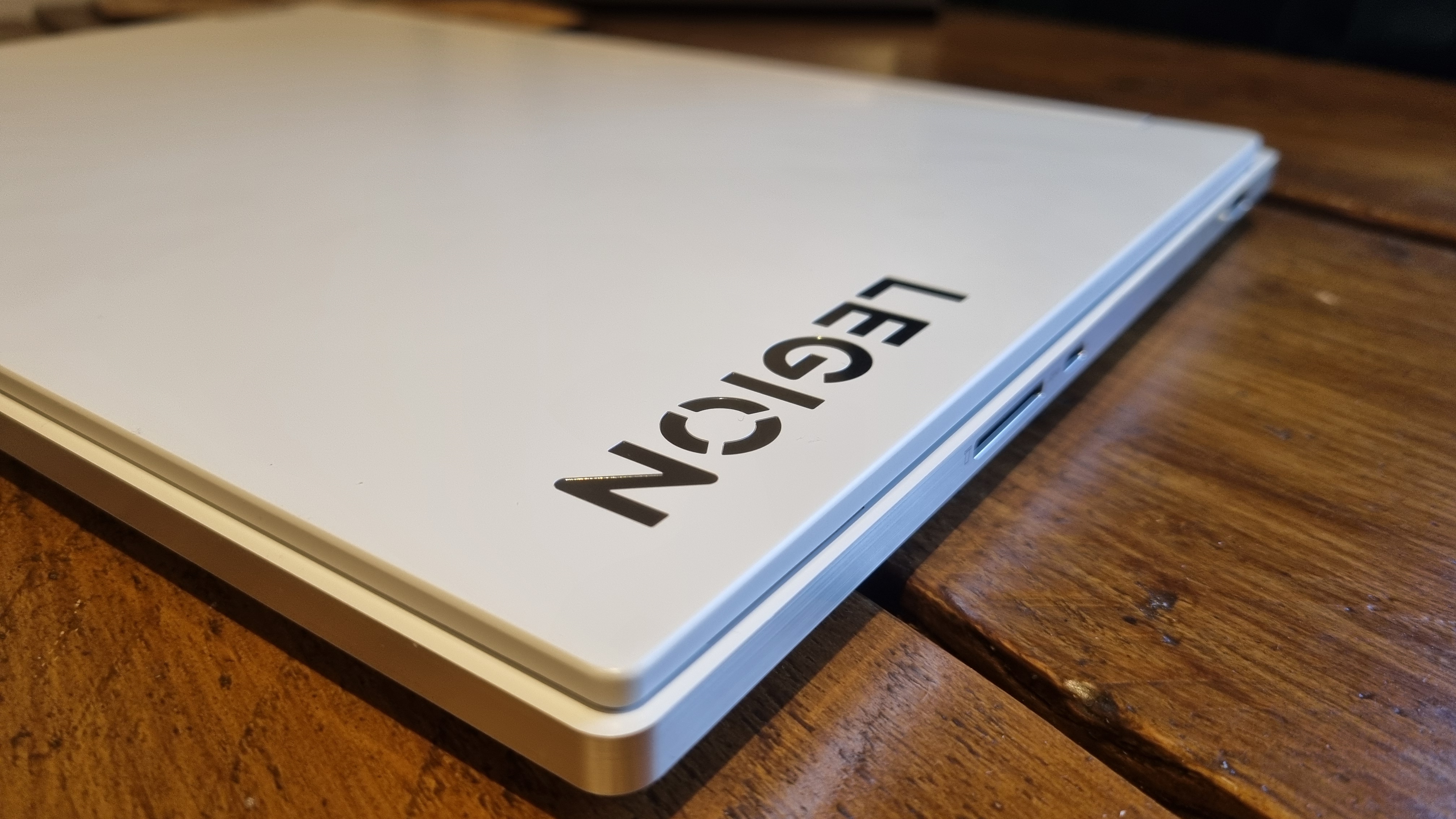



The keyboard might only be a membrane unit, but it's still got decent key travel and a slightly clicky feel that leads to accurate typing. It's also RGB, and by default is set to a spinning rainbow display that's more than a little distracting. Of course, this can be adjusted in the software, and it has to be said the rainbow lighting does match the streamer-friendly aesthetics of this all-white machine.
The trackpad feels accurate enough and is of a good size, and when using the 16IRX9 as a work machine I found it made for a fine daily driver, if a little clunky. I personally prefer larger laptops, but while the 16-inch display and full-size keyboard were a boon, it did feel a little cumbersome, although not to the extent that I resented throwing it in my bag. A little refinement wouldn't go amiss, as it's a little bit hefty and sharp-edged when resting on your lap on the train.
Still, this is a gaming laptop, and as such it's time to fire up the benchmarks. One thing I will say about the Lenovo is that, on default settings, its fan noise is surprisingly bearable. Stick it up to performance mode, however, and those fans ramp up significantly, betraying just how much heat they're dealing with under the hood when this laptop is asked to give its all.
Comparing it to the recently tested MSI Vector 17 HX with its ever-so-slightly higher wattage RTX 4070, the Legion 7 put in a reasonable showing in terms of average frame rate, however, it was outright beaten in every gaming test by the HX, sometimes by up to 15 fps for a mere 10 W more. It also lost out quite significantly in terms of minimum frames to the MSI, so much so that I ran each benchmark more often than usual to check I wasn't recording odd results.
While the average frame rates in the Cyberpunk 2077 1440p bench were on a par with the Vector 17, even the little Asus ROG Zephyrus G14 with its 90 W RTX 4070 came near it on minimum frame rate, which is a little unusual, and the miniature Asus straight up trounced it in Horizon Zero Dawn, recording 3 fps more on average but with a minimum frame rate of 88 fps to the Lenovo's 40 fps at 1440p.
…that big Intel chip does feel like a little too much for the cooling system overall.
Of course, the 130 W TGP RTX 4070 here gives the 90 W G14 version a thrashing overall, but that's still not bad given the size difference, and for similar money too.
I've also included the Lenovo Legion Pro 7i with its 150 W RTX 4080 for comparison. While that might seem a little unfair on the Legion 7, given that the MSRP is $2,000 compared to the Pro 7i's $2,750, we regularly feature the Pro 7i on our cheap laptop deals page for around the $2,000 mark, and it's only a year old. This being the case, if you can find a deal on the Legion 7s bigger brother then the gaming performance advantage is obvious, as shown here.
It's a similar story in the CPU encoding and rendering benches, as here the Legion 7 gets reliably beaten not just by the MSI with the same Intel chip, but the older Pro 7i with the previous generation Intel Core i9 13900HX. In single-core tasks, the Legion 7 can just about keep up, but in multi-core it takes a bit of a pasting.
This is likely down to thermal limits, as while the fans remained at a reasonable level the laptop did become rather hot to the touch, and it seemed to bang into its top 100°C thermal limit very quickly under multi-core load, even at performance settings. The Lenovo also gets toasty to the touch very quickly while gaming in CPU-heavy scenarios, and as a result that big Intel chip does feel like a little too much for the cooling system overall.
✅ If you're looking for style: Even as someone who isn't a fan of white hardware, I will admit the Legion 7 16IRX9 does look good.
✅ If you want a great screen: It might only be an IPS panel, but it looks great, and is as fast as you like, too.
❌ If you're looking for top performance: The Legion 7 didn't completely disgrace itself in our benchmarks, but it's definitely off the pace.
❌ If you're concerned about heat: Thanks to that big CPU this laptop gets hot, and loses performance as a result.
In terms of real-world gaming, however, the Legion 7 does have one thing going for it: that lovely screen. The 240 Hz refresh rate in combination with some vibrant colour reproduction meant that games looked snappy and deep, even if the frame rates were a little under what I was expecting. The keyboard is perfectly responsive too, but thanks to those thermal issues you really are going to want to keep it on a desk rather than on your lap.
One last thing to note, and it's a bit of a concern: that white finish doesn't appear to be particularly resilient. As with all laptops I review, I babied the Legion 7 until I'd had a chance to take some photos of it, but on close inspection, I saw signs of light wear around the cursor keys and on the edge of the lid. While that finish might be what you're after aesthetically, judging by how quickly it started to wear, I don't think it'd be too long before the marking became very obvious.
There is also the tendency for white materials to discolour, and when you are using different materials in the build of your chassis, those are going to discolour at different rates, and in different ways. That will start to show up far more on these sorts of white machines than a simple black or steel grey laptop.


While the Legion 7 stands out from the pack with that stylish chassis, those disappointing benchmark results in combination with some long-term durability and heat concerns stop me from recommending the Lenovo too highly. If you're looking for 16-inch gaming power then the Lenovo Legion Pro 7i simply stomps all over it, and providing you can find the right deal shouldn't cost you much more either.
Or, if you want a stunning screen and don't mind a smaller laptop overall, the Asus Zephyrus G14 is simply one of the best gaming laptops we've ever tested, and although the Legion 7 technically beats it in most of the benchmarks, it's a much more civilised affair for similar money that feels incredibly well-made and built to last.
That screen is rather nice, and it may well be a looker in terms of aesthetic design, but when it comes to performance the Lenovo Legion 7 16IRX is just not as fast as I hoped it might be given the components inside. It might be hot to trot when it comes to looks, but in usage, thanks to that CPU, it's just plain hot and bothered.