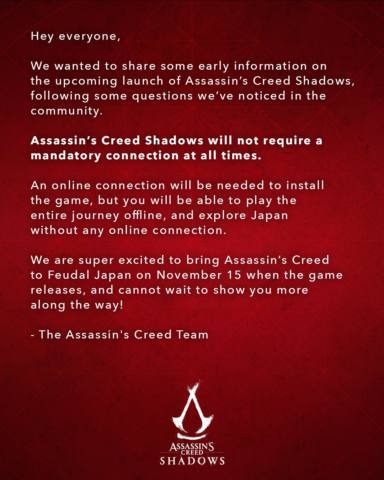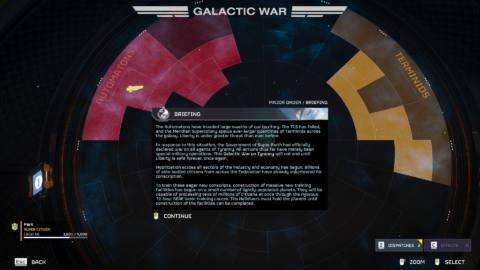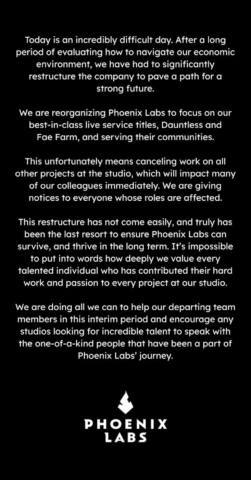Gigabyte's G5 (2023) is our favourite budget gaming laptop, so when this Gigabyte G6X 9KG 2024 model arrived at my office, I was really looking forward to testing it out. It has a similar same price as the G5 did when it first launched but the hardware inside has been given a bunch of updates to modernise it.
However, it's not quite a fair comparison, as the G5's true successor is really the Gigabyte G6. So what exactly are we getting with the added X? Put simply, more CPU cores, more power for the GPU, and more battery capacity. We all like getting more for our money.
The 9KG variant under review sports an Intel Core i7 13650HX processor, which has six P-cores and eight E-cores, for a total of 20 threads. That's more than enough for gaming—perhaps too much, as it has a maximum power limit of 155 W. Gigabyte has paired the CPU with a 105 W GeForce RTX 4060 and it's the most powerful version of that chip we've tested so far.

CPU: Intel Core i7 13650HX
GPU: Nvidia RTX 4060
Memory: 32GB DDR5-4800
Storage: 1TB NVMe SSD
Screen size: 16-inch IPS
Resolution: 1920 x 1200
Refresh rate: 165 Hz
Battery: 73 Whr
Dimensions: 36.1 x 25.9 x 2.51~2.89 cm
Weight: 2.5 kg (5.67 lbs)
Price: $1,350 | £1,198 (16GB)
Rounding off the rest of the basic specs are 32GB of dual-channel DDR5-4800 RAM and 1TB of Gigabyte's own PCIe 4.0 NVMe storage. It seems that the UK is only getting 16GB, which is why the price in Blighty is a touch lower, but it's way better than the 8GB nonsense you used to get not that long ago.
Those specs are all pretty decent and I'm glad Gigabyte wasn't tempted to try and jam more powerful stuff in there. That said, the combined maximum powers of the CPU and GPU come to 260 W—that's a lot of heat for a relatively slim laptop to shift, so you probably guess what that means.
I'll come to that in a moment but for now, let's talk about the screen. It's a full 16 inches in size, with a 16:10 aspect ratio, 1920×1200 pixels, and a refresh rate of 165 Hz.
My immediate impressions of the display weren't great. It seemed pretty dull and overly dark, even at maximum brightness, and in graphics tests that ran under 30 fps, there was a lot of inverse ghosting present. Testing the panel showed it had a peak brightness of 350 nits, with a colour gamut of 66% sRGB.
So not great, not terrible, to paraphrase a certain HBO show. The best I can say is that the screen is perfectly average. Just don't compare it to a nice desktop monitor and you'll be fine with it.

Anyway, this is a gaming laptop, so let's get on with some benchmarks. We've tested quite a few RTX 4060 in recent months, so comparing the G6X to some of those makes sense. However, it's the only one with a 105 W power limit on the GPU—the others are much lower, so it should result in a noticeable performance lead.
Overall, none of the results are shocking. You've got a 14-core CPU and an RTX 4060 running at near-maximum power, so it would have been surprising if the G6X wasn't faster than the others. That said, it wasn't massively better than the Lenovo Legion LOQ, despite its RTX 4050 having 512 fewer shaders. Only in Cyberpunk 2007 does the G6X show its real hardware advantage.
Running the same tests at the native 1200p resolution produces some interesting results. In some tests, the average frame rates and 1% low values dropped by as much as 12%, but in others, the laptop actually performed better. Multiple retests of these produced the same outcome, and while we're only talking by a couple of fps, it all points to how well the laptop is managing the CPU's heat.
All of the tests were carried out using Gigabyte's Performance mode, which sets the base power limit of the i7 13650HX to 135 W and the maximum limit to 155 W. Combined with the 105 W limit for the RTX 4060, that's a total of 260 W for the laptop's motherboard to manage and supply.
In the games where the CPU was the limiting factor in the recorded performance (e.g. Horizon Zero Dawn), it looks like the i5 13650HX isn't given enough power to maintain its workload. At 1200p, the extra pixels mean the GPU becomes more of a limit, giving the CPU an easier time of things, and so it requires less power which the laptop can readily supply.
That's my theory, at least, but my attempt to verify this by recording power usage during all these tests didn't provide overwhelming evidence to support it.

The most disappointing result is that for the 3DMark Storage test—a 22% lower score than the Legion LOQ's is not great, especially considering that it's a 'proper' PCIe 4.0 NVMe drive. However, as we'll shortly see, it was perfectly fine in another storage benchmark and running some peak performance checks showed nothing amiss.
Fortunately, it never felt slow in day-to-day use and the Gigabyte G6X booted very quickly. One nice feature of this laptop is that it has a spare Gen 4 M.2 slot that's very easy to access. Gigabyte deserves no small amount of praise for designing the body to be simple to remove. Sure, there are lots of tiny screws involved but the rear case clips off very easily. Shame it's made of nasty-feeling plastic, though.
Pulling off the rear shell also exposes the laptop's RAM slots and our review sample came with 32GB of DDR5-4800. There are no free slots but it's not hard to swap the DIMMs, which is fortunate for PC gamers in the UK, as it appears that Gigabyte is only selling 16GB models for that market.
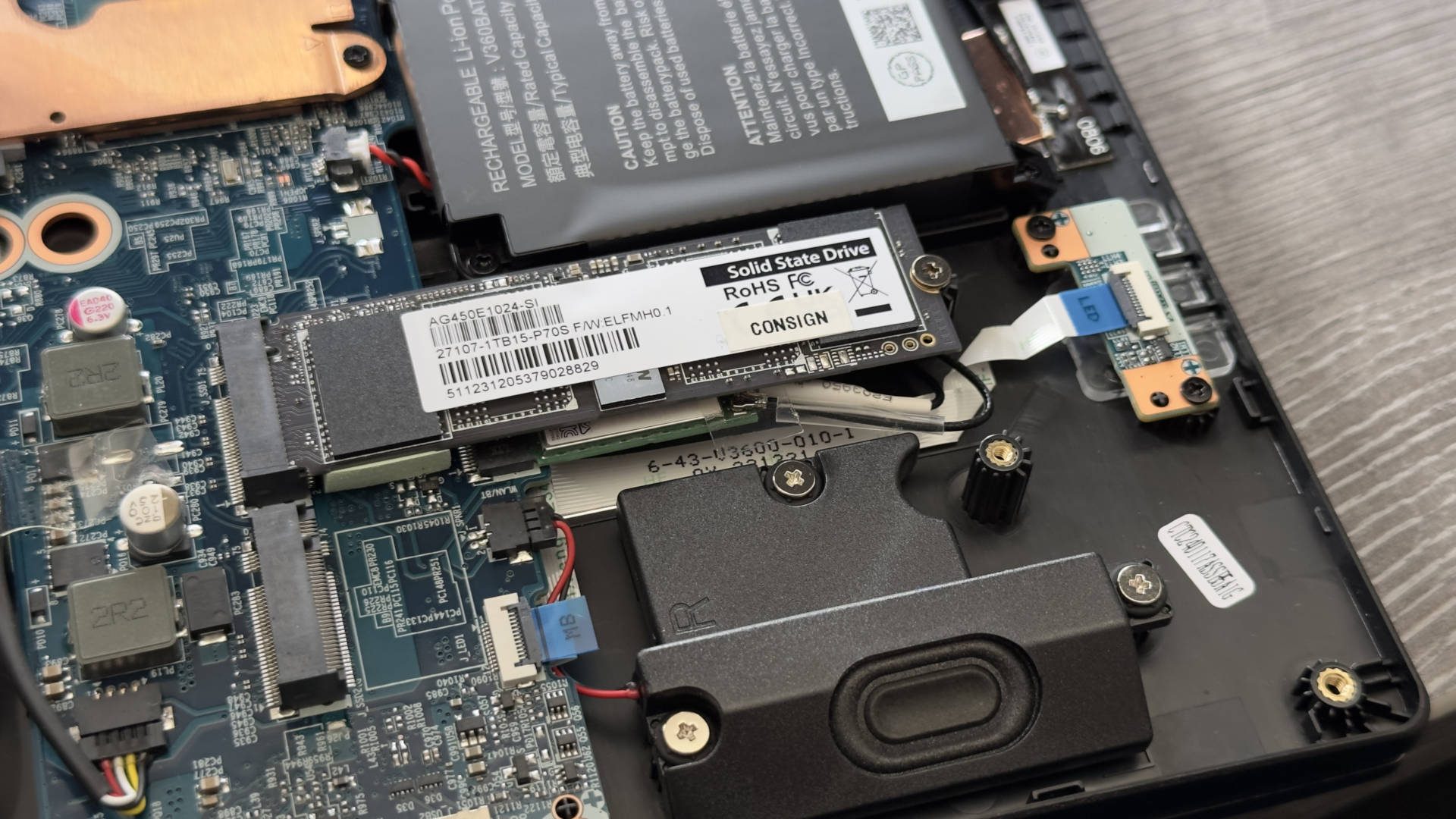
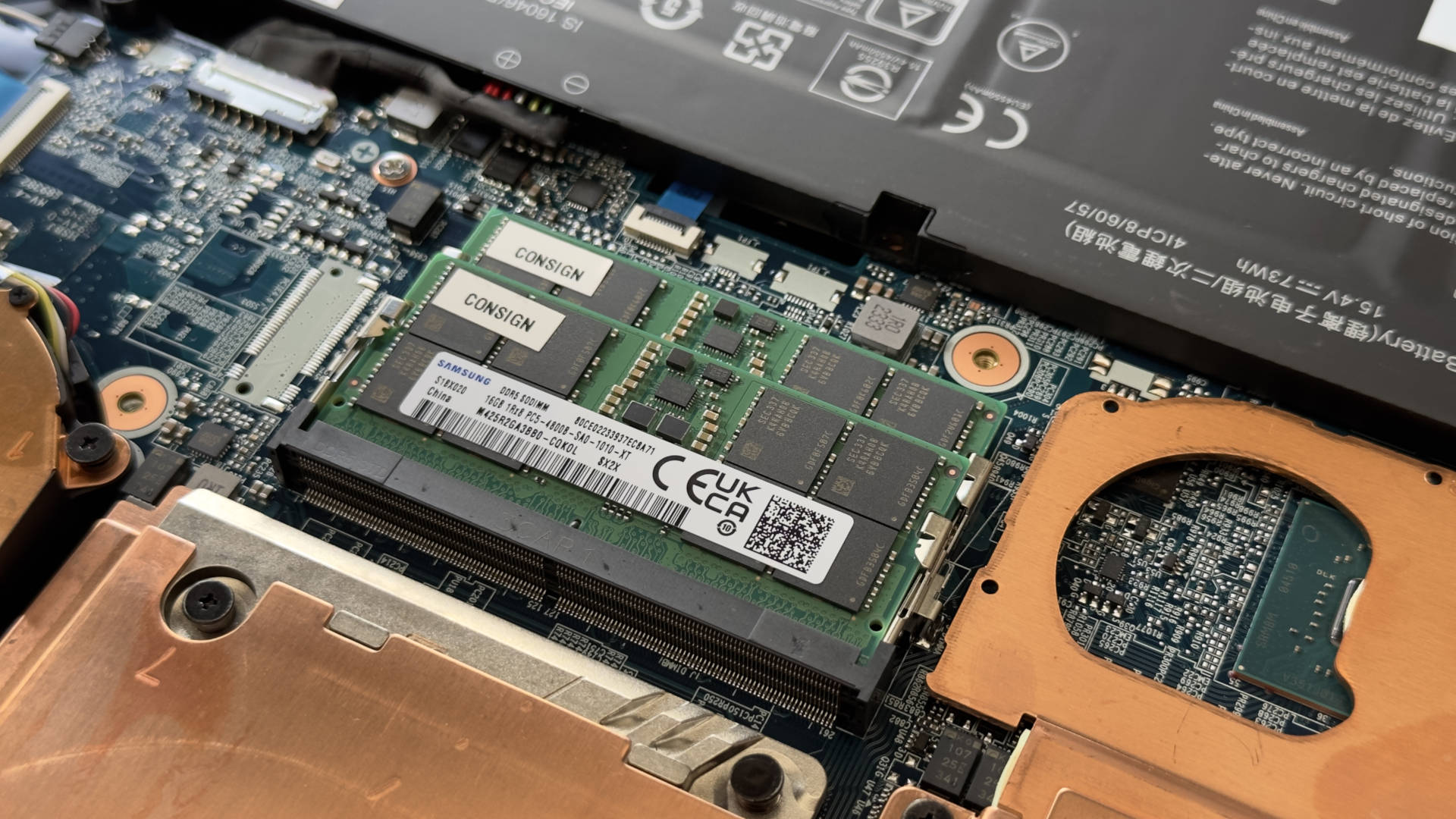
Anyway, the 1080p gaming performance is really good, although you'll probably want to stick to the display's native resolution and just turn down the graphics quality settings a notch or two. Alternatively, you could activate any in-game upscalers or frame generation to nix the drop in frame rate, though it won't look as nice.
The rest of the laptop adds, rather than detracts, to the overall gaming experience. Yes, the display isn't all that great but it's serviceable enough. The keyboard and trackpad are pleasant to use, albeit with a lack of feedback and the text on the keys does look like it's been created by a generative AI.
Even the 2 W speakers are pretty decent, though I should imagine most G6X users will prefer a gaming headset.
Speaking of gaming, Gigabyte has been relatively discrete with the usual 'gamer features'—the keyboard is backlit, albeit with a single zone set of RGB LEDs, and there's a pleasing lack of aggressive styling to the laptop's overall design.
I could live without the odd-looking lines on the back of the display, though, and the plastic material attracts dust and fingerprints like an industrial vacuum cleaner. Trying to get clean images of the laptop close-up was a serious challenge.
If you want to use your laptop for more than just gaming, that Core i7 13650HX is more than capable of churning through content creation workloads. In our usual batch of Cinebench, Blender, and X264 encoding tests, the G6X produced results as good as any similarly-specced laptop and even comes close to a few really expensive ones.
And it makes a pleasant change to see a gaming laptop that doesn't run with temperatures bouncing off the limits, even when set to Performance mode (aka max power). Gigabyte's cooling solution is very solid, but like all modern laptops, it mostly achieves this by having the fans screaming away.
Using the Gigabyte Control Center software, you're given one of three options: Performance, Entertainment, and Quiet. These settings adjust the power limits for the CPU and GPU, along with the overall fan curves. It's not possible to determine what the GPU's values are, but the CPU runs with its PL1/PL2 limits at 135/155 W in Performance, 55/115 W in Entertainment, and 25/35 W in Quiet.
The fans are unbearable in Performance mode, not just loud but shrill and piercing. You certainly wouldn't want to game in this mode, so to see what the other settings were like, I played some games in each mode, recording the average and 1% low frame rates over 10 minutes.
As you can see, there's no need to use Performance mode when Entertainment is just as good. Better yet, the fan noise in this mode is far more tolerable with this setting, as the overall pitch is lower, even though the relative loudness is roughly the same.
The CPU and GPU do run a tad hotter in Entertainment mode, as the fans just aren't spinning flat out, but it's still well within the maximum thermal limits for either chip.

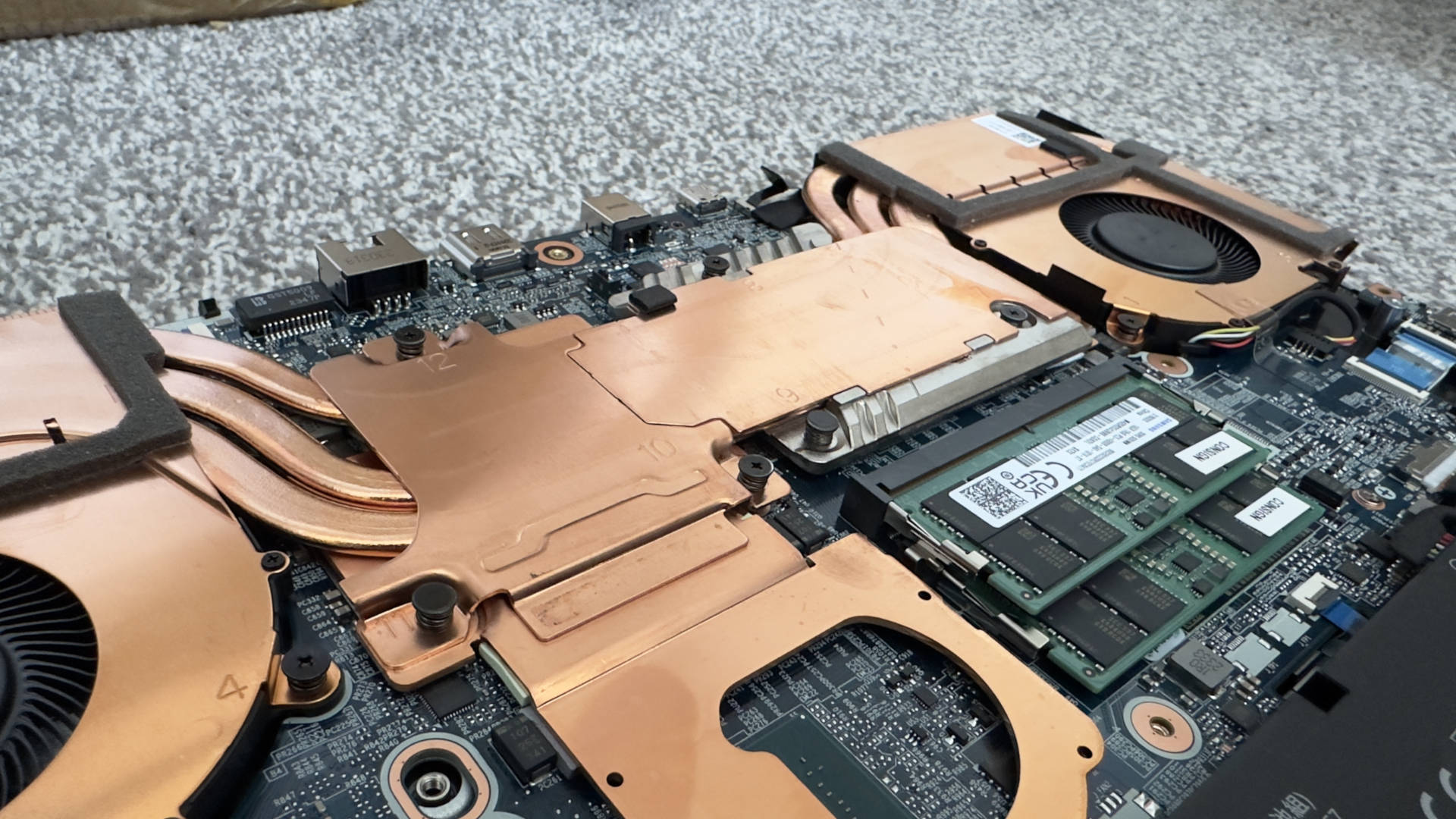
Interestingly, Quiet mode really is quiet. Almost completely silent, in fact. I couldn't get the fans to spin up much in any test. Of course, with the chips running on a handful of watts, performance gets squashed to a slideshow but for just general browsing or watching a video, Quiet mode is the way to go.
I do wish that Gigabyte offered a power mode in between Entertainment and Quiet—the gap is too big and although you can configure the fan curves to anything you like in the software, you can't override the power limits. I'd be really interested to see how well the G6X ran if the CPU and GPU were both capped at 50 W, for example.
Not that it would do much for the battery life, though.
The PCMark battery gaming test ran no longer than 51 minutes and even switching to Quiet mode only extended it by one extra minute. However, the laptop was configured to enter sleep mode with around 21% of charge left, so extrapolating that to the point where it's completely flat gives a lifespan of 65 minutes.
That's pretty disappointing but par course for a 73 Whr battery in a laptop. You're never going to get several hours of gaming with a Core i7 13650HX and RTX 4060 combination, unfortunately.
So what to make of the Gigabyte G6X? Let's ignore any comparisons to the G5 (2023 model) for now and look at what you're getting for the money. It is, without any doubt, a perfectly solid 1080p gaming laptop. It sports a lot of the negative aspects of nearly all today's portable PCs (namely loud fans and a short battery lifespan) but it also has a sensible balance of hardware inside it.
✅ You want good gaming performance: That 105 W RTX 4060 handles 1080p in most games without a fuss, and that's before you enable DLSS.
✅ You want lots of storage: The space PCIe 4.0 M.2 slot is easy to access, making it a breeze to throw in a second SSD.
❌ You don't like fan noise: While you can set your own fan curves, it'd be better if they just weren't so loud in the first place.
❌ You like a plush screen: This one is nothing special, just average, even though its specs suggest otherwise.
I do think, though, that a Core i5 processor would be a more sensible choice, rather than the 14-core i7, as it would be easy to keep cool and squeeze a bit more runtime out of the battery. In gaming, you'd be unlikely to notice the difference and if you're using this kind of laptop to do content creation, a bunch of extra E-cores won't help all that much.
On the other hand, Gigabyte's decision to use a 105 W limit for the RTX 4060 GPU is a really good one. It helps the chip reach its full potential and while that's more heat to dissipate, the cooling system used manages it very well. Perhaps too well, because there was plenty of capacity for the chip to run hotter and still not be thermally limited.
There are plenty of connectivity options, too, with one HDMI 2.1 port, a 1G LAN socket, and four USB ports—two USB 3.2 Gen 2 Type-C, one USB 3.2 Gen 2 Type-A, and another Type-A that's USB 3.2 Gen 1. The Type-C on the rear can provide a DisplayPort signal, for hooking up a gaming monitor, whereas the other has PD 3.0 support for charging other devices.
At $1,300 for the 32GB version, the Gigabyte G6X is very reasonably priced and you can shave off a bit by going with 16GB. Display panel dullness and fan noise aside, you're getting lots of nice hardware for your money. It can't knock the Gigabyte G5 (2023) off the top slot for the best budget gaming laptop, though. Not yet, at least.
In time, as newer models come out, the price will fall and when that happens, it'll be pretty tough to beat what the Gigabyte is offering with the G6X. Come to think of it, there aren't many gaming laptops around now, that are as good as this one at this price.