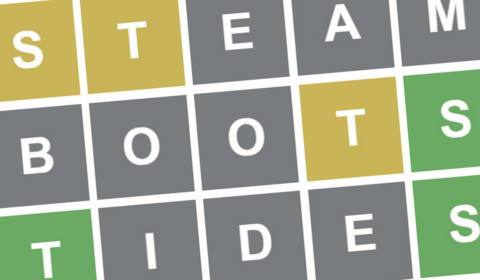Capturing one's own gameplay has always been one of the biggest barriers when it comes to streaming and making content. It used to take a fair amount of money, equipment, and know-how to even have a fairly low quality recording set-up, and which likely only worked for one of your gaming devices. I remember paying hundreds of dollars for a solution that I still had to fight with to get working every time I turned it on.
It's nice to see how far we've come exemplified with Avermedia's portable little capture card, the Live Gamer Mini (GC311).
As far as capture cards go, the Live Gamer Mini is somewhat lower spec than others on the market, but it has a profile and price point to match. It's not the card you buy if you want the highest resolution possible for game recording or passthrough, as it's limited to a max 1080p at 60 fps for both. But when you consider those are still the settings used by the vast majority of streamers and content creators, it's a card that's still likely worth a lookin' for many purposes.
Only having 1080p 60 fps passthrough does mean you have to suck it up and play using visuals that might not be up to your usual standard. While I didn't detect any latency, I've been living the 4K, HDR, 120 fps life for a while now, so it did feel like a significant step down for some games. In the case of a twitchy first person shooter it could really affect your ability.

Interface: USB 2.0 (USB Micro)
Video Input: HDMI
Audio Input: HDMI
Max Passthrough Resolution: 1080p 60
Max record resolution: 1080p 60
Record format: MPEG 4 (H.264+AAC) / supports hardware encoding
Dimensions: 100 x 57 x 18.8 mm (3.93 x 2.24 x 0.74-inches)
Weight: 74.5 g (2.63oz)
Price: $80 | £70 | $116 AUD
Avermedia's Live Gamer Mini isn't designed for that. Instead it's a highly portable and versatile device, a Jack of all as opposed to a master of one.
The box is only slightly larger than a credit card, and weighs only 75 grams—about the same as the lighter gaming mice available at the moment. It's also only about a finger deep, which outlines the fairly simple system with only three ports required for use: HDMI in, for whatever device is hosting what you want to capture; HDMI out, so you can have your passthrough on a screen; and Micro USB, heading to the computer to handle the capture and potential streaming. Somehow this thing can work just fine on USB 2.0, though the provided USB cable is a nice long braided Micro to A, which gives you heaps of space to to work with.
This set up allows it to work with all kinds of modern devices fairly seamlessly. I've tried it with Switch, PS5, Xbox One X, and PC outputting for capture to several different PCs of varying levels of beef, and it almost feels weird to say it has worked well with every single one. Sometimes there has been the odd setting to configure, like turning HDCP off on my PlayStation, or finding the competing pre-installed program that's trying to steal my source, but that would be standard no matter the capture device.


With the idea of a portable capture card in mind, I made sure to test it in different situations. On my laptop I made sure to only have OBS installed without any of Avermedia's own software—how I might use it if I brought this card to a streamer friend's house and planned on using their hardware—and it instantly recognised the input from the device plugged into the card on the first try. I'm not sure if I just have too much tech trauma around capture cards in my past but this actually made me tear up a little.
This card also has the option of using Avermedia's Stream Engine to essentially force the card to process video recording and keep your CPU free. It's not difficult to install and use, but it's also not easy and obvious. Once you've got it working, you can use it in programs like OBS by choosing the Stream Engine source. I tried it when my laptop was throttling due to being unplugged and I went from recording choppy video to something much smoother with no perceivable change to my CPU usage.



✅ You want a reasonably priced and portable capture card that can work with everything HDMI: This little beastie is perfect for throwing in your pocket and bringing along with you so you can stream at friend's houses or on the go from your laptop. It's also really easy to simply move around a house for different setups as long as what you're connecting to offers HDMI.
❌ If you want 4K or high refresh rate passthrough: This is capped at 1080p at 60 fps for both passthrough and capture. If you need 120 fps to pull off the gaming content you want to record, or you're trying to show off UHD HDR visuals, you're fresh out of luck here.
❌ You want to be future proof: Having only a USB 2.0 connection and lower specced HDMI ports doesn't really matter for streaming at the moment, but tech moves fast and these old protocols are going to be obsolete sooner rather than later.
Because the passthrough and the capture are both at the same visual fidelity it made it fairly easy to pick up on delay on the recording side of things, which was interesting to compare. With my Switch plugged in for example, it was fairly negligible. I could play Hades reasonably well just looking at the OBS window while I used it to stream to Twitch, which is fairly impressive. However, when I tried to play SpiderHeck on my PC the delay was much more visible. There's no way I could handle the 2D fast paced combat without using the passthrough monitor, and thankfully I've had no issues there using both PC monitors and TVs as tests.
The hardest part about recommending this card is that the NZXT Signal HD60 exists, and is our current pick for the best budget capture card. It offers much better passthrough, with support for 4K. On the flipside you don't get that Stream Engine for video recording, or the rest of the Avermedia Software.
The ease of use and versatility of the Live Gamer Mini is genuinely impressive, especially considering its size and price. I wouldn't recommend this card to someone who wanted it for their main PC to capture hours of high level Valorant play but that's just not who this card is for. Instead, this is a great choice for a variety streamer looking for a very portable card that should work with most modern devices at a modest price. Or perhaps a new content creator who wants to be able to try a bunch of ideas without breaking the bank.