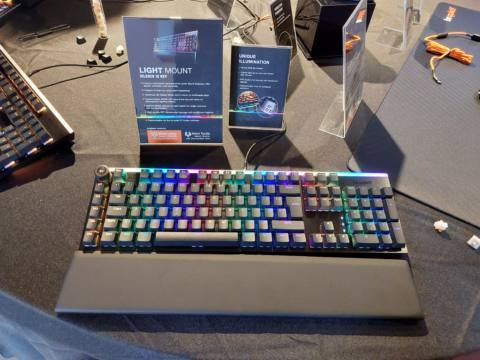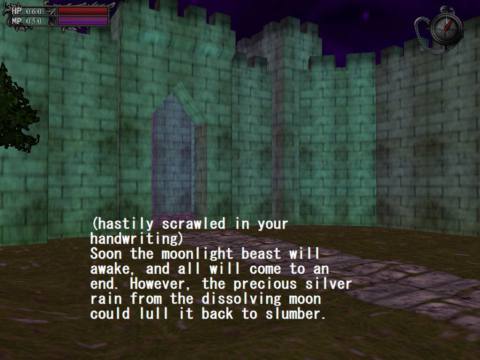Intel is currently weathering a storm of epic proportions right now, with falling share prices, a foundry service that's losing billions of dollars, thousands of staff being fired, and processors that are reportedly failing in large quantities due to excessive voltages. Getting concrete data on the latter has been tricky but Puget Systems, a well-known manufacturer of workstation PCs, has issued a report detailing its own findings on the failure rate of 13th and 14th Gen Intel CPUs—and the results might surprise you.
The short version of the Puget report is simple: it has certainly experienced Raptor Lake and Raptor Lake Refresh processors crashing and giving up the ghost but it's all been “much more muted in terms of timeline and failure rate.”
That may seem somewhat at odds with what's been said and if one reads nothing but headlines, you'd been forgiven for thinking that Intel's chips are veritable bombs, just waiting to go off at a moment's notice. However, because of the nature of the PCs that Puget Systems builds, its engineers place stability above outright performance and configure the motherboards it uses accordingly.
“[O]ur stance at Puget Systems has been to mistrust the default settings on any motherboard. Instead, we commit internally to test and apply BIOS settings—especially power settings—according to our own best practices, with an emphasis on following Intel and AMD guidelines,” said Jon Bach, founder of Puget Systems, in the report.
“With Intel Core CPUs in particular, we pay close attention to voltage levels and time durations at which those levels are sustained. This has been especially challenging when those guidelines are difficult to find and when motherboard makers brand features with their own unique naming.”
But despite this approach, Puget, like all OEM and system builders, still experiences hardware failures, as that's simply the nature of mass-manufactured electronic components. The majority will be fine, a small portion outstanding, and an equally small percentage will bail out quickly. That said, the following charts might seem quite shocking to some readers.
An important thing to note here is that Puget catches most of the failures before the workstations ever leave its shop, but in recent months, that's changed quite a lot with 14th Gen Core processors failing after being used for a while—even with Puget's approach to configuring the motherboard.
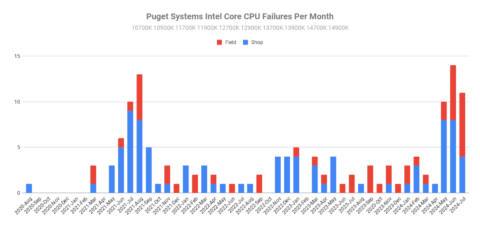
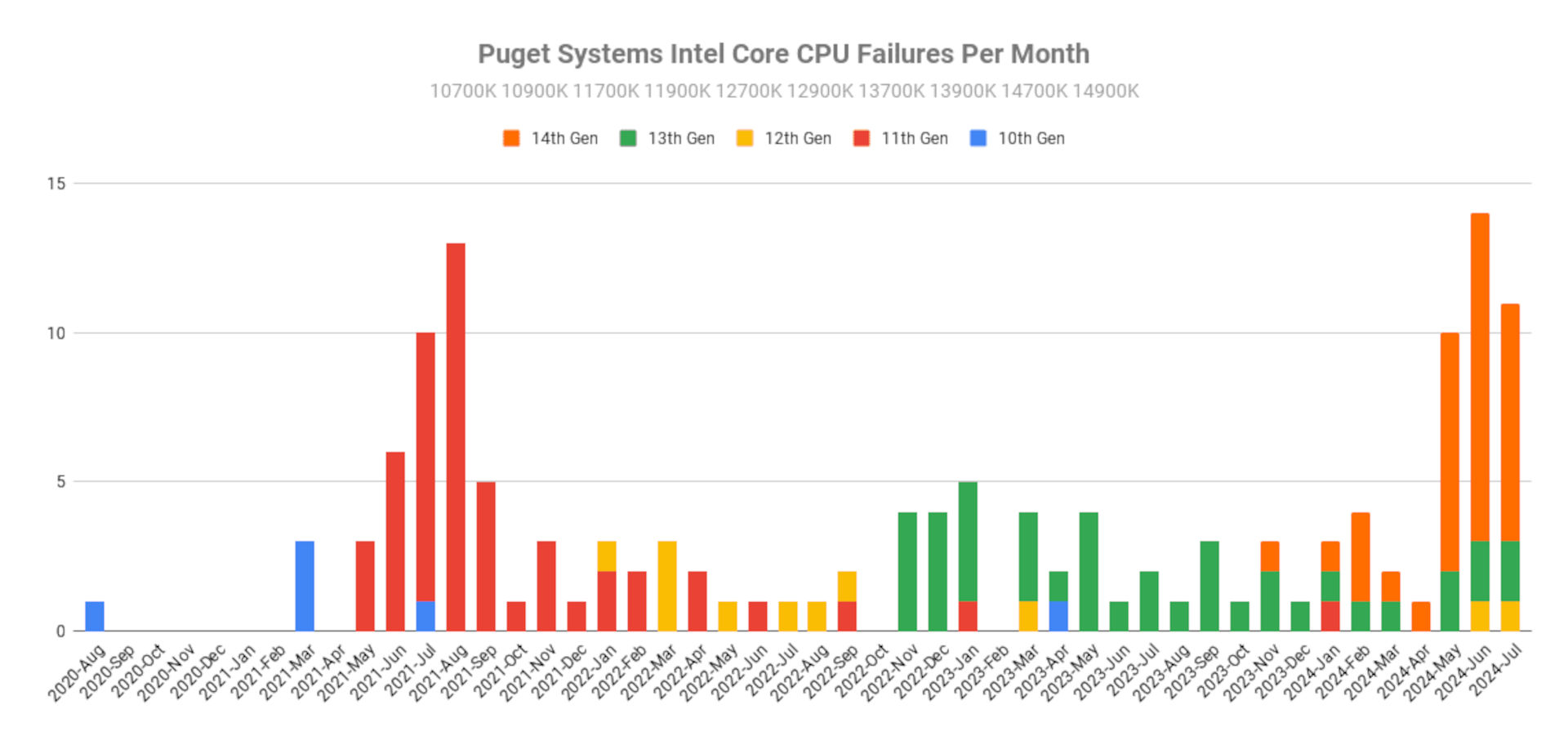
Looks horrible, yes? Well, those are total failure counts and if a system builder is shipping hundreds of PCs every month, then the failure rates won't be as bad as you think. Indeed, Puget Systems produced a chart for the relative rates, across the different generations and models of CPUs it's used.
This would suggest that Intel's purported issue with Raptor Lake isn't as severe as one would be led to believe but it's worth reiterating that Puget goes out of its way to ensure any workstation leaving the shop floor is as stable as it could possibly be.
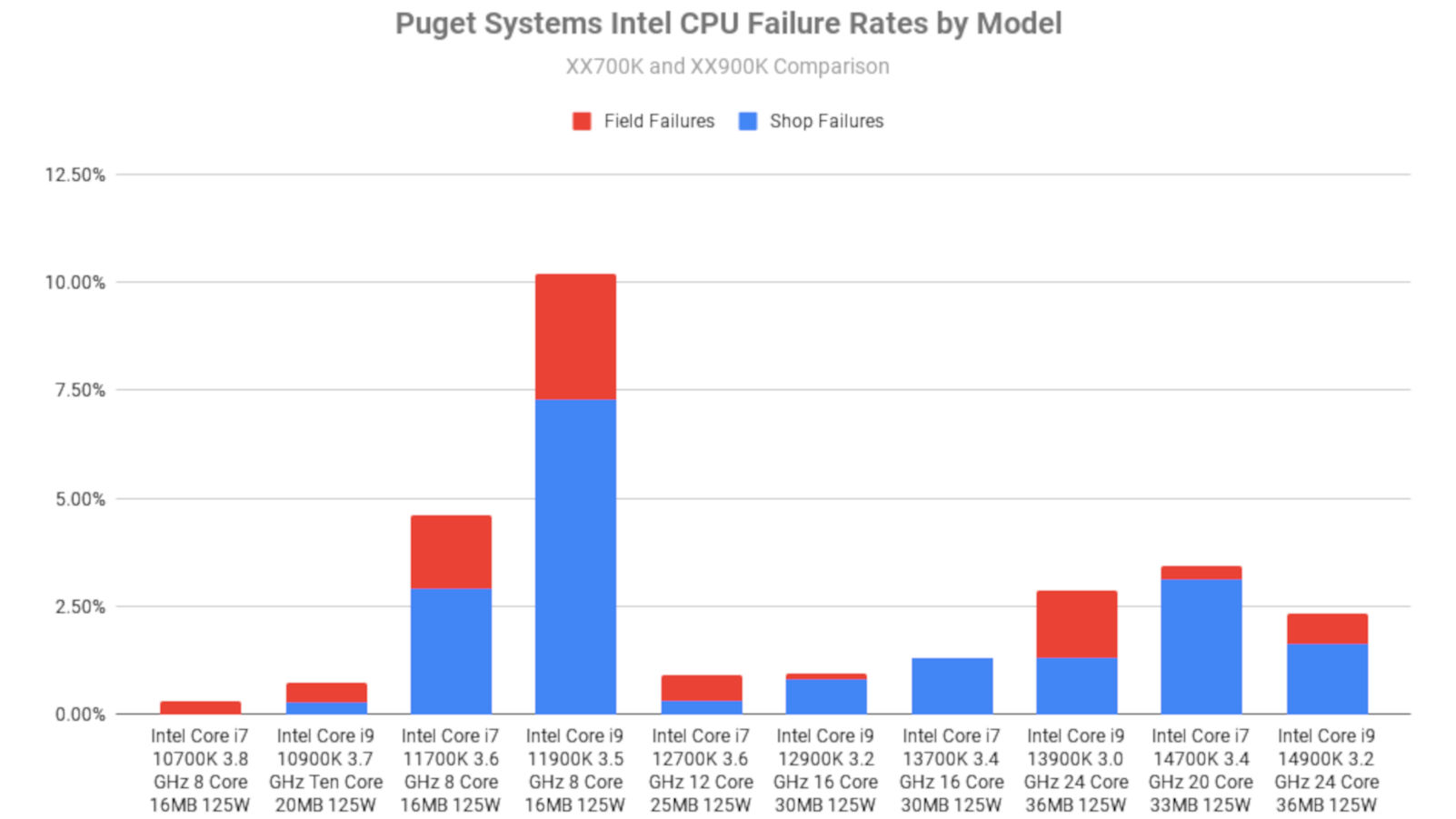
I've done the same with my own Core i7 14700KF, reducing the boost clocks on the P- and E-cores by 200 MHz, setting the PL1/PL2 to 175 W apiece, limiting the total current draw to 280 A, and applying a small negative offset voltage.
The end result is a chip that is a little bit slower than a stock Core i7 14700K but it's also a lot easier to keep cool and considerably more stable. Don't get me wrong: I've experienced the dreaded Unreal Engine crash a couple of times now—an error seemingly indicative of Intel's silicon issues—so it would appear that my processor is invariably going to need to be replaced at some point.
But, as Puget's figures show, if one is as careful as possible, then the risk of failure can be reduced and managed to a certain degree. If you're using an Intel 14th Gen Core i7 or i9 in a motherboard that is still on its default BIOS and/or power and clock settings, the risk is going to be quite a lot higher, though, and there's a fair chance you could still join the increasing number of Intel users who've experienced the crashing problem.