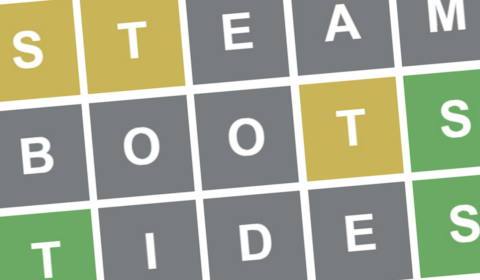Microsoft’s 24H2 update for Windows 11 has been rolling out in fits and starts, which seems appropriate—as some users, including myself and other members of the hardware team, have been beset by all sorts of strange issues since installation, including game stuttering, crashes, and audio devices mysteriously disappearing.
Microsoft has been logging many of the various known issues on its Windows release health page, and the most recent entry relates to Auto HDR. Some users have been experiencing incorrect game colours with “certain display configurations” and even full-on crashes in some games.
Microsoft has applied a compatibility hold on devices with Auto HDR enabled, meaning that these devices will not be offered the option to install 24H2 via the Windows Update release channel if they haven’t installed it already.
However, that’s far from the only 24H2 bug doing the rounds this holiday season. Second on the list is an entry mentioning audio issues with a “limited set of devices from one manufacturer” namely devices using Dirac Audio with cridspapo.dll.
Again, Microsoft says it’s put a compatibility hold on affected PCs—but both myself and my colleague, Nick Evanson, have had audio device issues since installing the update, and neither of us uses Dirac Audio. In my case I’ve had audio devices disappear, refuse to switch over (which is fun for meetings!) and odd crackling.
All of this is directly post-update, which for me also broke many of my drivers and required me to reinstall them manually. Oh, and my Windows notifications keep disappearing and reappearing en masse, too.
Polling the hardware team for odd PC experiences since installing the update reveals yet more strange behaviour. Our Jacob Fox has experienced animation glitching when minimising and maximising individual windows, which a quick Google search reveals seems to be an ongoing issue for many users.
He’s disabled animations entirely to fix it, so spare a thought for poor Mr Fox this holiday season with his barebones Windows experience.
Nick has ongoing issues with Chrome, which (directly after the installation of 24H2) occasionally freezes page rendering halfway through, leaving the bottom half stuck in place but the top half still active. And as for myself, it’s not just audio and notification issues that have me scratching my head.
I noticed odd stuttering and hangs in games that ran smoothly pre-update, including Diablo 4 and No Mans Sky, both of which usually run consistently at over 100 fps on my machine. Spending an evening scouring forums for a fix (not exactly my favourite way to spend a night off), I noticed that some people were recommending turning off fast startup and disabling hibernation to solve the issue in certain games.
And wouldn’t you know it, that’s worked for me too. These are anecdotal experiences of course, but I’d say it was worth a try if you’ve experienced odd hitching and micro stutter issues since installing the update yourself.

Best gaming PC: The top pre-built machines.
Best gaming laptop: Great devices for mobile gaming.
All this, and I haven’t even got to the Ubisoft debacle, in which 24H2 was prevented from being sent out to machines with certain Ubisoft games installed on them, like Star Wars Outlaws and Assassin’s Creed: Valhalla, in order to prevent crashing. Ubisoft has been releasing hotfixes to solve the problem, but certain games are still yet to receive a fix.
Previous issues have included the 24H2 audio jump scare bug, the Western Digital SSD BSOD bug, and a borknado of other pre-public launch problems.
So, it seems 24H2 continues to cause headaches for many. I can’t remember a time a major Windows update didn’t cause widespread issues, but even so. this latest patch seems to cause more than most.
So here’s hoping Microsoft squashes these bugs sooner rather than later. I have games to play over the holidays, you see, and I’d rather not spend my time off scouring the forums for yet more hackaround fixes.