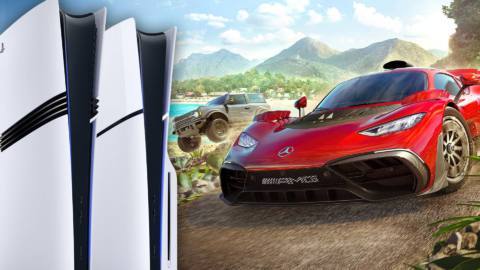Nvidia recently released a driver enabling RTX Video HDR – a driver side tool that automatically converts SDR video into HDR, with the help of real-time machine learning on an RTX GPU. Enable it and YouTube videos in SDR present convincingly as HDR, breathing new life into them. However, modder ’emoose’ discovered something more within the driver – the ability to apply this to virtually any game. In effect, Nvidia has been working on its own, ML-based version of Microsoft’s AutoHDR. We’ve tried it and it’s simply stupendous.
To get it working, you need to download the NV TrueHDR mod from Nexusmods. Then, open up the provided .exe file. This brings up a command prompt. From here, you either type in the filename of the game executable you want to target, or better yet, simply drag and drop that .exe into the command prompt window and hit ENTER. From there, you choose your quality level and you’re good to go. Your chosen game now presents in HDR.
So, why even use this in the first place when Windows 11 ships with AutoHDR, which basically does the same job? Put simply, RTX HDR is the superior option in virtually every way. AutoHDR only works on selected, whitelisted DX11 and DX12 games, while RTX HDR supports everything natively from DX9 onwards – and there are a lot of fantastic DX9 games that can benefit. But with control panel tweaks and help from other compatibility tools, you can go further – right back to adding HDR support of sorts to 3DFX Glide titles. I even get HDR working in the PS3 emulator RPCS3, allowing me to play an emulated version of Killzone 2 in HDR to convincing effect.