Razer is commonly associated with some of the best gaming keyboards on the market, but it’s also a brand synonymous with the higher end of the pricing spectrum. That’s where we find the Razer Huntsman V3 Pro TKL, which seeks to pack in all the must-have premium features for the esports aficionados. For the most part, it justifies its high-end price tag and delivers some of the smoothest quick-fire tweaks with a stunning design that makes it easy to recommend.
Though some of what it can do may be lost on more casually minded gamers.
We’ve seen even mid-range gaming keyboards, such as the NXZT Function 2 and Wooting 60HE, offer dual actuation at the press of a button. However, the Razer Huntsman V3 Pro TKL takes things a step further with its quick actuation point adjustment system. With the combined pressing of Fn and Tab, you can spin the media dial at the top to vary between a shallow 0.1 mm sensitivity to a far deeper 3.6 mm press. There are 10 steps in between which can be tweaked quickly, leading to a vastly different feeling keyboard experience in seconds.
Smartly, Razer has included a light-up gauge above the arrow keys which demonstrates the key press before you settle into your final decision on the actuation point. That means you can experiment with what depth of feel works for you before confirming by hitting those two keys again followed by Esc. While it was initially a little fiddly at first, it quickly became second nature after a couple of goes. The bulk of my testing was spent all across the actuation spectrum from the shallowest to the highest—particularly when gaming or working.
To make things easier there are also onboard custom profiles straight out of the box if you’d rather just find a setting that works for you without having to mess about. As standard, the Factory Default features a 2.0 mm actuation, exactly in the middle, and delivers a smooth and fairly conventional typing and gaming experience. There’s perhaps too much play in the keys here for competitive gaming, but that’s where the other modes come into their own.
Dubbed “FPS Rapid Trigger”, this quick setting changes the actuation of all keys to a more nimble 1.2 mm but with the slightest touch of 0.3 mm sensitivity recognized with the slightest press. It takes a little getting used to, but I was able to notice a good amount of difference when playing titles such as Assassin’s Creed Valhalla, The Finals, and Fortnite.
Your mileage may vary with some of the onboard presets. This includes the likes of the “Racing” profile, which aims to emulate the triggers and left stick of a controller in the responsiveness. While it feels a bit better than using some other gaming keyboards, such as in my testing driving around Night City in Cyberpunk 2077, it just cannot beat the feel of the best PC controllers.

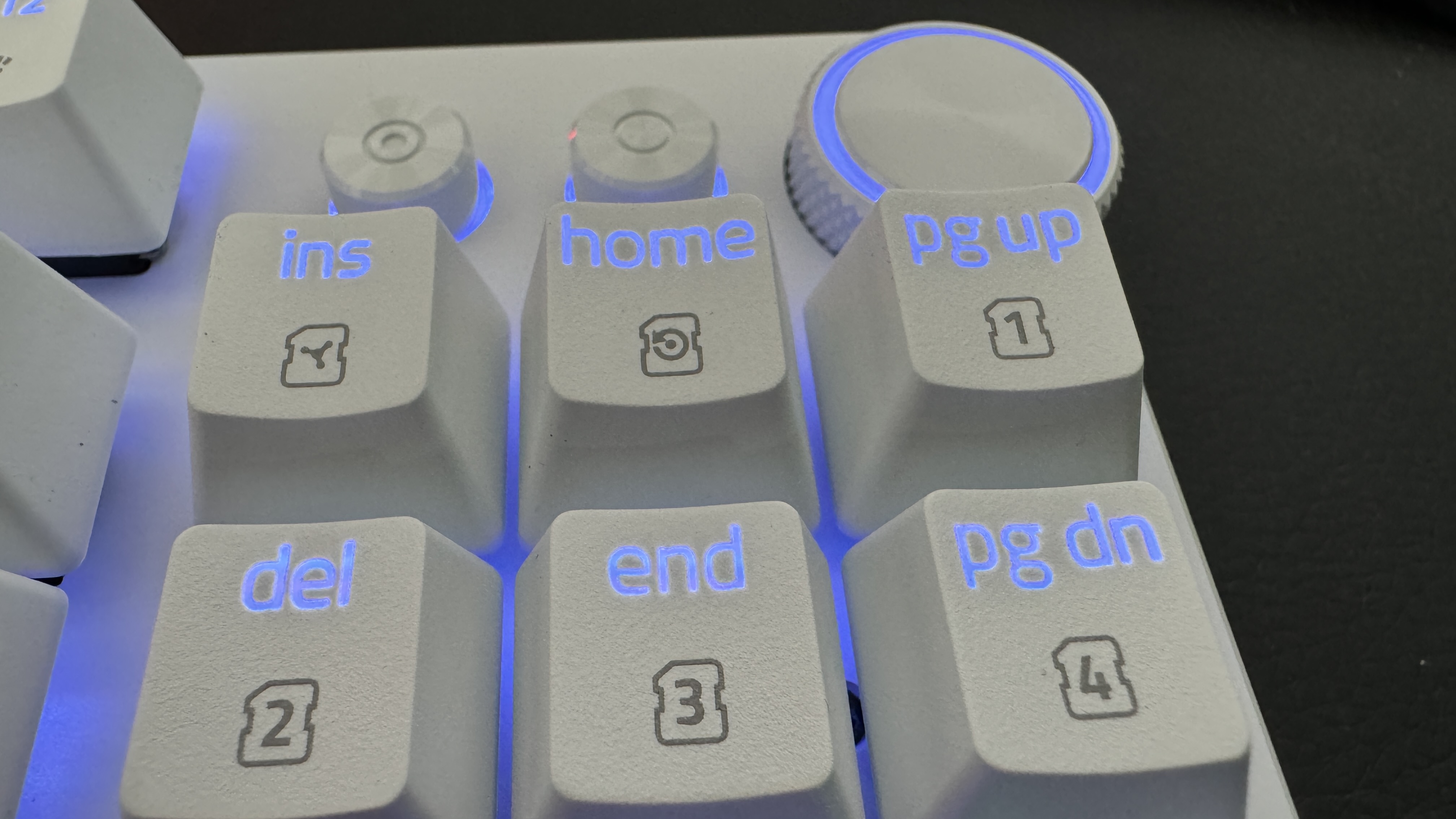
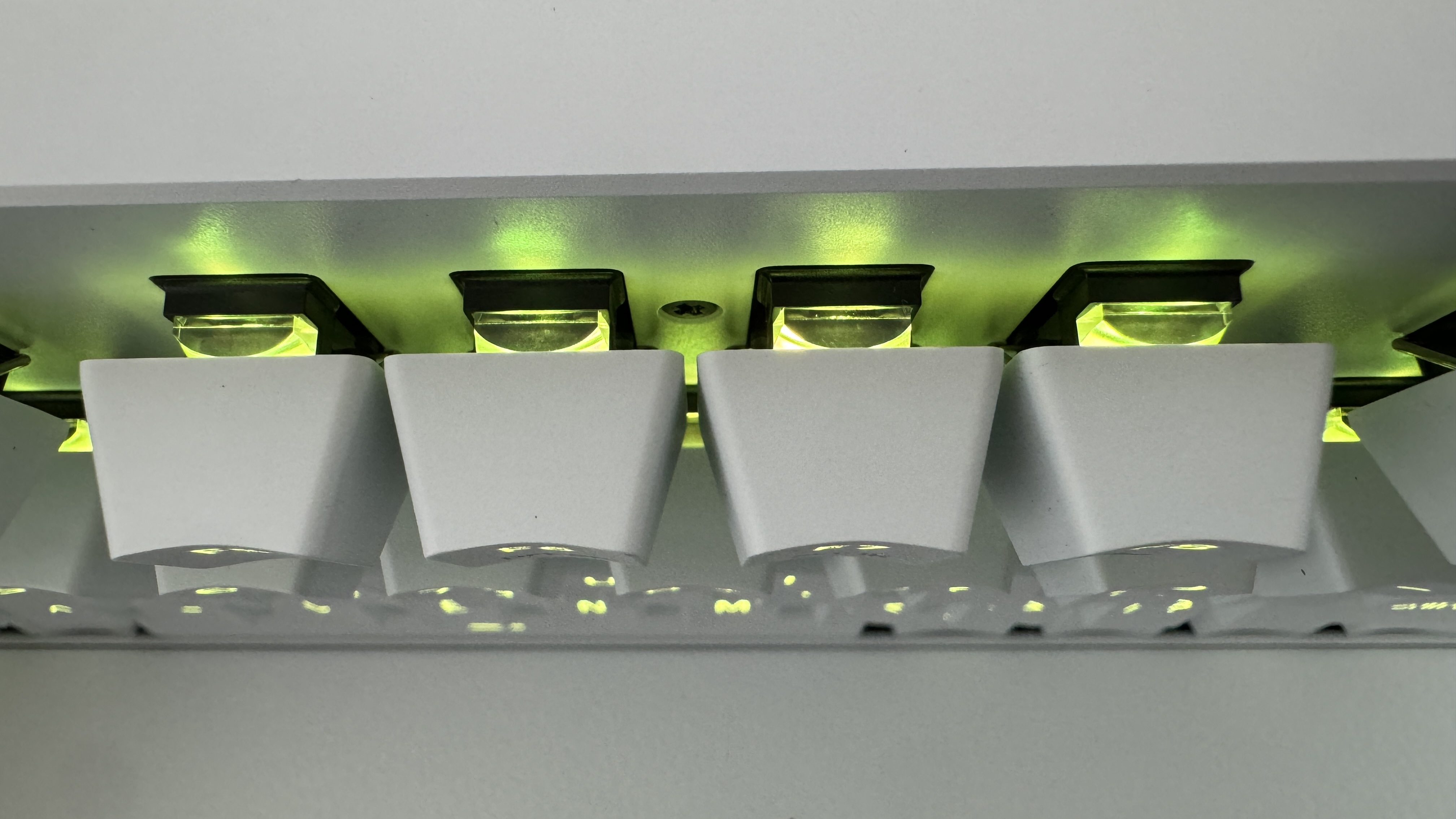
“Analog WASD” largely does the same job in mimicking a controller’s left stick in my testing, which was most notable when making precise leaps in Clustertruck.
The Razer Huntsman V3 Pro TKL also features Rapid Trigger Adjustment, which is changed with Fn and Caps and tweaked with the dial the same way; you can choose exactly when you want those keys to register your presses, with the slightest tap or a more pronounced press. In short, it works really well, and the form factor is easy short-hand for profile tweaking as it’s all separated to the right-hand side. Without question, this is one of the nicest gaming keyboards I’ve used in my time.
Speaking of the design, the Razer Huntsman V3 Pro TKL looks excellent, especially in white. The rounded aluminium backplate gives it a premium look and feel with the promise that it can take many years of intense gaming punishment. That’s owing to the second-generation proprietary optical switches. The keys can get noisy when typing up a storm but not to the extent of the company’s Green Clicky or Orange Tactile mechanical switches.



✅ You want a customizable gaming keyboard: The level of tweaks you can make from the actuation to the Rapid Trigger Adjustment means that the Razer Huntsman V3 Pro TKL can feel like an entirely different keeb depending on how you program it.
✅ You want a stylish TKL model: The Razer Huntsman V3 Pro TKL looks stunning, especially in its weight variant. It’s bolstered by an excellent durable feel and nice rounded corners that look premium.
❌ You’re on a budget: There’s no getting around the fact that this gaming keyboard is one of the pricier options available at upwards of $200 / £200. If you’re working with more limited funds, you may want to consider an alternative from Razer, or look to a competitor like SteelSeries, Wooting or NZXT.
❌ You don’t need all these extra features: Being able to toggle the actuation between 0.1 mm and 3.6 mm is a neat USP and it works well, but you may not even need that level of control if you don’t play online games competitively.
The TKL form factor is also a good middle ground between a full-size deck and a smaller travel-friendly model without compromising too many keys. As the acronym implies, it’s missing the numpad, but you’ve still got a full row of function keys and media options which may play better with some cramped gaming desks. As someone who traditionally uses full-size boards, I didn’t find myself missing anything in my day-to-day when I wasn’t gaming here, so that’s definitely a plus even though it’s not unique to this model.
It’s hard to think of a Razer product that doesn’t have the company’s Chroma RGB lighting baked in and the Huntsman V3 Pro TKL is no exception. It may be how the backlit keys look against the white, but things don’t look as bright as some competitors I’ve seen. The lighting itself is nice and even for sure, and can be handily tweaked to your liking through the Synapse software, but even in the dark, it’s a little dimmer than I was expecting even when dialled up to full brightness.
The Razer Huntsman V3 Pro TKL offers a wealth of customization options, which are going to be powerful for enthusiasts and handy for regular gamers, but it does come at a steep cost. Retailing for $220 / £220, it’s far from the cheapest model on the market, but so few of its rivals can offer this level of versatility. If you’re someone who takes competitive shooters and other genres seriously then you’ll love what this can do. However, if you’re not looking to make such small tweaks as you go then you may want to consider an alternative.







