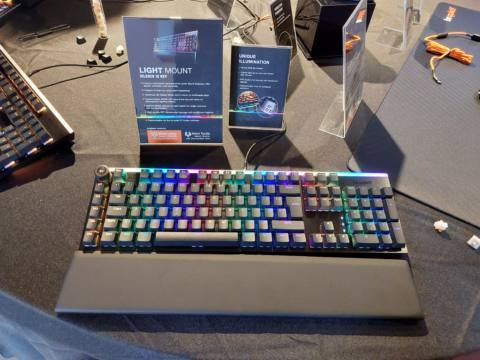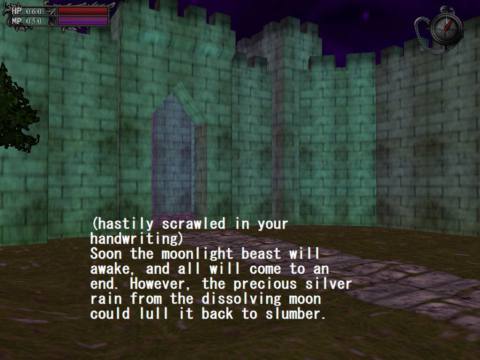In the last six years, Shenzen-based Minisforum has become a prolific producer of mini PCs. A glance at the company's webstore reveals a steady succession of tidy and well-specced boxes aimed at home and business users, sporting the best of AMD and Intel's mobile APU armoury.
The lineup features a few gaming-focused units with somewhat spicier designs, but the Venus UM790 Pro isn't necessarily one of these. Housed in a clean, purple-tinged aluminium chassis, it's attractive in a minimalist way, but we're interested in its gaming potential as it represents an affordable way to access the Ryzen 9 7940HS and Radeon 780M CPU/iGPU double-act. Like the Ryzen 7 7840HS, which is a much more common sight in mini-PCs and gaming laptops, this SoC APU is built on the same 4nm Zen 4 architecture as AMD's desktop 7000-series CPUs. It's also the chip of choice for recent Razer Blade 14s laptops, among other premium-price crotch-cookers, and its inclusion in such machines tells us something of its capabilities.
It's worth pausing a moment to note the difference between the Ryzen 7 7840HS and the Ryzen 9 7940HS. In desktop terms, jumping from a Ryzen 7 to a Ryzen 9 bags you more CPU cores and higher clock speeds. The Ryzen 7 7700X has eight cores running at 4.5 GHz – 5.4 GHz for instance, while the Ryzen 9 7900X has 12 cores at 4.7 GHz – 5.6 GHz.
The Ryzen 7 7840HS and Ryzen 9 7940HS APUs, however, have the same eight multithreading cores, but the 7940HS gets a 200 MHz bump in base speed, a 100 MHz bump in turbo, and a 100 MHz bump to its Radeon 780M turbo speed. That's it! No bonus cores. On the spec-sheets and in practice then, they're virtually identical. Which begs the question, why are they named as they are?
Regardless of such noodling, and before I reach for the tinfoil hat, the fact remains that the 7940HS is a great little chip. It sups a frugal 35-54 W, and still merrily drives eight cores/16 threads at a 4 GHz base clock speed, boosting to 5.2 GHz when the chips are down. AMD states a TJMax of 100 °C before it throttles which, at this kind of power draw, actually leaves plenty of headroom for cooling solutions to work with. Cooling is often proprietary in mini PCs such as this, and another important point of pre-purchase consideration, which we'll come to.
The Radeon 780M iGPU is a 12CU, pint-sized powerhouse running at 2.8 GHz, which can ringfence up to 4 GB of system memory as VRAM. Powerhouse is a relative term here of course—you won't be tracing any rays at 4K on this dinky chip at anything near playable frame rates. But in the gamut of iGPUs it's a top-shelfer, thoroughly schooling Intel's Iris and newer Arc-branded iGPUs, and snapping at the heels of older budget graphics cards such as the GTX 1650. It'll be superseded by the Radeon 890M, but until then, it's still pretty spicy for something that isn't a discrete GPU.
The supporting cast of components is similarly solid: 4x USB 3.2 ports, a 3.5 mm audio jack, Intel Killer wireless 6E with Bluetooth 5.3, a pair of SODIMM RAM slots which take up to 64GB of DDR5 5600MHz, and PCIe 4.0 support for the dual M.2 NVMe slots. We're using the barebones version here, so we've slapped in our own M.2 PCIe 4.0 drive and 32 GB of DDR5 5600 RAM.
Opening the UM790 Pro to install your RAM and storage could be a little more elegant. You need to pull off the four glued-on rubber feet to access the screws which enable you open the case. It's fairly plain sailing after that, and the M.2 and SODIMM slots are very easy to access, but that weakened bond leaves me thinking the feet will probably drop off at some point.
For a higher upfront cost, you can opt to preload the UM790 Pro with different configurations of RAM and storage at the point of purchase. If you want to do it on a budget though, we recommend going barebones and sourcing your own low-priced DDR5 and M.2 storage. Shop around and you can find a 1 TB M.2 drive plus 16 GB of laptop DDR5 for little more than 100 notes.
About the only I/O consideration it's missing is DisplayPort. That may be a dealbreaker for some, but between twin HDMI 2.1 ports and a pair of full-fat 40 Gbps Thunderbolt-capable USB4 slots up front, you're pretty much covered for high refresh-rate monitors, and even a Thunderbolt-powered eGPU if that's the way you swing.
So how does the whole package fair under gaming loads? Based on our benchmarks, it's quite capable at 1080p, providing you're not too ambitious with settings. For simplicity's sake, we ran each game at it's out-of-the-box medium settings, using FSR where available, and achieved 30-48 fps depending on the title. The only title in our suite that we can't recommend on this hardware is Homeworld 3 which, despite its 40 fps average, suffers staccato 1% lows.
Some per-game experimentation with advanced graphics settings can of course pay dividends in terms of higher frame rates—or higher fidelity with bang-for-buck settings at the cost of more expensive ones. But in short, mission accomplished: if you can face living life below a constant 60 fps, nearly all the games we tested here were eminently playable on the Radeon 780M.

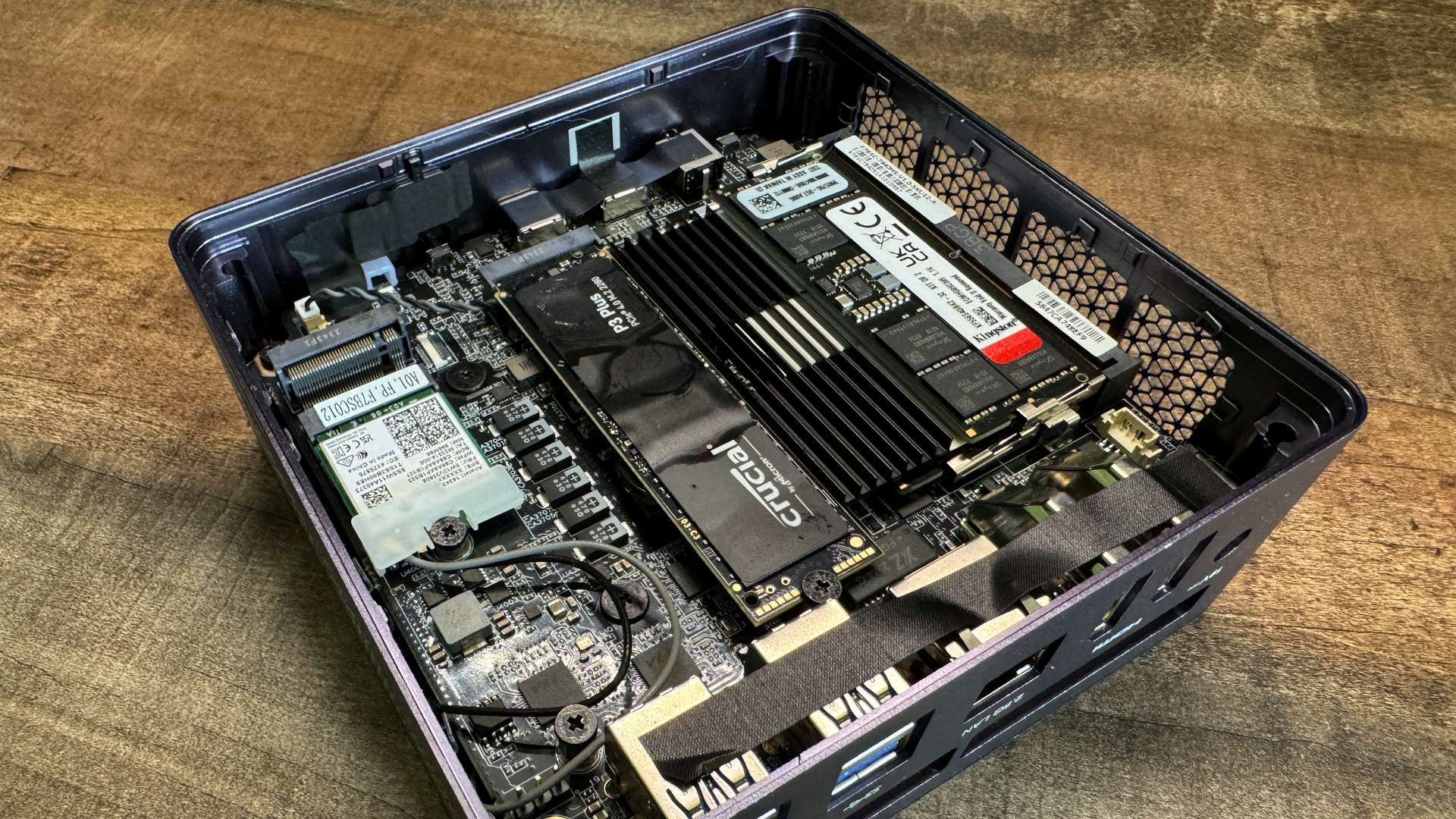


It's all good news for indie and older titles as well. Subnautica runs dead smooth at 50-60 fps at medium settings, and the same goes for Stray, which netted 45-60 fps, while Soulstone Survivors ranged from 45-90 fps, Doom Eternal saw 75-95 fps, and Bioshock Remastered ranged from around 140 right up to 200+ fps. It's safe to say there are thousands of great games out there that the UM790 Pro will run like a champ.
✅ You want compact performance: The Venus UM790 Pro runs one of AMD's best APUs at full speed, with great heat management and minimal noise.
✅ You're on a budget: The barebones option is competitively priced, and you'll save on RAM and storage costs by shopping around.
❌ You're a high-res gamer: More demanding modern games are playable at 1080p with medium settings, but push beyond that and it'll struggle.
❌ You want a holistic upgrade path: like many PCs, the UM790 Pro's APU is soldered in and non-upgradeable.
Being inquisitive types, I plugged a Razer Chroma X packing an RTX 4070 Ti into one of the UM790 Pro's Thunderbolt port for a look-see, and inevitably saw frame rates skyrocket. Cyberpunk at the same settings jumped from 48 to 98 fps, Warhammer 3 went from 42 to 190 fps, and the 3DMark Time Spy 1440p score enjoyed a near six-fold boost, from 3376 to 18226. Clearly the 7940HS plays very well indeed with a discrete GPU, if it can get its little robot hands on one.
The UM790 Pro has two performance modes which are toggled via the BIOS. Balanced mode runs the CPU up to its full rated power draw of 54 W, and I have to say, the cooling solution in this tiny unit is seriously impressive. It's Minisforum's own 'Cold Wave 2.0' design, comprising a liquid-metal heat exchange with extra active cooling dedicated to the RAM and M.2 drives, and it really does work.
Maxing out all cores in Cinebench 2024's multicore rendering test, the CPU never pushes past 80 °C, and you can barely hear the CPU fan. Switching to Performance mode, we measured a modest consumption-bump to 56 W, a max core-temperature of 82 °C, a minor but distinct increase in fan volume, though still blissfully free of coil-whine, and a slight improvement in synthetic benchmark results. 82 °C is still a comfortable 18 °C below the point where the chip hits its TJMax and starts throttling. There was no detectable increase in game performance however—well okay, Forza, got an intangible 2 fps increase—so our recommendation would be to leave it in balanced mode, bask in the silence and enjoy your games.