
Easy swing, and the similar automatic swing, are default settings in Marvel Rivals that automate swinging abilities for certain characters. Used by Venom and Spider-Man respectively, they allow for automated swinging mechanics… that also happen to be fairly imprecise and unwieldy.
In this Marvel Rivals guide, we’ll explain how these abilities work, and tell you how to turn off easy swing (and automatic swing).
What is easy swing (and automatic swing) in Marvel Rivals?
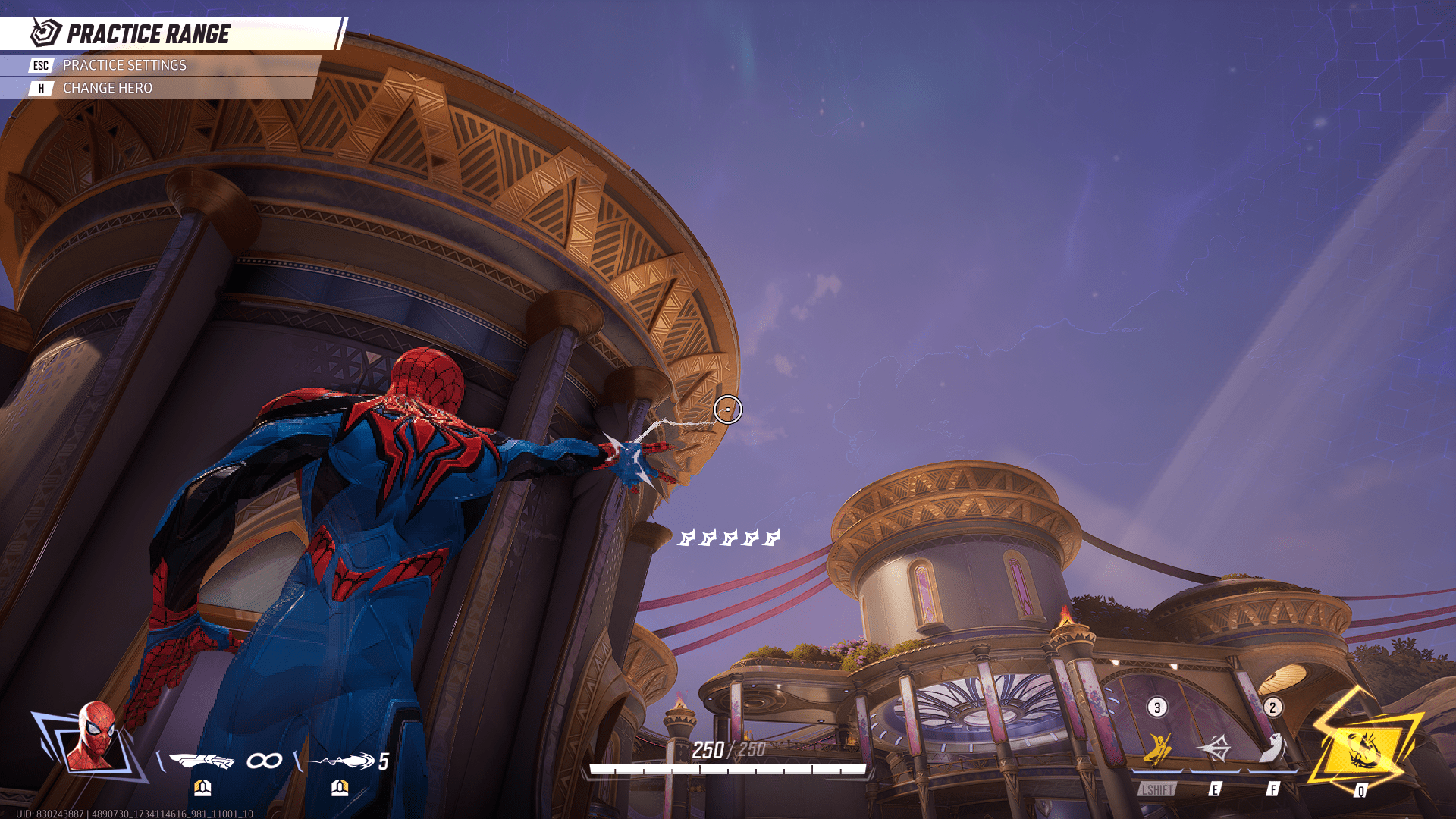
Easy swing is an ability for Venom that simplifies the character’s Venom Swing ability, causing him to automatically shoot out a web or tendril and latch onto a physical point to anchor the swing. (Spider-Man has fundamentally the same setting for his Web-Swing ability, but it’s called automatic swing.)
It’s a quality beginner feature, because it allows new players to get where they need to go without having to look up or around and do some quick math.
The problem with easy swing (and automatic swing) is that the computer tends to pick some bizarre spots for your webs to go, and it’s unpredictable. Which means that trying to swing through the map as Spider-Man or Venom with precision is nearly impossible with these settings turned on.
Turning easy swing and automatic swing off means that your character will shoot their web/tendril where you’re aiming. While this makes it much easier to whiff (the Venom Swing and Web-Swing abilities don’t go on cooldown if you miss), it also means you can aim for the precise spot on a wall you’d like to swing from, allowing you to set up a short and fast swing or a long swing with some minor mouse adjustments.
How to turn off easy swing and automatic swing in Marvel Rivals
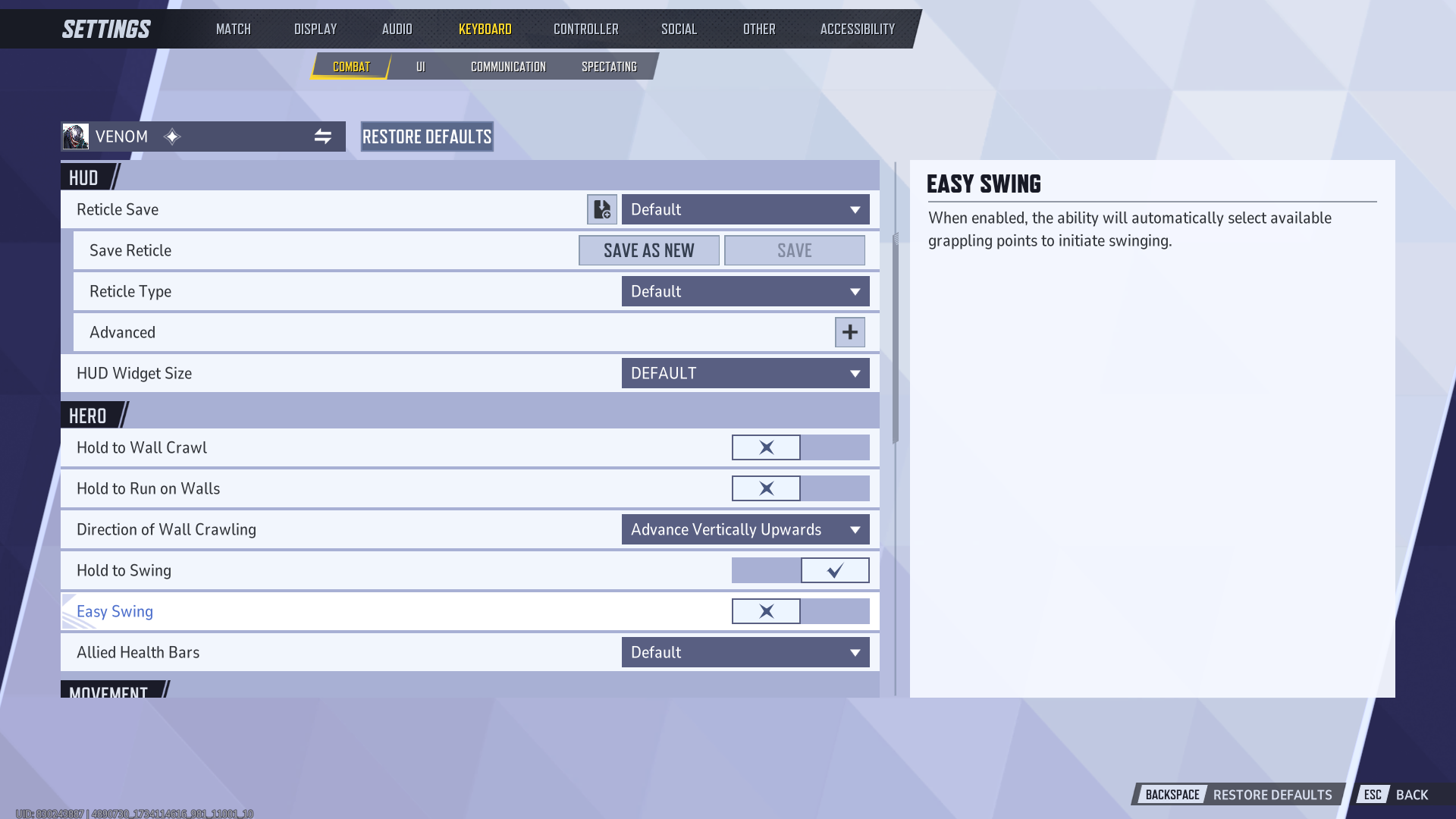
Because both easy swing and automatic swing are character-specific settings, the fastest way to shut them off is to load into the practice range as either Venom or Spider-Man. (You can turn the settings off without actually playing as the spider-pals, but it’s a good idea to practice with them while you’re here).
Open the settings menu and select your input method (keyboard or controller). Select the “combat” submenu. At the top of the settings, you should see a bar that says “all heroes” with a yellow box next to it that says “change hero” alongside a picture of whoever you’re playing on it. Either select the yellow box or hit the “all heroes” button and select Spider-Man or Venom.
For both Spider-Man and Venom, you’ll find the easy swing and automatic swing options in the hero sub-section. Toggle easy swing off for Venom or automatic swing off for Spider-Man to improve your swinging.
Before you leave the practice range, you should check out another option: hold to swing. By default, you’ll tap the swing button to swing and then tap it again to release. Some players find the default here a little clunky, whereas turning on hold to swing will ensure you keep swinging as long as the button is pressed down and release you as soon as you let go. Turning on hold to swing can really speed up your swinging, so test it out while you’re in the practice arena.
