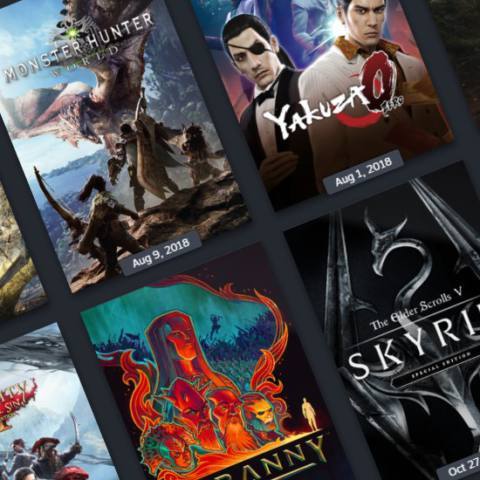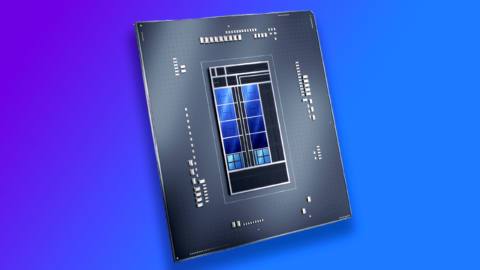Amorphous Material is an item you might find in your inventory in The First Descendant, the free-to-play looter shooter from Nexon. Many different types are rewarded for completing specific activities, which I'll go into below, but knowing what to do with them is another matter entirely.
Once you know how they work, Amorphous Materials are pretty easy to navigate—think of them as in-game loot boxes with a couple of extra hoops to jump through. If you're having trouble figuring out where to get them, or indeed how to get them open when you do, here's how Amorphous Material works in The First Descendant.
How to get Amorphous Material
You have a chance to get Amorphous Material from various open-world missions, though be aware that these only have a chance to drop and aren't guaranteed—you'll see the percentage chance next to them in the rewards list. The missions are:
- Zone Recon missions
- Void Intercepts
- Special Operations
- Mine Blocking
You'll notice that there are different types of Amorphous Material, denoted by their “pattern” number. Each one contains specific components that can then be used to make new weapons or descendants.
Whenever you open an Amorphous Material, you'll receive one of the items that it contains though there's no way to guarantee which one you get—that's down to RNG. But an Amorphous Material Pattern 001, for example, will always contain the same four components, so if you're after a part for a specific weapon and you're unlucky the first time, you would need to farm the mission that drops that specific Amorphous Material to try again.
Handily, you can hover over the Amorphous Material in your inventory and press the F key to bring up the Acquisition info. This tells you where the item came from.

How to open Amorphous Material
So, how do you actually open an Amorphous Material? Now this is where things might become a little more confusing. In order to open them, you need to kill the associated boss that is tied to that pattern number. To find which one, hover over the item in your inventory and press the L key.
When you kill a boss linked to one of your currently held Amorphous Material patterns, interact with the floating green orb where the boss went down at the end of the fight and you'll be prompted to use the Reconstructed Device. You should see a list of the Amorphous Materials you have available so select the one you want to open to receive one of the components contained inside.