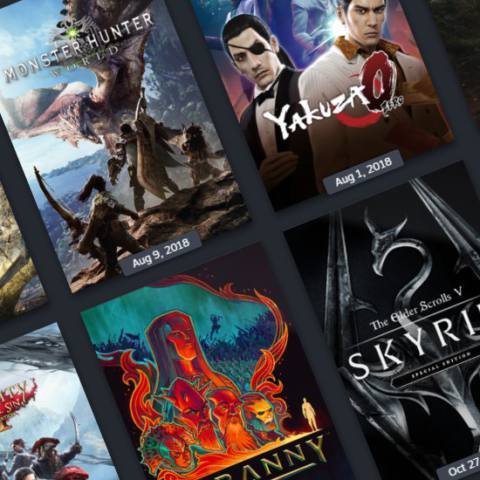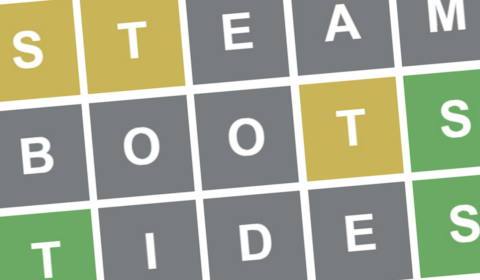If you’ve got friends who are as excited to hop into Miraland as mine are, you’ll want to know how multiplayer works in Infinity Nikki. The short answer is that Infinity Nikki doesn’t really have multiplayer—not in the way you’re hoping for—right at launch. There are some ways to connect with friends and do activities at a distance, but you can’t run around Wishfield together. At least not yet.
Infold Games has referenced some expanded co-op plans for the future, which I’ll explain down below, but we don’t know yet just when those features are coming. For now we’ll go over how to add your friends and what little activities you can do together in Miraland.
Infinity Nikki multiplayer
Does Infinity Nikki have multiplayer?
Infinity Nikki doesn’t really have multiplayer yet, but it does have some online social features where you can connect with your friends and other players.
Right now in Infinity Nikki you can:
- Add a friend with a friend code (see below)
- Send chat messages in the Pear-Pal
- Pose for group photos (separately, with great difficulty)
To message a friend, open up your Pear-Pal and open the Friends app. Click on your friend’s stylist card and you can freely text chat with one another.
To take a photo with another player, you’ll first need to complete the Chapter 2 quest The Truth is Close. It’ll require at least two days of playtime, since you’re timegated by daily missions just prior to this quest.
Once you’ve completed it, you’ll unlock the Snapshot function of the camera. Take a photo with Momo’s camera somewhere in the world and hit the Snapshot button. It’ll drop an hourglass in the exact location you snapped it, which will then show up in other players’ worlds.

They’ll then be able to take a photo with your posed Nikki, post the two of you together and even shoot you a friend request if you’re not already acquainted. Rather annoyingly, it seems as though Infinity Nikki doesn’t prioritise pushing through Snapshots taken by your friends, or there’s a hefty delay. I left a scattering of hourglasses around Miraland, none of which my friend was able to locate. She also dropped a Snapshot, which I was finally able to see after around 25 minutes, several teleports around the map, and one final desperate attempt to log out of the game and back in again.
It means you might have to end up finicking around a lot just to get your pal’s Nikki to show up, which feels frustrating right now. Hopefully Infold Games makes finding your friend’s Snapshots a little easier in future updates.
Adding friends
How to add a friend in Infinity Nikki
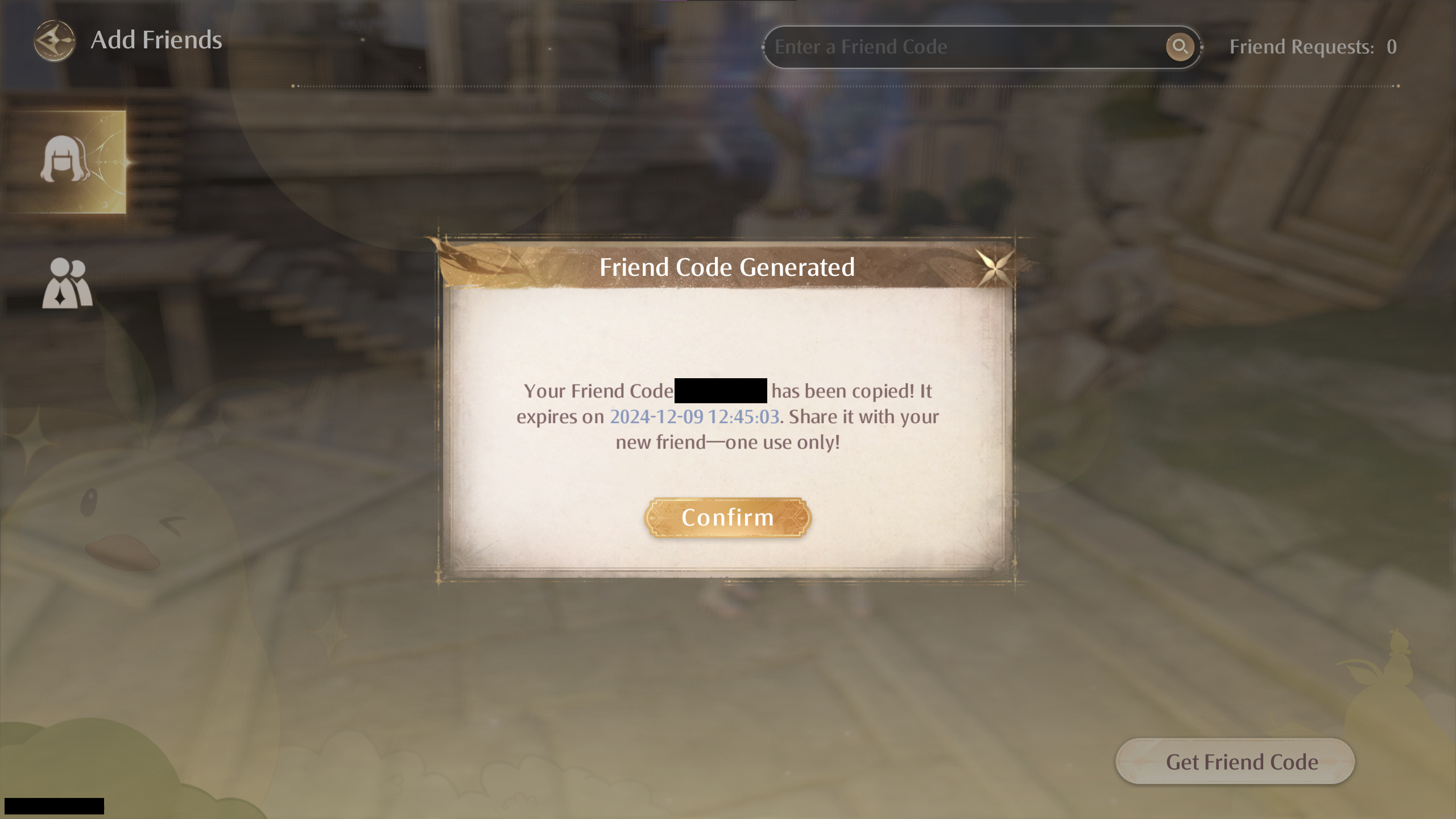
Before you can add friends, you’ll need to complete the tutorial and go to the Stylist Guild in Florawish to receive your Pear-Pal. To add a friend in Infinity Nikki:
- Press Esc to open your Pear-Pal
- Click to the second page of apps and select the “Friends” app
- Click “add friends” and then “generate friend code”
- The code will be copied to your clipboard so you can send it to a friend via text or Discord or other chat service
- Paste a received friend code in the grey box at the top of the screen that says “enter friend code”
The future of co-op
How will Infinity Nikki co-op work in the future?
It sounds like there will be more to Infinity Nikki’s multiplayer features in the future, but Infold Games hasn’t gone into detail about them.
“Players can also join the world of other players to take pictures together,” sub-director Kentaro Tominaga told IGN back in August. “Also, while this might be added a while after the game’s release, we are planning to add a feature that lets players have their own home to which they can invite their friends.”
Joining other players’ worlds to take photos may just refer to the group photo feature that’s already in the game, but considering how difficult it appears to be to find your friend’s Snapshots right now, hopefully Infold is planning for players to actually visit each other and run around together. Infold hasn’t clarified that recently.
As for the player housing, Infold did discuss that feature during its launch celebration special program. It didn’t mention co-op play when explaining the player housing feature, but did mention that decorating is still in development, so we may hear more about how those are related later.