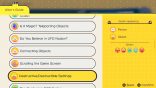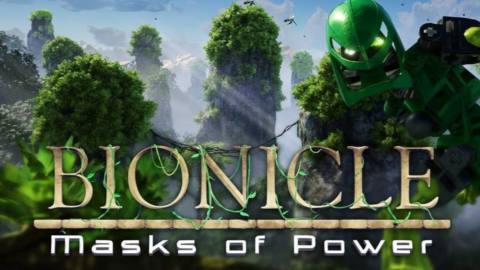The structure of Nintendo’s Game Builder Garage is fascinating, and might be its greatest asset in teaching newcomers to make games.
The game itself is easy enough to describe; it’s a suite of tools to allow players to create their own rudimentary video games using only their Nintendo Switch and their imagination. There’s been a fair few tools of this type over the years – the most recent and high profile of course being Media Molecule’s Dreams on PS4 – but something about the way Game Builder Garage goes about it all is distinctly different. It is, to quote that old investor call where we got the earliest teases of what became the Switch, a “Nintendo-like solution”.
At the heart of Game Builder Garage’s pledge to teach you how to make games the Nintendo way is seven basic lessons. Except these aren’t just lessons: they’re step-by-step instructions on how to make a game of a specific type.
Think of it like Lego. Each of the seven lessons slowly builds up a game – say, a side-scrolling space shooter, or a platformer with power-ups. By building these prototypical mini games – which in some cases could take quite some time – you get a handle on the core programming concepts behind them. Then, you can carry that knowledge into your own creations.
At the end of each lesson you’re given a chance to lightly customize each game with your own touches like textures or sound effects, so even from the same instructions your game will be unique from somebody else’s. And naturally, you can further edit and customize these lesson games, using them as a starting point to build something completely different.
Once each lesson is completed, Game Builder Garage will quiz you on its contents with a series of simple puzzles. These drop you into a game that’s usually slightly broken in some way, and challenge you to flip over to the programming side to fix it with the knowledge you obtained from your most recent programming. You learn by doing, and then make that knowledge stick by applying it in a different scenario.
Nintendo describe the steps as Concept, Execution, Quiz, and then either onto the next lesson or better still to learn further application in free-form, anything-goes programming. It’s a very clever method of disguising the learning process – but it doesn’t mean what you’ll be learning is simple. Quite the opposite, in fact.

Each of the games you create is more complicated than the last, teaching more advanced programming techniques. By the time you’ve finished all seven, you should have a handle on all of the core programming features on offer.
For the record, the games the seven lessons let you build are as follows:
- Tag Showdown, a 2D multiplayer game of tag
- On a Roll, a motion-controlled puzzle game
- Alien Blaster, a side-scrolling space shooter
- Risky Run, a 2D platformer with power-ups
- Mystery Room, a 3D escape room puzzle
- Thrill Racer, a 3D racing game
- Super Person World, a 3D platformer with full camera control
As you can see, that’s a broad range of genres – and one can get a pretty good idea of how these could be augmented into different types of games. Tag Showdown’s default form already looks a little like a Smash Bros. stage, complete with obstacles to avoid – and one has to wonder if it could be tweaked to become a Smash-style fighting game.

The steps you’d have to take in order to make that conversion all take place in the editor – which is essentially a screen where you connect different elements together in order to create the complex web of interactions and checks and balances to do anything you need to do, from adding a sound effect to a whole new playable character.
The setup here is probably most similar to the Toy-Con Garage, the programming tool that launched alongside Nintendo Labo. The similar names is a clue, but there’s also an aesthetic style to the affairs here that feels very similar to those across the Labo games. Toy-Con Garage has led to some incredible efforts including a little recreation of Doom Eternal that went viral recently – so one can immediately see the enormous potential in Game Builder Garage, which is more explicitly meant for programming traditional video games.
You can seamlessly jump from the programming screen to the game with a single button press, so it’s easy to test as you go and see what happens with each change. Iteration is key, and is a concept in game development that Nintendo prescribes to heavily – and so it’s a core part of the flow of this teaching tool.
Some elements are available as presets – you can, for instance, drop a driveable car into a level, or a basic platformer character – all you then have to do is hook up their controls. But controls and other elements can also be hooked up to pretty much any object, meaning that you could create your own entirely custom protagonists, enemies, and items.
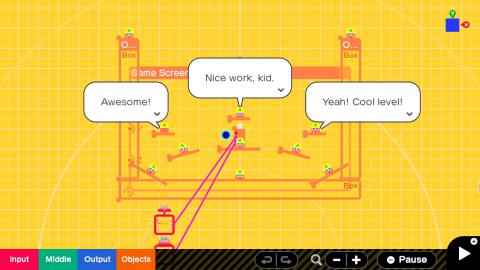
While there is a limit on how many Nodon, connections, and other elements you can have, it’s high. The most complicated of the seven lessons bundled in uses only around a tenth of the upper limit.
As you build your game, the web of interconnected elements might become overwhelming – but one way in which Nintendo has tried to take the edge of is in making those elements actual characters. They teased this a little in the trailer, but these are the ‘Nodon’, little sentient entities that exist to power your game. The image the developers wanted to evoke was that every game you play is powered by a bunch of little creatures, like Inside Out or Wreck it Ralph or what have you.
The Nodon talk, make jokes, and each have little personalities. The A button is excitable, bouncy, and always wants to be pressed and part of the action. The retry button is humdrum and depressed, always thinking about how things could be better if they had a do-over – and so on. One Nodon even exists simply to string different levels and creations together – which means you could build a whole game that funnels you from one stage to the next seamlessly.
The cute little Nodon characters will cheer and help you through the process, but it also all seems geared to make clear just how difficult making games is. Kids and the less talented will be able to have fun with it, building rudimentary, fun, and educational creations. But undoubtedly there will be Game Builder Garage savants who create impossibly complex mechanisms to replicate many other games.
It all looks exciting. I have to be honest – when it comes to video games with this level of creation tool, my creativity is pretty shallow compared to what you’d find online. We also haven’t had a chance to play Game Builder Garage yet, only to watch a Nintendo presentation of one of its lessons. However, it seems like a versatile, powerful, and cleverly-built tool that is going to lead to a slew of utterly brilliant creations from people far more talented than me.
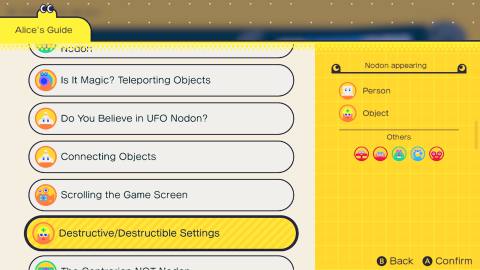
Which, in turn, brings us to one of the strangest elements of the game – the sharing. Game Builder Garage has no browsing tools, no leaderboards, no in-game way to download the stages of others, even friends. Instead, it expects players to head outside its ecosystem to find the creations of others.
You as an individual will be given a programmer ID, while every game you create will have its own game ID. That’s your path to sharing; outside the game, you give out one or both of these numbers to give someone access to either all or just one of your uploaded creations.
More than anything, this feels like Nintendo stepping back and letting the community take over. By allowing people to submit their own textures, their own themes, their own everything… there’s naturally moderation concerns. By removing an in-game browser, Nintendo absolves itself of the responsibility of stopping you from stumbling upon a game with an inappropriate theme.
Reporting functionality exists to get truly offensive stuff pulled down, but it does feel a surprisingly hands-off solution for Nintendo. Some will bemoan the lack of a browser… but it’s easy enough to fire up social media, where no doubt a huge Game Builder Garage community will appear.
All told, I was impressed by what appears to be possible here. The idea of creating 3D games in this system feels a little daunting and potentially limited, but there’s clearly a wealth of options for people to play with to a degree that it’ll inevitably lead to some incredible creations. I can’t wait to give it a try, discover I’m useless, and then play the mind-boggling things other people make instead.
Game Builder Garage is out June 11th. We’ll be back with a review closer to release.
The post Game Builder Garage teaches the Nintendo way of making games in a clever, deceptively simple way appeared first on VG247.