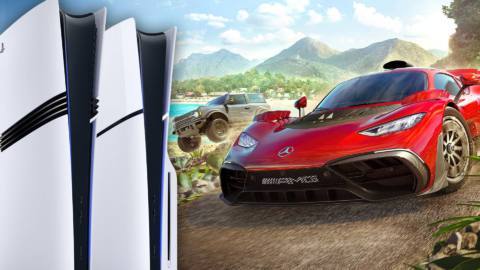Doom is the ultimate game. It runs on pregnancy tests, it runs in cars, and now it runs on RTX – with hardware-accelerated ray tracing, of course. Sultim Tsyrendashiev, creator of the Serious Sam path tracing mod delivered this new RT-infused rendition of Doom on April 1st this year, but make no mistake, this is no joke. It’s a visual revamp of the original game, creating a clever path-traced RT aesthetic for a title that essentially has no real-time lighting model as we’d understand it in a modern game. The results are excellent overall and the processes required to make it happen are often ingenious.
First up, let’s talk requirements: what do you need to get going? A copy of Doom itself is essential, obviously – specifically for the WAD file that contains the bulk of the game data. You’ll also need the RT version of prboom, available here. Therein, you’ll note that there are optional downloads for higher quality music, plus the DLSS .dll plugin, required to drastically improve performance. The final requirement is an Nvidia RTX GPU. For reasons that are not clear, AMD RDNA 2 graphics cards are not supported – maybe it’s simply the case that the developer doesn’t own one.
With all requirements satisfied and the game fully installed, we can begin to answer the question of how ray tracing can work in a game engine that does not recognise the concept of lights, let alone lighting. Yes, Doom has strip-lights, torches and textures – but they don’t act as they do in a modern game. Doom has a ‘sector’-based lighting system: imagine the map split into a grid, with each cell given a basic lighting property. Beyond that, Doom embraces the concept of diminished lighting. So, for example, if you look down a hallway, it gets progressively darker – but the lightest point is always directly in front of the player. In a sense, you can think of the player as a rudimentary light source. Ultimately, lighting isn’t really a ‘thing’ in Doom as such but a lot of clever mechanisms are in place to make the sprites and textures appear lighter or darker, if a level designer puts in the time and effort.