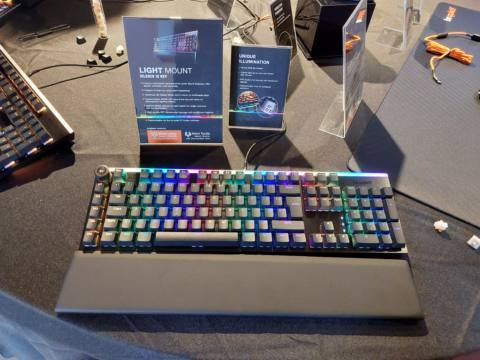The best 14-inch gaming laptops represent the pinnacle of mobile gaming. Sure, your Steam Deck and ROG Ally X are great for certain games, and certain spaces, but if you truly want to take a gaming PC on the road then a gaming laptop is where it's at. And the absolute S Tier of the gaming laptop is the 14-inch form factor. Fight me.
You can get more cooling, beefier GPUs, and broader screen real estate in a 15- to 18-inch notebook, but the higher up the scale you go the less wieldy, the less portable they become as actual mobile devices. And you can, of course, get smaller laptops in the 13-inch scale, but as soon as you start down that road you're really limiting what you can do with your machine.
Okay, in our best gaming laptop guide we have a 16-inch machine as the top pick, but that's for PC gamers in general. You and I, we know better, right? We know that 14-inch is where it's at. The 14-inch gaming laptop, then, is the perfect fulcrum point for portability and performance. They will support proper discrete graphics chips, retain enough chassis space for a quality screen and still have capacity enough for the sort of cooling a modern GPU requires to game successfully. And you will still have a laptop you can take around with you, use for office/school work on the go, and still have the gaming chops to play the latest titles with ease.
If I'm buying a new gaming laptop, then it's going to be a 14-inch notebook. We've been testing new machines for years, and these are our absolute favorite 14-inch gaming laptops and the ones we'd recommend for you.
The Quick List
 Best overall
Best overall
The best overall
The Asus Zephyrus G14 is the hands-down the best 14-inch gaming laptop you can buy today. The new chassis is premium, and simply gorgeous, pushing it ahead of the Blade 14, and making it the most desirable machine around.
 Best budget
Best budget
The best budget
With regular discounts, the Transcend 14 becomes the best budget 14-inch laptop for PC gamers. It’s doesn’t feel cheap, though, with its OLED screen and lovely slimline chassis. It’s not the fastest, but it’s great value.
 Fastest
Fastest
The fastest
If you want the most powerful, fastest 14-inch gaming laptop, the Razer Blade 14 is certainly that. It might be slightly chunkier than the rest, but that gives it the cooling to cope with high-performance PC hardware.
The best 14-inch gaming laptop



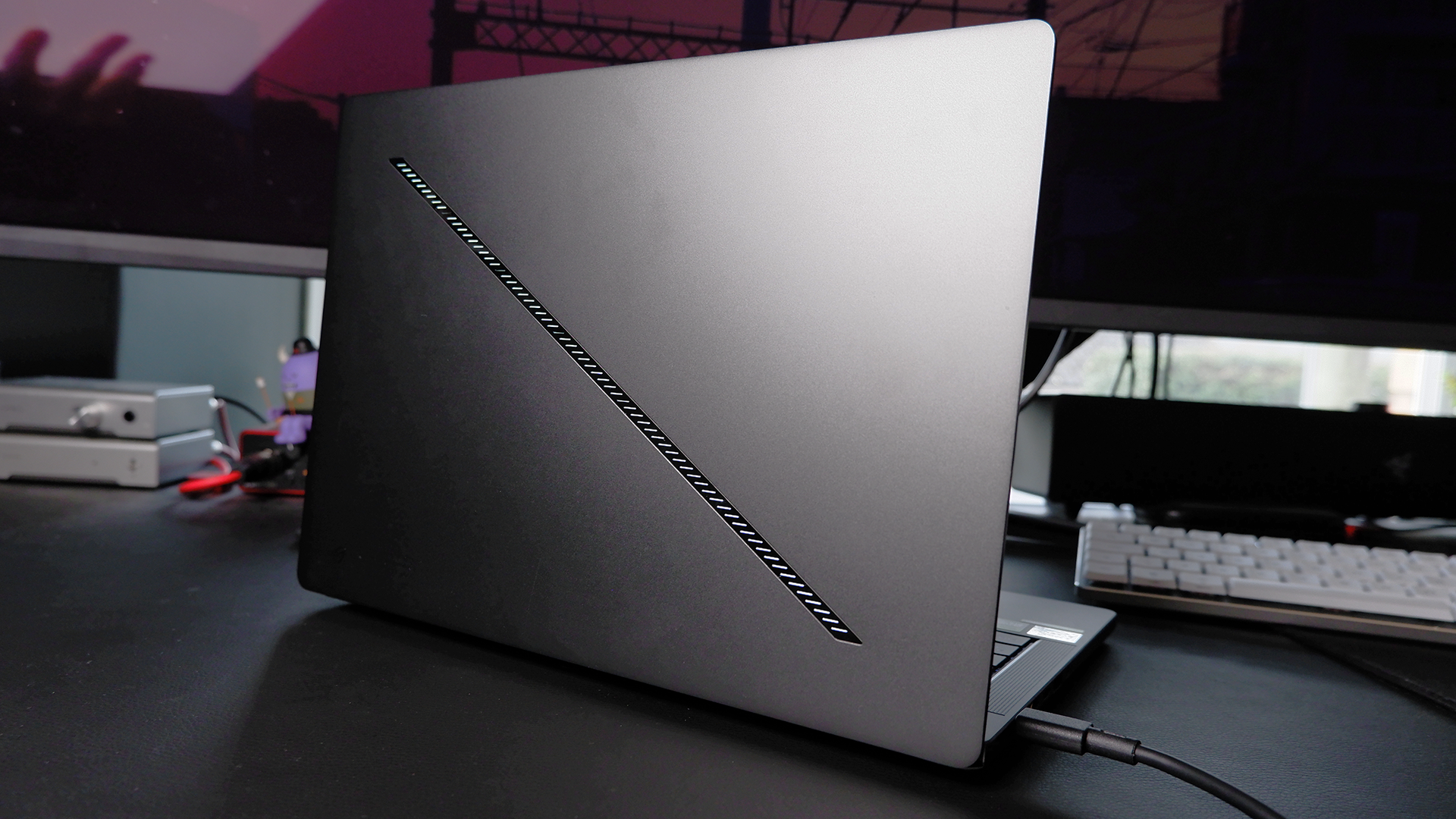




Our favorite config:

Asus ROG Zephyrus G14 | Ryzen 9 8945HS | RTX 4070 | 32 GB LPDDR5X | 1 TB SSD
The RTX 4070 version our Jacob reviewed is the pinnacle of 14-inch gaming laptops, offering enough GPU power to deliver excellent frame rates in the latest games, and with the effective cooling to keep it running at its 90 W power levels. You’re also getting that gorgeous OLED panel, and a ton of fast memory, too. View Deal
✅ You're after a machine that can be a workhorse as well as a gaming device: The stylish design and eminently portable nature of the new G14 means that it's just as at home in the office as in your gaming space.
✅ You want a great screen: The high-resolution OLED panel on the G14 is a beautiful example of how good laptop displays can be.
❌ You after an upgradeable machine: The memory is completely soldered LPDDR5x, and that means what you get is what you're stuck with. You also only have a solitary SSD slot, which makes replacing the relatively small 1 TB drive a trickier upgrade down the line.
💻 The Asus ROG Zephyrus G14 has finally overtaken Razer's Blade 14 as the most desirable, and absolute best 14-inch gaming laptop around. It's gorgeous and handles its gaming business with aplomb.
Asus' ROG Zephyrus G14 has been one of the best compact gaming laptops since the company brought its 14-inch machine to the world back in 2020. But it's not been the best 14-inch gaming laptop… until now. With the current 2024 generation of Zephyrus G14 Asus has really dialled into what people want from a premium compact laptop, and that has pushed it beyond Razer's Blade 14 for the best overall crown.
A big part of its success is that new chassis. Previously, this was the thing which had me leaning towards Razer's diminutive Blade: its unibody, super premium aluminum chassis. The slightly plasticky Zephyrus G14 surrounds, however, by comparison made it cheaper from a bill of materials point of view, but also made it feel cheaper than the Razer.
That's all changed now, with Asus creating a full unibody chassis for the latest 2024 version… and it's gorgeous. It feels every inch the premium laptop now, and is really stealing the Blade 14's thunder as the PC notebook giving that proper gaming-MacBook aesthetic. It's slim, it feels great in the hands, and has just the right amount of flair without being overly 'gamery'.
Which might come as a surprise for people who haven't seen a recent Asus gaming laptop. Gone are the aggressive angles and extreme gamer text and RGB LEDs plastered all over the chassis.
The Zephyrus G14 has always been one of Asus' key AMD-based gaming laptops and that has played right into the 14-inch notebook's hands given that the recent Ryzen chips have been fantastic mobile CPUs. The Ryzen 9 8945HS chip at its heart is a great eight-core, 16-thread chip, with the best of the last-gen iGPUs inside it. That's the integrated graphics powering the best handheld gaming PCs around right now, and means you can save some battery, leave the discrete GPU off, and still get impressive 1080p gaming frame rates.
But with the option to have up to a discrete RTX 4070 GPU inside it means you can still get proper gaming performance at higher resolutions, too. There are RTX 4050 and RTX 4060 versions also available, which gives you some scope to pick up more affordable versions of this premium machine.
It's worth noting that the RTX 4070 is limited to 90 W TGP, where the Blade 14 is given 140 W to play with, which does make that the most performant of the 14-inch gaming laptops. But for overall experience, the new Zephyrus G14 is absolutely the one for me. The design makes it far more portable—the latest Blade 14 chassis has put on a bit of weight in its old age—and it comes with a glorious OLED screen no matter which GPU you pair it with.
The 2880 x 1800 OLED screen sports a 120 Hz refresh rate and looks stunning. The colours are vibrant and the contrast effectively limitless. As an OLED panel it has the tell-tale inky blacks, but also has enough brightness to really make its gaming visuals pop. It really does make it stand out from the more standard IPS in the Blade 14.
Given the slimline chassis, I can see why we're getting fully soldered memory here, and the 32 GB of LPDDR5x pairs beautifully with the eight-core Zen 4 CPU, but it does put some limits on its upgradeability. As does the solitary M.2 SSD slot, which means if you want more than 1 TB of storage you need to do some technical gymnastics to get a fresh Windows install onto your larger drive.
But those are all relatively minor niggles for what is an absolutely stunning gaming laptop all told. And not just a stunning compact gaming laptop, either. If I've got the money to spend on a new machine, then you best believe I'm spending it on an ROG Zephyrus G14—it's my current object of desire, and Razer is going to have to do some serious work to get back on top.
Read our full Asus ROG Zephyrus G14 review.
The best budget 14-inch gaming laptop



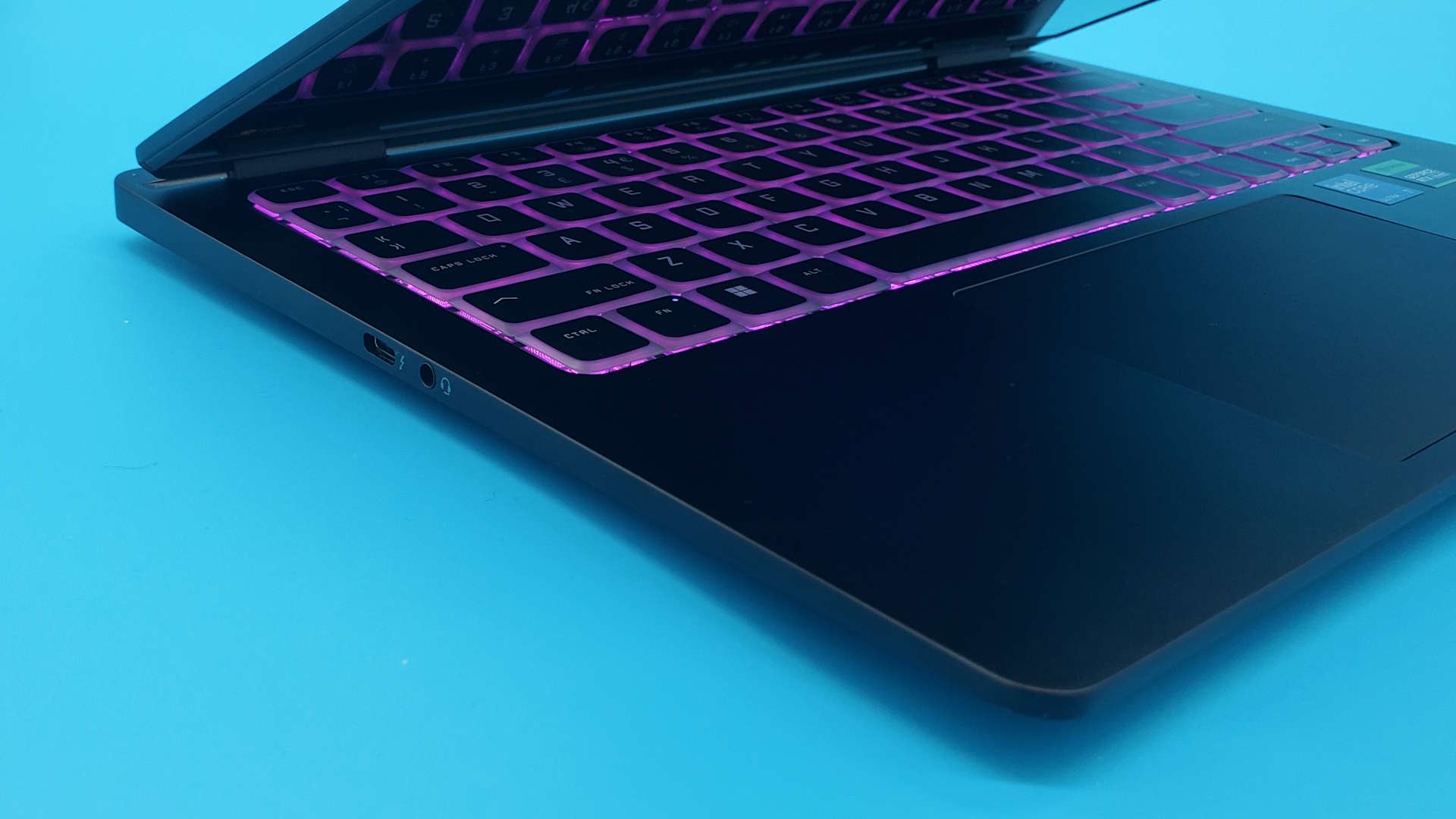
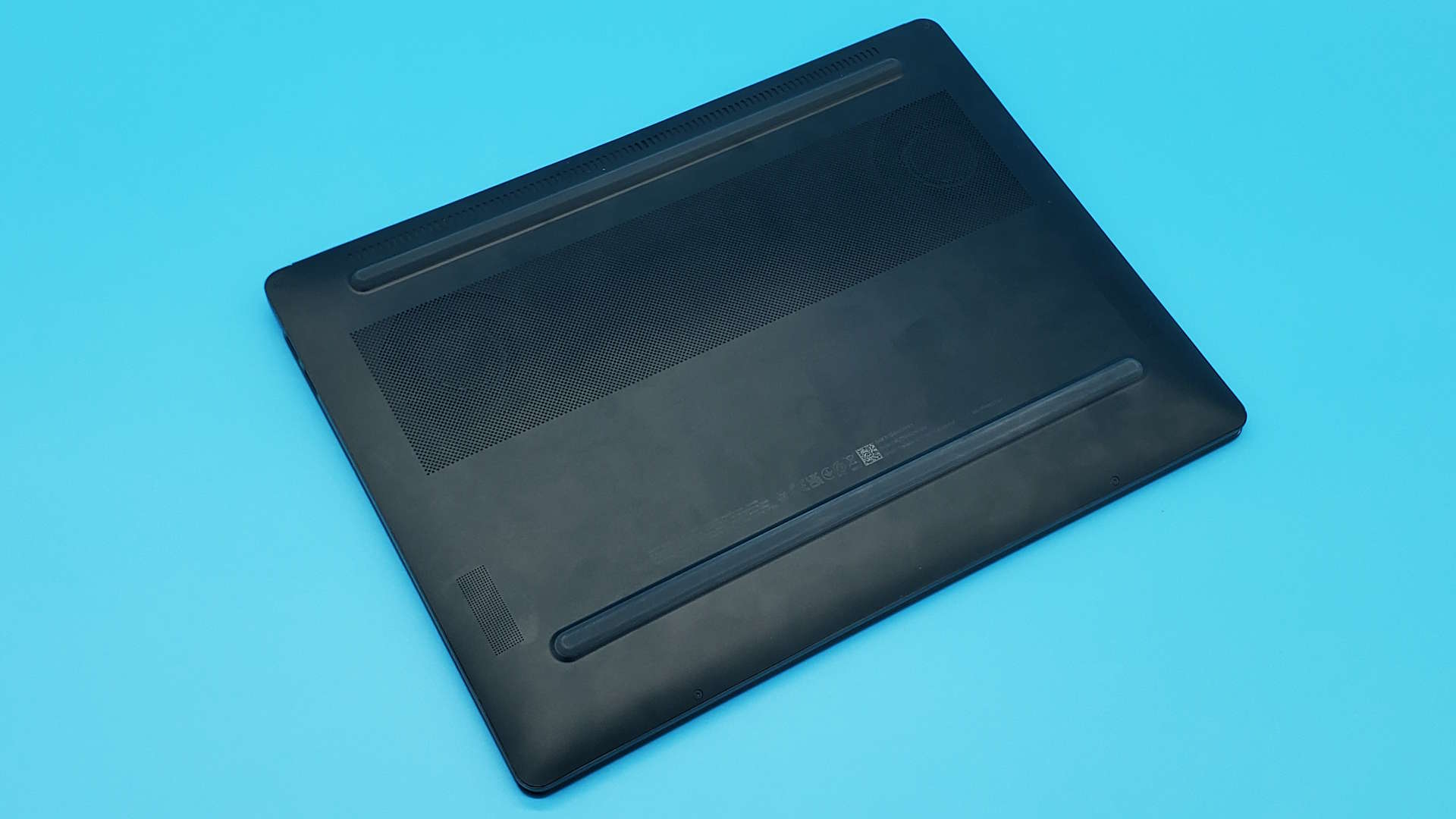
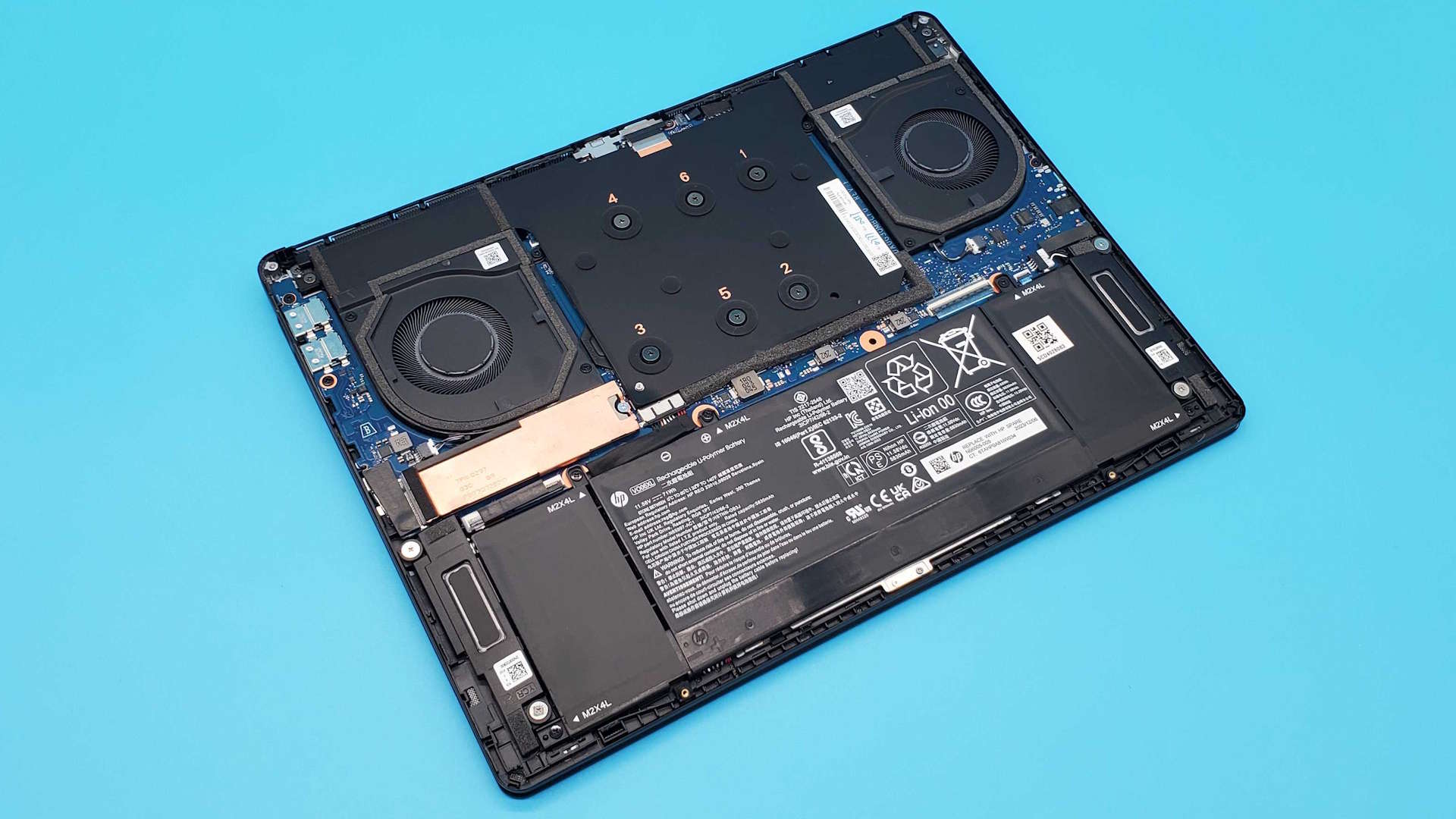




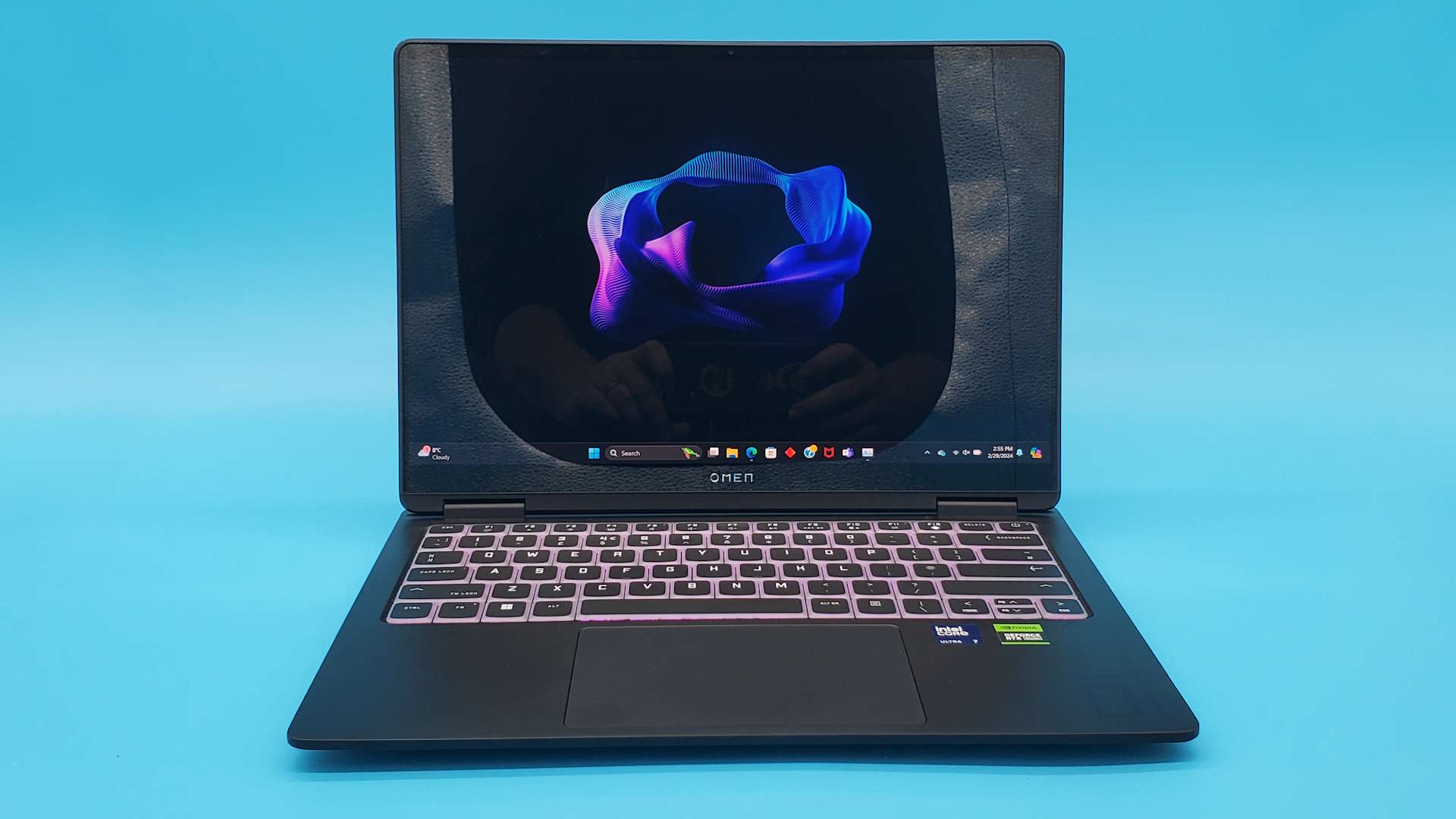
Our favorite config:

HP Omen Transcend 14 | Core Ultra 7 155H | RTX 4060 | 16 GB LPDDR5x-7500 | 1 TB SSD
The lower-powered version of the Transcend 14 is the one that I would personally go for if I was looking for a new, affordable ultra-portable gaming laptop. With the Transcend 14 so often on sale, this spec is often available for around $1,300 and you’re getting a solid GPU, excellent CPU, and an OLED panel as standard. View Deal
✅ You find it on sale: The Transcend 14 is often discounted, which will make it cheaper than the other 14-inch gaming laptops on this list, and is still a great little lappy.
✅ You want something to drop into a bag: Though the battery life isn't great it is still the most portable of the machines we've tested, with a tiny form factor making it easy to take around with you.
❌ You're after great battery life: One of the biggest failings of gaming laptops are their weak battery life, but the gaming uptime of the Transcend 14 is surprisingly bad by comparison.
❌ You want the fastest GPU: By virtue of its diminutive scale, HP has opted to stick a low TGP discrete GPU inside the slim chassis. The 60 W RTX 4060 does still allow you to game at decent frame rates, though, and quietly.
💻 The prices of laptops can fluctuate, but the HP Omen Transcend 14 has been so often on sale that it represents the best budget 14-inch gaming laptop, without ever really feeling 'cheap'.
The HP Omen Transcend 14 was a bit of a surprise, if I'm being totally honest. I didn't really know what to expect when I pulled the slim wee laptop out of its box—pushing aside the unwanted HyperX Cloud III headset you can get as part of a bundle—but it's a compact gaming laptop I have come away with a lot of time for. For me, when it's so regularly on sale, it's the best budget 14-inch gaming laptop you can buy today.
The caveat is that every now and then Asus will heavily discount the mighty Zephyrus G14, so you will occasionally find that superior machine for a similar price, but I've not seen it as often as the Transcend 14 in the battle of the ickle OLED laptops.
And it really is ickle, smol, or any other cutesy adjective you might care to throw at something of such diminutive stature. The chassis is around the same sort of scale as the Asus G14, and therefore much slimmer than the comparatively hulking brute of the Razer Blade 14. There are obvious concessions to such a slimline aesthetic, however, and that's all about the amount of cooling it can contain as well as the battery capacity it has.
And I will say up front that I found the battery life of this Meteor Lake laptop surprisingly poor. Even away from spooling up that discrete RTX 4060 GPU, I found the on-the-go battery performance was well shy of all-day performance from just doing some standard office type work of a morning.
And when you're gaming, despite the RTX 4060's relatively low 60 W TGP, I was running the battery completely dry in less than an hour. The small form factor chassis certainly makes the Transcend 14 portable, but it's not necessarily great for on-the-go gaming. You can eke that out by switching to use the Arc GPU inside the Core Ultra 7 155H chip, which will get you decent 1080p gaming performance. Though that is very game dependent given that Intel's per-game GPU performance is nothing if not patchy.
At 1080p with the RTX 4060 running though you are getting decent gaming performance, especially with the Ada GPU architecture giving you access to all the DLSS and Frame Generation goodness that Nvidia can offer. It will also deliver the goods in some games at 1440p, too, though you are more likely to run into performance issues at that and the native 2880 x 1800 resolution.
But that high-res OLED screen is gorgeous, and thankfully has a pixel pitch which is tight enough that running it at lower than native isn't too tortuous an experience, especially when you're in-game. It's a high refresh rate panel, too, which makes it a lovely screen to use in general Windows usage.
And it's a lovely 14-inch gaming laptop to use in general, too. That focus on size, and low-power GPU means that it doesn't get too hot, and that also means it doesn't get too loud. When it comes to gaming in public, on a train or in a coffee shop, for example, then you're not going to be embarrassed by the turbine whine of your laptop's fans.
And when it's on sale, for me it's the best budget 14-inch gaming laptop around today.
Read our full HP Omen Transcend 14 review.
The most powerful 14-inch gaming laptop


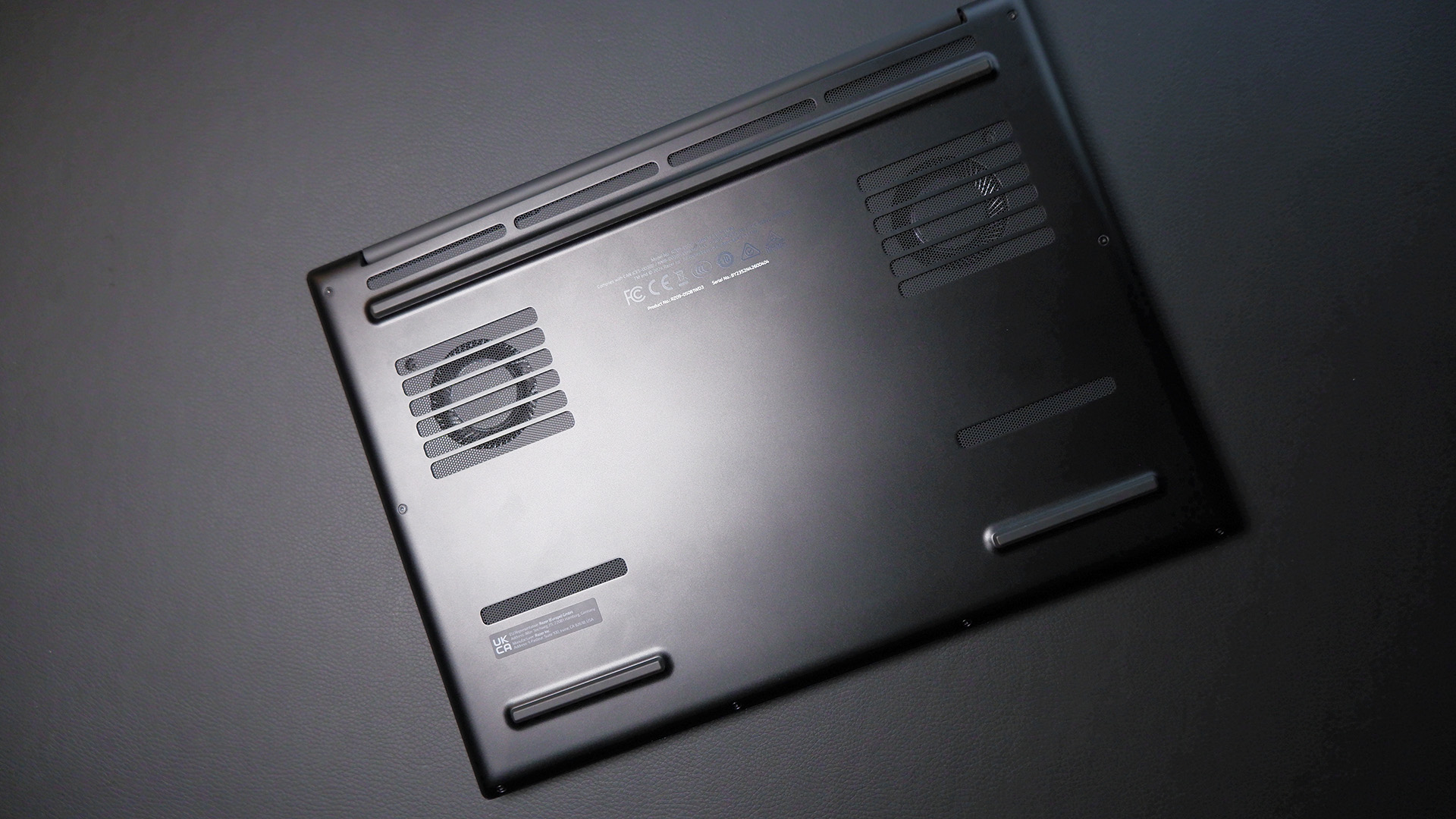
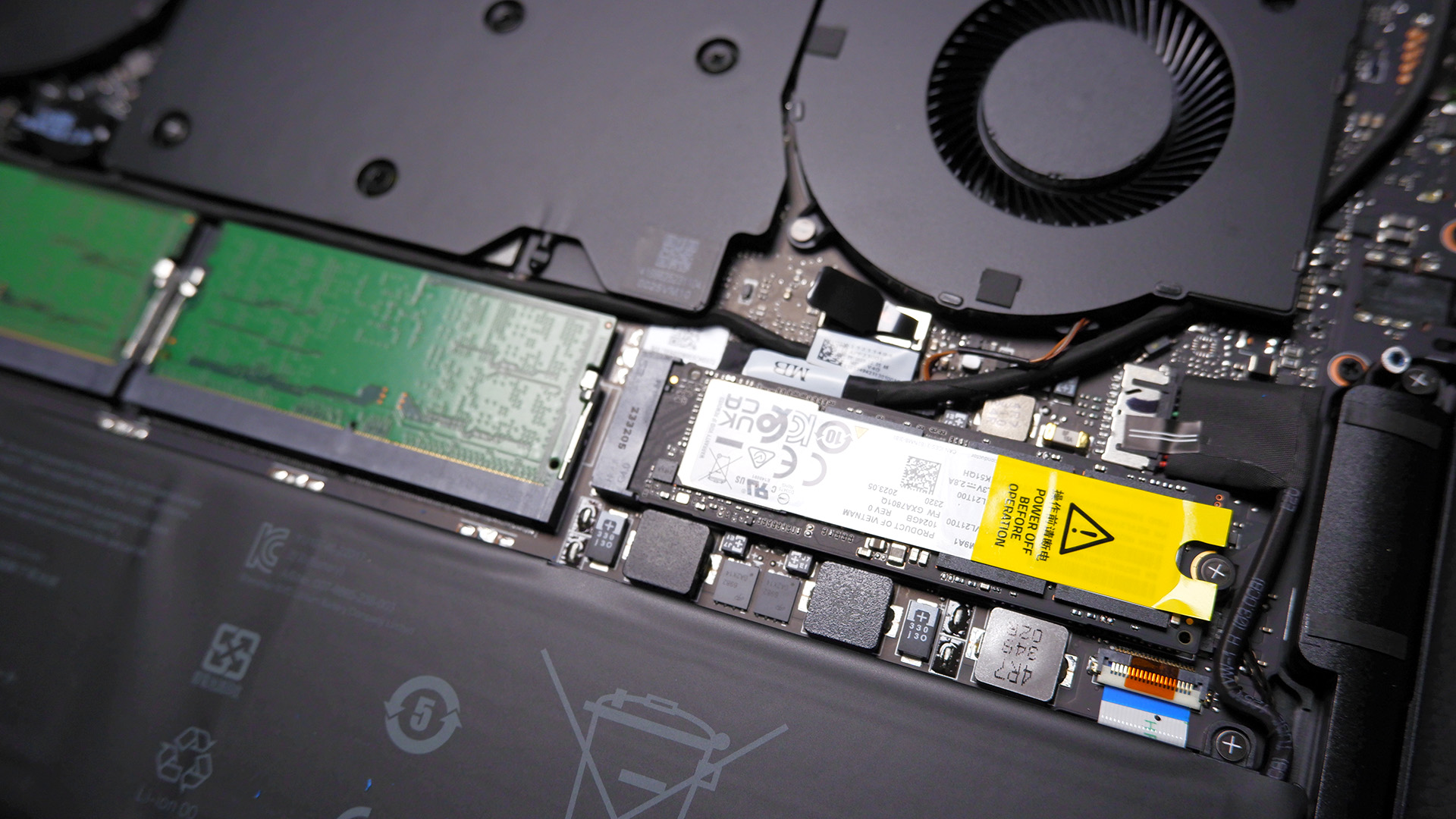




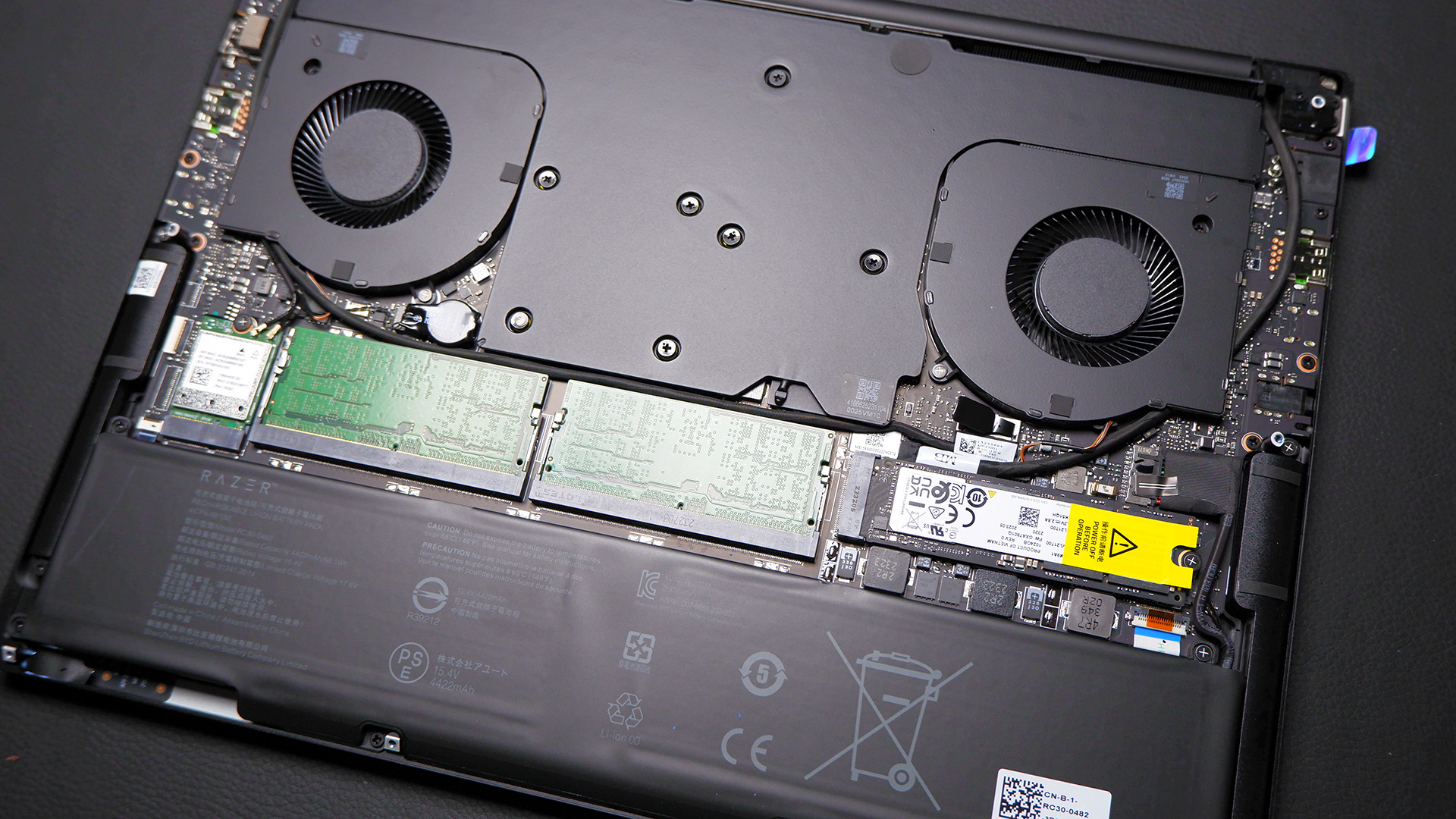
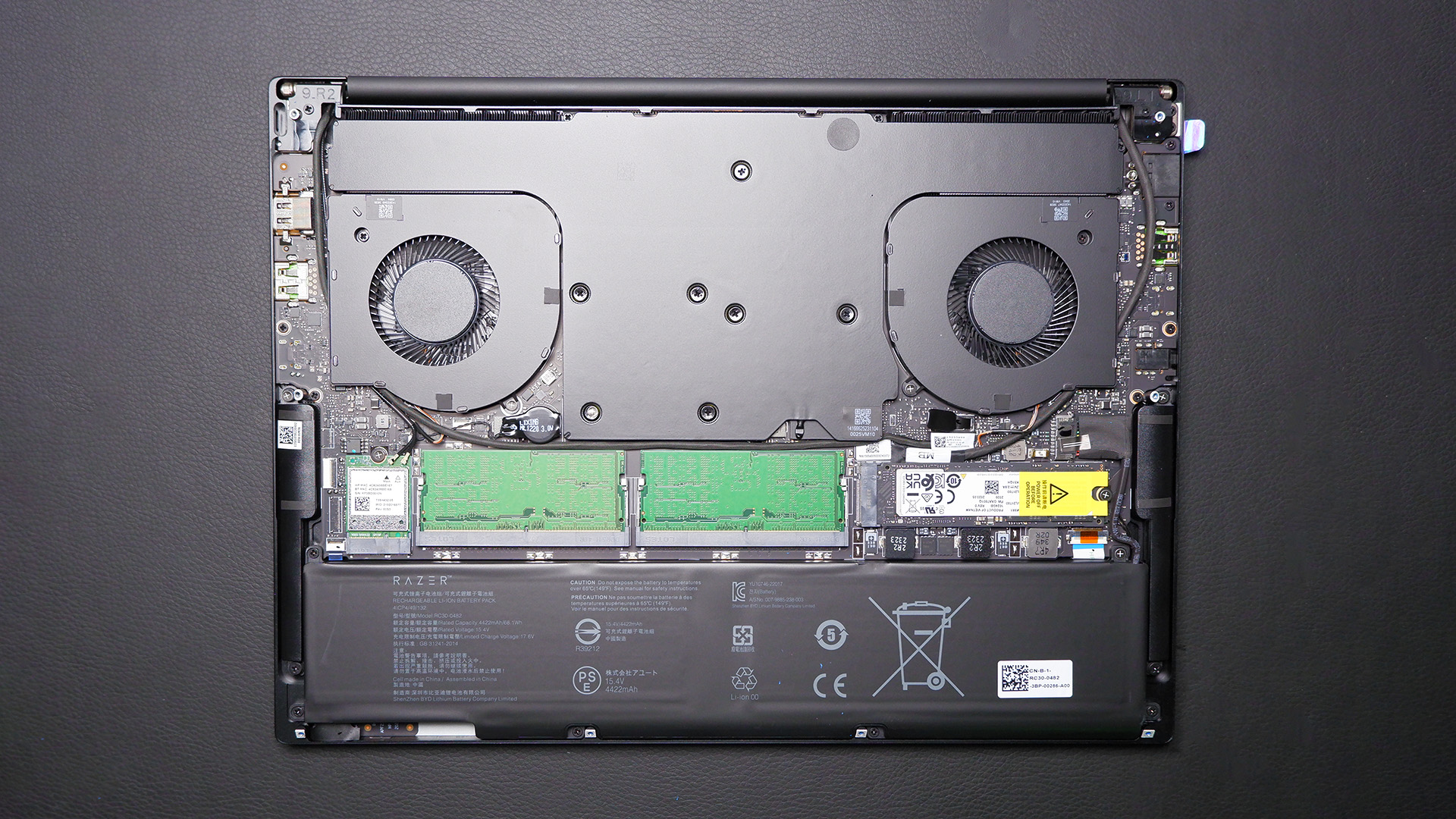
Our favorite config:

Razer Blade 14 | Ryzen 9 8945HS | RTX 4070 | 32 GB DDR5-5600 | 1 TB SSD
After offering high-end GPUs for the last generation of Blade 14s, Razer has been more sensible this time around, and the RTX 4070, with its full-fat 140 W TGP is the best option for a smol laptop. View Deal
✅ You aren't one to compromise on performance: The 140 W RTX 4070 at the heart of the Blade 14 is what pushes it ahead of the competition, but you are absolutely paying a premium for the extra frames per second.
✅ You're after good gaming battery life: Despite having a nominally smaller battery, the Blade 14 gets the most out of it and offers the highest gaming uptime of all the laptops we've tested in this category.
❌ You're focused on the best value proposition: Razer's machines always command a price premium and that is certainly the case with the Blade 14. It's a fantastic laptop, especially in terms of gaming performance, but it will cost you.
💻 If you're after the most powerful 14-inch gaming laptop then the Razer Blade 14 is absolutely that. It may be a little chonkier than the others, but it's faster and has a superior battery life, too.
Razer's only AMD-powered machine may not be my absolute favorite compact gaming laptop anymore, but the Blade 14 is still the outright fastest 14-inch gaming laptop you can buy. It delivers the highest frame rates of any of these wee notebooks, and if that's all you care about then—so long as you have the cash—the Blade 14 is the best place to be spending your money.
But you will have to make sure you're happy to spend that much, because this brushed all-aluminum chassis, improved cooling, high-performance GPU, and that Razer premium tax all add up to a big ol' price tag.
For the money-no-object crowd maybe that's going to be worth it for the gaming performance the 140 W RTX 4070 can deliver. On the 1600p screen—still blessedly 16:10 even if it's not quite as high res as the panels on the Omen Transcend 14 or ROG Zephyrus G14—that is what allows it to maintain its performance lead over the rest of the compact laptops we've tested.
And once upon a time that higher gaming performance and the classic Razer chassis would have been enough for me to declare a resounding overall win for the company, but Asus has been laser-focused on breaking Razer's hold on this market with its new Zephyrus G14 and the glorious unibody chassis it's wrapped its laptop in.
The Asus ROG laptop is thinner, lighter, and performs really, really well, even if it can't quite match the Blade 14's overall performance. With the last two generations of Nvidia GPUs Razer has bulked up its laptop, too, meaning the current Blade is thicker than it was and heavier. We could cope with the extra thickness, but the extra weight is certainly noticeable if you hold either the HP or Asus ones.
Though that thickness and improved cooling has certainly helped from a gaming perspective. The cooling allows you to run the GPU at a lower temperature than the competition, but you can also brave the Synapse software and let it run hotter, but crucially quieter, too. That's one of the benefits for that extra laptop girth.
It also has a surprisingly healthy battery life, comparatively speaking. From a standard notebook perspective, no gaming laptop has a good battery life, but you get nearly an hour and 40 minutes worth of discrete GPU gaming time with the Blade 14. The Asus ROG Zephyrus G14 and HP Omen Transcend 14, on the other hand, are lucky if they get to 60 minutes total.
That's impressive given the smaller battery capacity.
Where the performance maybe isn't on par with the others here is in the screen Razer has dropped into its 14-incher. In the Blade 16 Razer has opted for a glorious 240 Hz OLED panel, and for me it's the absolute best laptop screen you'll see. The Blade 14, however, is rocking a more standard IPS panel, and while it is still a very, very good display, with a 1600p resolution and 240 Hz refresh—it's not got the wow factor of the OLEDs in either the Zephyrus G14 or Transcend 14.
In the end, if you have the money, and it's power and performance that you prize above all else, then the Blade 14 is the best performing 14-inch gaming laptop around today.
Read our full Razer Blade 14 review.
Also tested

Asus ZenBook Duo OLED (2024) | Core Ultra 9 185H | Arc graphics | 32 GB LPDDR5x | 2 TB SSD
With twin OLED displays the ZenBook Duo is quite something, but with that unreliable Arc integrated GPU inside it, you’re going to struggle to get consistent gaming performance even at medium 1080p levels.
PC Gamer score : 75%
Read the full Asus ZenBook Duo OLED review.
Where to find the best gaming laptop deals
We regularly curate the best gaming laptop deals each week, so check out our updated deals hub for the latest offers. But here are also the places that we would generally be looking to find those deals for ourselves:
- Amazon: Gigabyte RTX 4060 laptops from $989
- Asus: ROG Zephyrus G16 OLED RTX 4070 for $1,600 @ Best Buy
- MSI: RTX 4060 laptop for $1,000 @ Newegg
- Gigabyte: RTX 4070 Aorus 17 laptop for $1,599 @ Amazon
- Lenovo: Save $500 on a Legion Pro 7 RTX 4080 machine @ B&H Photo
- Walmart: RTX 4070 HP Victus for $1,299
- Target: Manufacturer refurbs from Acer from $800
- Razer: Savings on RTX 40-series Blades
- Newegg: RTX 4080 Gigabyte laptop for $1,800
- Best Buy: RX 7700S Asus machine for $750
- Dell: Gaming laptops from $850
FAQ
What’s the most important gaming laptop component?
When it comes to gaming, the obvious answer is the graphics card, but that’s where things have gotten a little more complicated recently. With GPU performance now so dependent on cooling, you have to pay attention to what wattage a graphics card is limited to and what chassis it’s squeezed into.
As we said at the top, an RTX 4080 confined in an 18 mm chassis will perform markedly slower than one in a far chunkier case with room for higher performance cooling.
Should I worry about what the CPU in a gaming laptop is?
That really depends on what you want to do with your laptop. An 8-core, 16-thread AMD Ryzen chip will allow you to do a whole load of productivity on the road, but honestly, it will have little benefit in gaming. As long as the CPU has at least six cores and 12 threads, and they’re clocked high enough, it will be more than enough to deliver high-end gaming performance when paired with something like the RTX 4070.
Are high refresh rate panels worth it for laptops?
We love high refresh rate screens here, and while you cannot guarantee your RTX 4060 will deliver 300 fps in the latest games, you’ll still see a benefit in general look and feel running a 300 Hz display.
Should I get a 4K screen in my laptop?
Nah. 4K gaming laptops are overkill; they’re fine for video editing if you’re dealing with 4K content, but it’s not the optimal choice for games. The standard 1080p resolution means that the generally slower mobile GPUs are all but guaranteed high frame rates, while companies are slowly drip-feeding 1440p panels into their laptop ranges.
A 1440p screen offers the perfect compromise between high resolution and decent gaming performance. At the same time, a 4K notebook will overstress your GPU and tax your eyeballs as you squint at your 14-inch display.