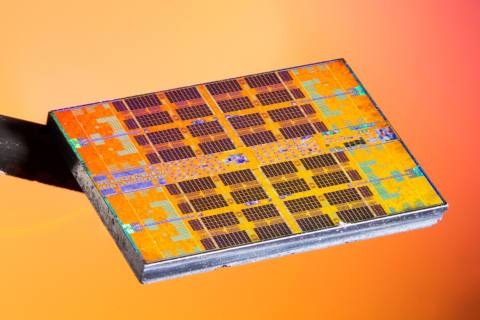We're at a very strange place right now with gaming laptops. None of the current models on the market seem to acknowledge—in either their price or design—their comparative value will plummet the instant new notebooks are launched next year. Teases for future models talk of “next-level performance” and “AI-accelerated” power, yet current laptop builds are launching in an almost identical state to those you would have bought at the exact same price point last year.
The Acer Nitro 14 I've been testing, complete with an RTX 4050, Ryzen 7 8845HS, and 512 GB of SSD storage, demonstrates this tension well for me. It's quite a pretty laptop, and its size and heat dissipation make it super convenient, yet I don't see why it's launching now at its current price point given the aging tech inside it. It's a bit too late and a lot too expensive to make much of a splash, even if I think it's quite nice.
This isn't to say it doesn't handle those specs decently. The RTX 4050 GPU inside my machine has a 110 W TGP, and even manages to outpace lower-powered RTX 4060 machines we've tried before, such as the HP Omen Transcend 14, in some tests. Games perform okay given the specs and the 120 Hz sRGB 100% screen is accurate enough to let the likes of Arranger: A Role-Puzzling Adventure and The Plucky Squire shine, even if I might have wanted something a little sharper or smoother for that £1,200 price point.
The 300 nits peak brightness the 16:10 screen reaches isn't distractingly dull but, once again, it feels like you're paying for more and getting less here.
It is worth noting the RTX 4050-equipped review model I got my hands on is not currently available to purchase in the US, and there doesn't seem to be any sign of it arriving there. The lowest-spec model available in the US is a $1,300 version fitted with an RTX 4060. Weirdly, you can also pick up that same RTX 4060 version in the UK currently for the same price as this RTX 4050 version. Quite what Acer is doing with the pricing and positioning of this low-powered laptop is beyond me, but none of it makes me warm to this overpriced spec.
Upon first bootup, two things are made abundantly clear: Acer really wants you to use its Nitro Sense program, and this is an “AI-powered laptop”. Both functions have their own unique keys on the keyboard too, so there's no real escaping from it. Nitro Sense is a relatively intuitive application that lets you adjust fan temperatures, set profiles to run the laptop as hard or gentle as you like during certain uses, and it lets you monitor performance and check on vital things like battery, RAM, and storage health. It has, once or twice, entirely locked up, requiring a restart or a pause, defeating the purpose of that dedicated button but it's mostly a boon to laptop use.

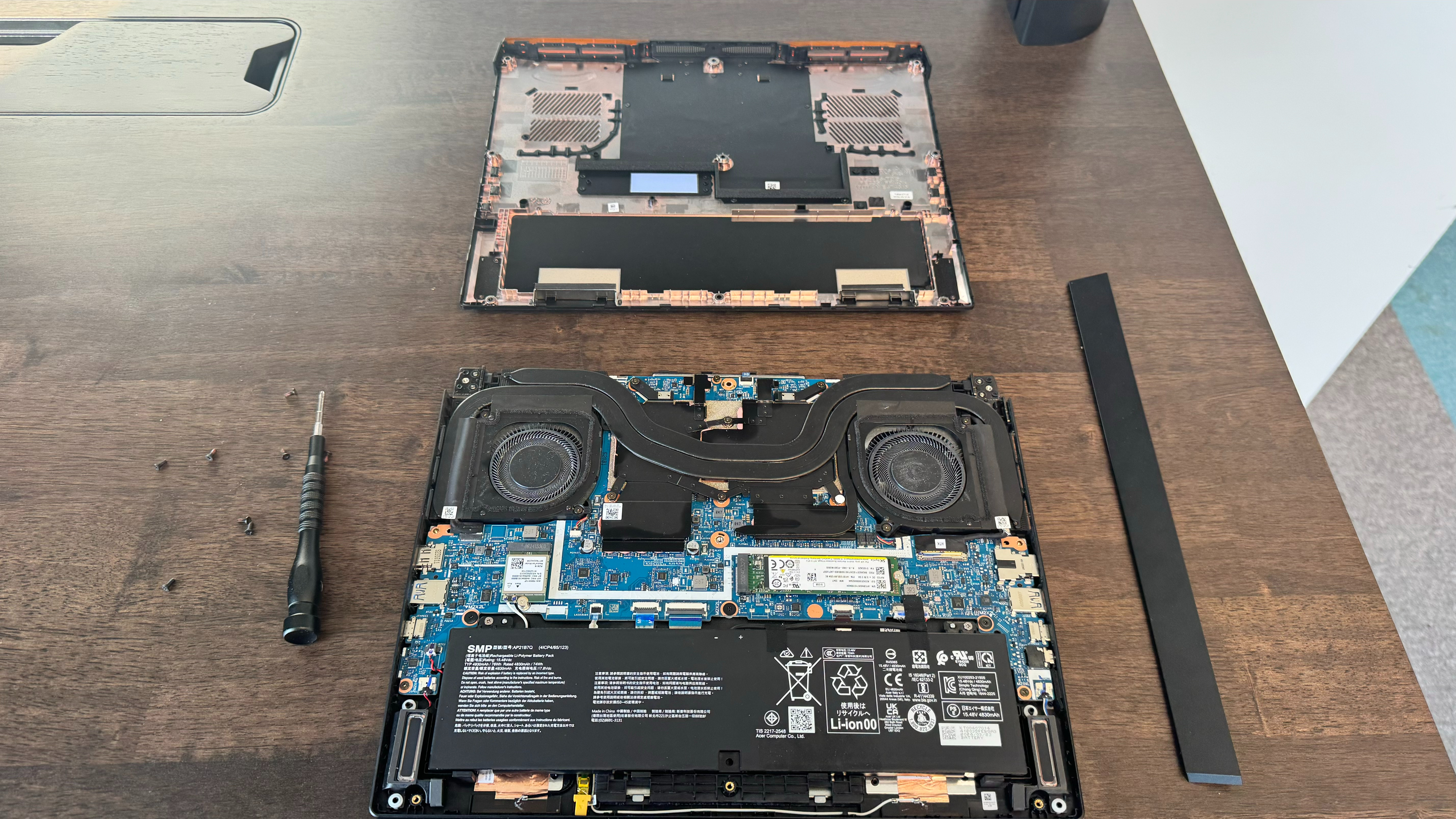

Copilot also comes automatically installed, it being a modern Windows 11 laptop, with the chatbot being able to answer questions and “give advice”. I don't know if I really see the average gamer using Copilot so much they need the dedicated key, but it doesn't necessarily hurt the experience of using the laptop—other than having one extra app and a button to occasionally misclick.
As well as this, Acer Purified Voice, a built-in program to suppress background noise is just not very good. Sound is muffled and it makes more professional mics actively sound worse, forcing you to turn it all off almost immediately. The 720p webcam fares a little better than the mic, being clear enough to recognise in video calls.
The Acer Nitro's size and shape, being 14 inches and only a little chunky, does make it look rather compact. You can easily pop it in a backpack and walk to a local cafe and its battery life is good enough to carry you through some light writing work for a while without having to charge it again.
In regard to gaming battery life, I got just over an hour and a half, with close to five hours when casually browsing. These figures are decent for a gaming laptop but make sense when you consider the hardware in it isn't all that intensive.
Unfortunately, the biggest discrepancy between price and specs is with the RTX 4050. For that price, you should be expecting much more. In fact, you can regularly get RTX 4060 laptops and even RTX 4070-equipped machines for this sort of money, and they don't compromise on performance quite as much for that price.
Though its peak numbers are significantly below the competition, I found myself pleasantly surprised with just how consistent this machine is. The engineering is well-balanced, with great heat dissipation. Dual fans on the bottom and vents on the back means that I never ran into that problem of the keyboard feeling too warm to comfortably play on.
Cranking the laptop to its max in Metro Exodus with all the shiny options enabled, I found the GPU clock speed to be incredibly consistent and, though it is outperformed by some of its closest competition, I found the minimum frame rate of games to be a tad more consistent.
The Omen mentioned above got almost 30 more frames per second on average in Hitman 3's Dubai benchmark, but it also dropped almost 30 below the minimum of the Nitro 14. I saw similar results with Horizon Zero Dawn, which saw the Acer outpaced in averages but managing to beat the Omen in minimums. Temperatures stayed at around 74°C, which is a little above the Omen despite having a larger chassis.
GPU and CPU performance in 3D Mark Time Spy Extreme and performance in Port Royal placed the Nitro firmly in last place at similar price points, though a little ahead of the similarly RTX 4050-powered Lenovo LOQ, which we were critical of last year for almost the same pricing problems. The Acer's AI-powered kit just isn't helping it keep up with other laptops in the market, and this is before mentioning its mediocre Blender and single-core Cinebench R23 scores. In multi-core performance, the Ryzen 7 8845HS CPU does perform decently though.
In terms of the aesthetic, this little 14-inch machine looks pretty good, without too much branding on it, but is unfortunately a total fingerprint magnet. Within minutes, mine was covered in prints, and I don't see myself as a person with particularly oily fingers—though I imagine everyone says that about themselves, right?
As well as this, in a padded security backpack, my Acer Nitro 14 sample seemed to get a rather nasty scratch from just 25 minutes of walking. This backpack has housed multiple laptops without the same problem, though there's a chance a coin or errant USB stick accidentally got caught in there. This scratch isn't necessarily a reason to think it's particularly vulnerable to them as it could just be human (or should I say my?) error, but it's worth noting nonetheless.
Luckily, when you open the laptop up, it has a nice backlit keyboard with clear keys. Even in the dark, it's easy to find keys, though the frame around it has a little too much bounce for my taste. If you press keys hard, the board itself moves and this can feel a little unwelcoming, though this isn't peculiar for a gaming laptop, especially of the Nitro 14's size. The keyboard is mostly okay but you will likely want a good gaming mouse, as the trackpad isn't good, even for casual browsing.
The click in the pad isn't super firm which is occasionally confusing and can also be a real nightmare if you need to click a few times in a row on the page. I regularly found myself accidentally dragging icons, or missclicking with it.
✅ You want something that won't burn your lap: Though I'd usually suggest popping your laptop on a desk of some kind, this is light enough in specs and heat that you could feasibly use it for a while without hurting your lap
✅ You want something small: At just 14 inches, this is a reasonably small laptop that looks nice and fairly understated. Though not the lightest, you can carry it to a café without a problem.
❌ You want power: This is good enough to run pretty much all modern games but you are overpaying for the hardware here
❌ You play big games: With just 512 GB of SSD storage, most gamers will run out of storage within just a handful of game downloads.
Unfortunately, the laptop's biggest problems can't be solved quite as easily. The RAM is soldered on, which means no room for upgrades, and the SSD is the only slot in the machine. With an extra slot, the 512 GB of storage wouldn't be quite as prohibitive but, if you want an upgrade, you need to jump through hoops. First, you need to move all your data to a secondary drive. Then, you need to take out the old SSD, put in your larger one, and move all your files across again. After all this, you're still stuck with the original 512 GB of SSD storage spare, likely to go unused.
When HP's own 14-inch offering, the Omen Transcend 14—which launched early this year—comes with a gorgeous OLED screen, better specs, and a nicer feel for the same price, it becomes very hard to recommend this Acer machine.
There are things I like about Acer's latest offering but I feel like almost every upside I could name has some major caveats. It's quite consistent in performance but the specs are very low. The keyboard and screen look nice but the former bends under pressure and the latter has pretty poor brightness. Nitro Sense allows you to set up custom profiles and play around with the fans but it crashes sometimes and other apps on the laptop bloat the experience.
The main thing, however, is that I can't think of much of a reason why you'd go for this machine over one the best gaming laptops at a similar price, other than if you manage to get it at nearly half price. Or you just really like that Acer Nitro symbol. Even then, there are certainly better options even for a hardcore Acer fan.