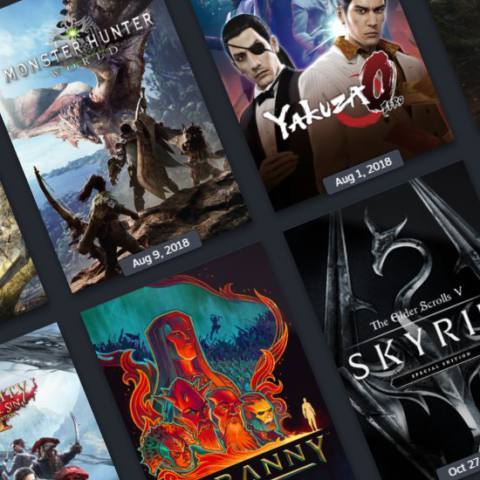Excessive speed in a featherweight chassis. That's what Glorious is bringing to the table with the Model D 2 Pro 4KHz/8KHz. This gaming mouse delivers a frightfully quick 8,000Hz polling rate over a wired connection, and maintains half of that even over wireless. That means it's communicating its position with my PC eight times faster than most gaming mice. It's certainly the quickest mouse I've used, however, it does leave me wanting more in other ways.
The Glorious D 2 Pro 4K/8KHz Edition appears your run-of-the-mill black plastic mouse. The same sort as many more in the competitive lightweight market. It has to be pretty simple to keep its weight down, which is altogether paramount to its competitive gaming aspirations. The D 2 Pro 4K/8KHz Edition weighs just 62 grams and is priced at $130/£130. Don't confuse the 4K/8KHz Edition with the 1KHz version, either. The latter is $30 cheaper and weighs a couple grams less. Though you should keep the 1KHz model in mind.
The D 2 Pro's finish doesn't scream quality from the outset, but to some degree this is the trade-off you have to make to both shed weight and offer grip. I much prefer the feel of the Logitech G Superlight, my daily driver, which looks more premium, though some complaints about that mouse are that it's slippery. If you're very serious about your mouse and maintaining absolute peak competitive edge while using it, the Glorious approach is probably more your speed, but neither is bad for the average gamer.
The D 2 Pro's strongest feature is its refined shape. The Glorious has a gentle curve to it, which slopes more aggressively downwards from the inner edge of mouse button two but levels out again. It fits my fingers well, and leaves my thumb hanging over the side buttons so that I can use them without excessive reaching. There's a DPI switch in the centre of the mouse that's out of the way enough as to not be accidentally pressed, and altogether I've had zero complaints the entire time I've been using it.

Buttons: 6
Feet: PTFE
Connectivity: Wired (USB-C), Wireless (USB-C dongle)
Sensor: BAMF 2.0
Max DPI: 26,000
Max acceleration: 50 g
Max speed: 650 IPS
Polling rate: Up to 8,000 Hz wired, 4,000 Hz wireless
Battery life: 80 Hrs (1,000 Hz), 35 Hrs (4,000 Hz)
RGB lighting: none
Warranty: 2 years
Price: $130 | £130
If I had to have one complaint with the mouse's construction, I'd prefer a more distinctive and tactile click to the main mouse buttons. Though I'm admittedly being picky.
The scroll wheel is pretty average. It's not very tactile compared to some but I can make out each individual notch in the movement. That's important if you plan to use the scroll wheel for any shortcut shenanigans, such as scroll jump, though I will judge you for it. Weirdo.
The core features of the Glorious D 2 Pro are pretty good for a lightweight gaming mouse, but the BAMF 2.0 sensor is something else.
The BAMF 2.0 sensor produces smooth and highly consistent updates. Even with rapid mouse movements I couldn't get the sensor to buckle under the pressure. It's good to know the limits of your sensor to ensure stable movement in-game, and the BAMF 2.0's appear to be well in excess of even the most aggressive play styles. You can see just how smooth and consistent it performed in my results below.
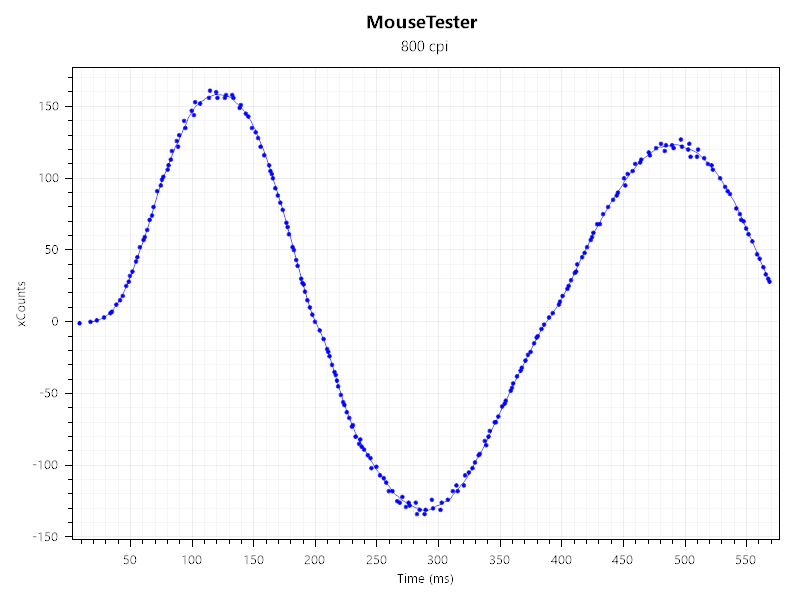
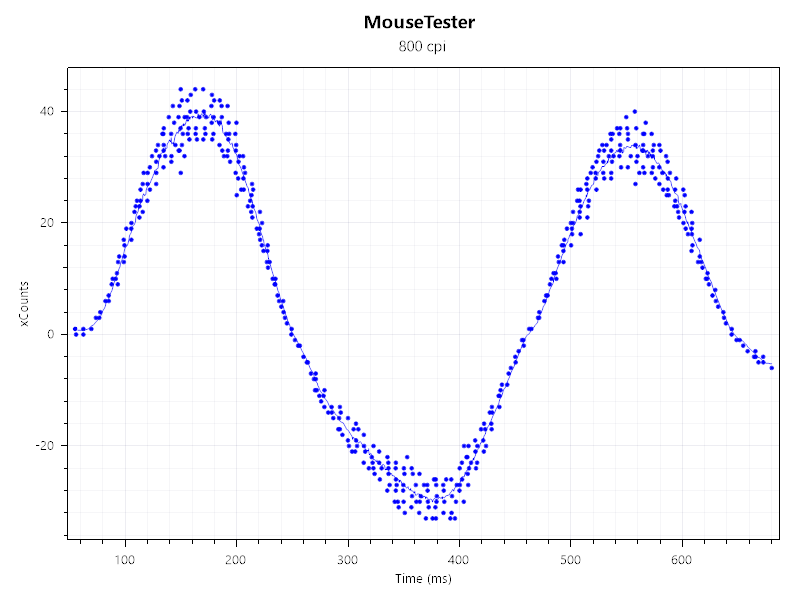
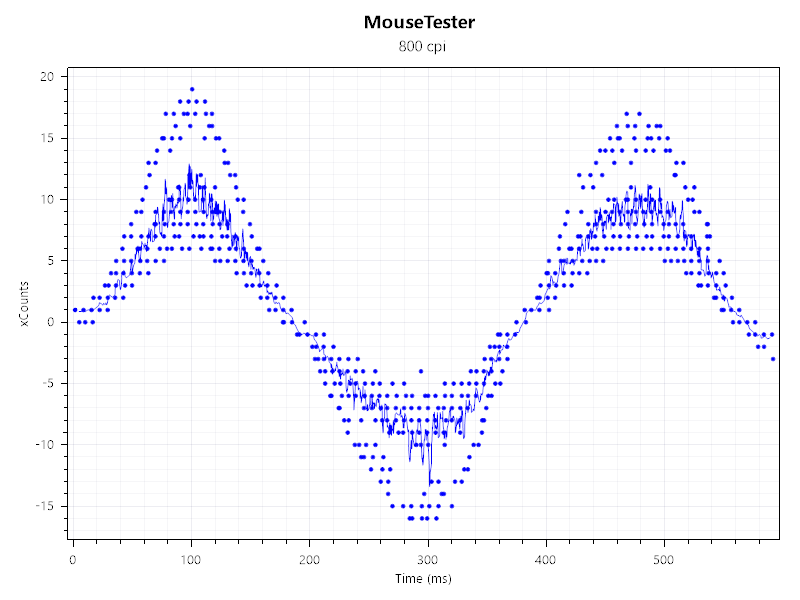
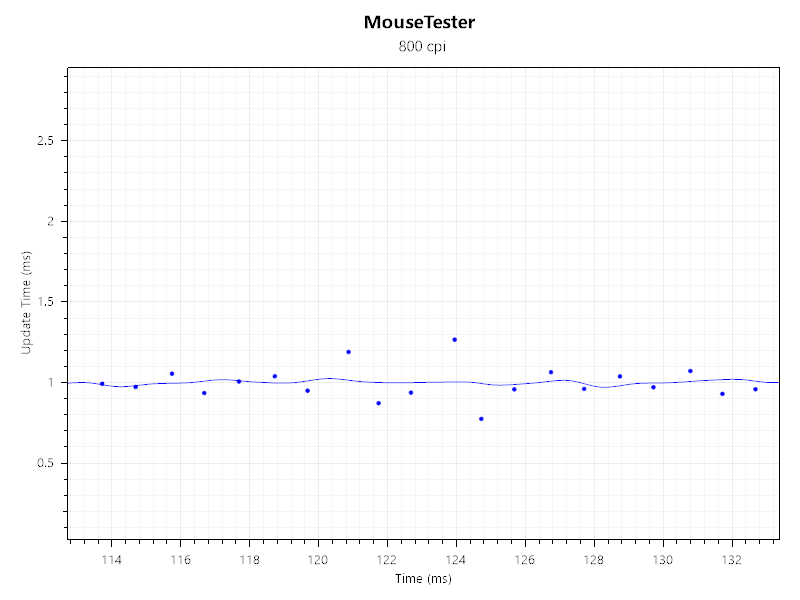
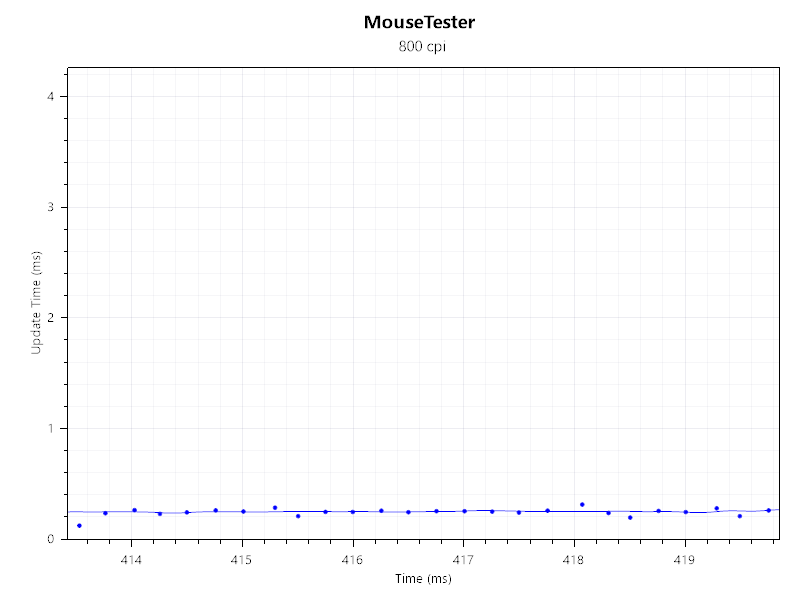
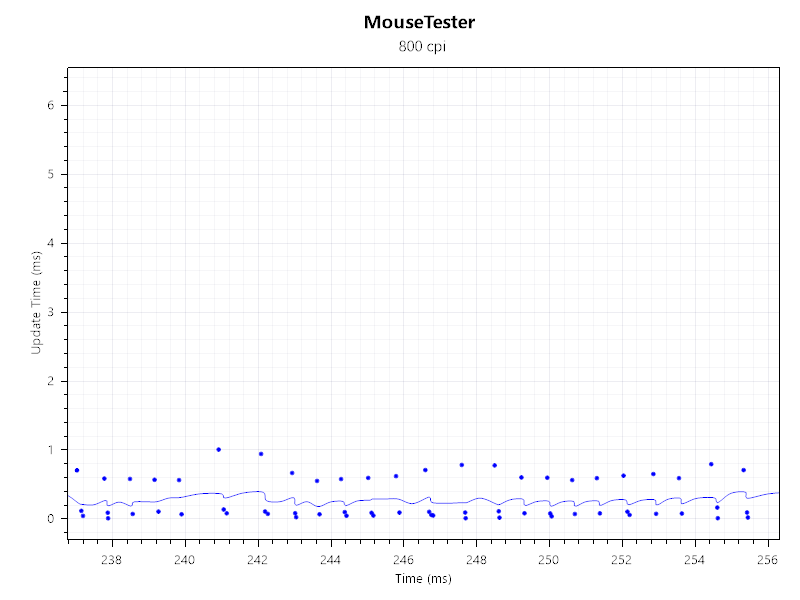
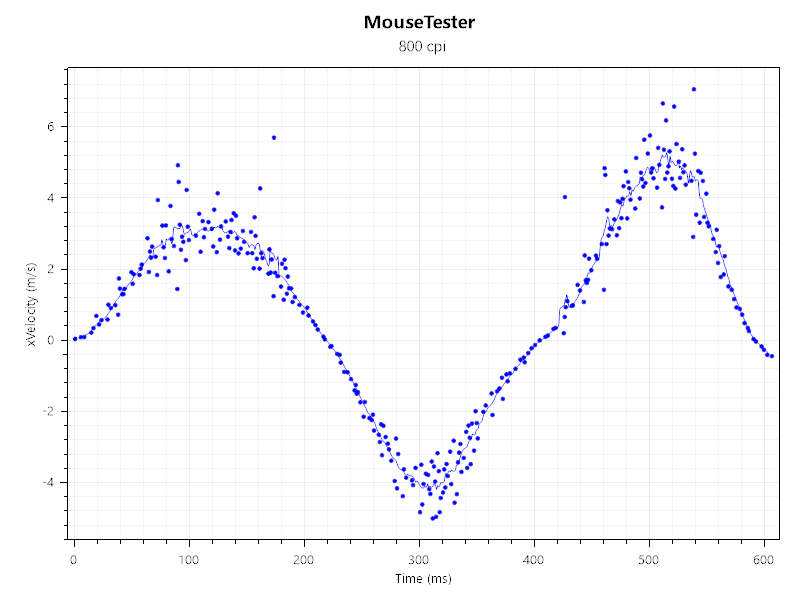
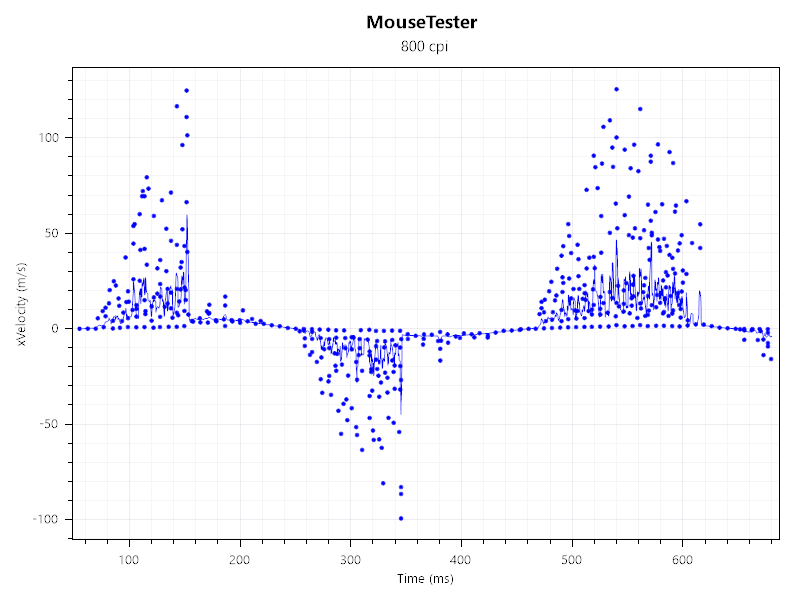
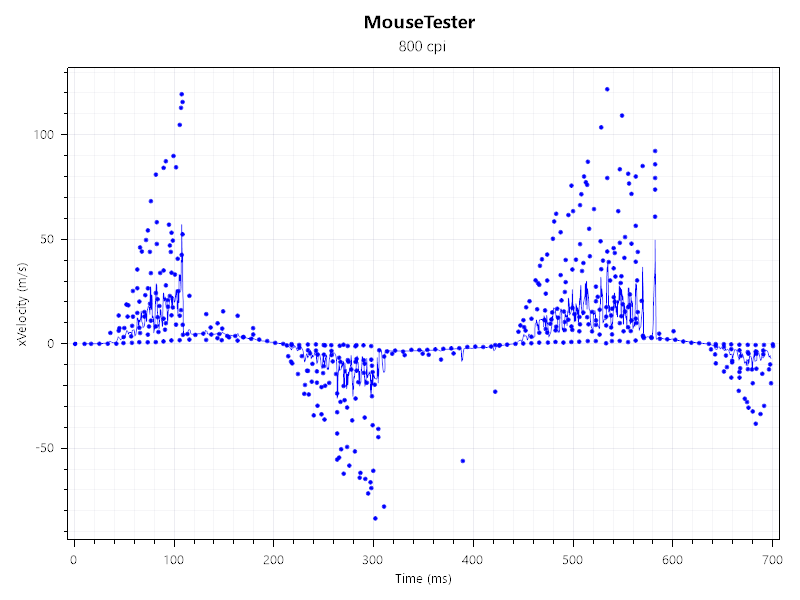
The higher the polling rate, the greater the discrepancies between each count. That's a given, but with an 8KHz mouse you see that writ large. That said, the D 2 Pro is generally very consistent throughout my testing, most updates falling neatly in line with one another. I also measured each polling rate to ensure they were doing what they said they were doing, and they all checked out.
Though I do wonder for the real-world utility in an 8KHz, or even 4KHz, polling rate. While notably faster in testing, the 1,000Hz polling rate seems more than sufficient. The headline feature for this gaming mouse feels entirely wasted on me. I'm unable to tell the difference between 4,000Hz, 8,000Hz, and 1,000Hz polling rates while playing a game. I will admit I'm not an esports professional or a diehard competitive gamer, but we are nevertheless talking fractional gains from the increased polling rates in the best case scenario. There's also the issue of which games actually allow you to use really high polling rates. Some do, like Valorant, others don't.




✅ Polling rate really matters to you: Whether you just like to have a bigger number on the box or you actually feel you can tell the difference, the Glorious D 2 Pro offers speeds most mice can only dream of.
✅ You want bang-on consistency at 1,000 Hz: The BAMF 2.0 sensor in the D 2 Pro performs extremely well in our testing, though that's going to be true of the cheaper model, too.
❌ You aren't playing games competitively: There are better textured and comfier gaming mice available for less money, providing you only need extremely quick response times, rather than the absurdly quick ones the D 2 Pro offers.
❌ You don't want to be charging all the time: The D 2 Pro sucks battery life at a rather rapid rate, and I found myself charging it more than I had expected.
With such impressive 1,000 Hz performance from the BAMF 2.0 sensor, I recommend sticking to the 1KHz model and putting the $30 you've saved towards a high-quality mouse pad.
I also have a few gripes with the D 2 Pro. First off, I've had some common dropouts for the wireless and wired connection, which require me to connect and disconnect the mouse to fix. Second, I've had the mouse die on me at multiple points during the past few weeks. There's little in the way of warning when the battery is about to die, bar a pop-up in the Glorious app if you already have the app open, and I feel I've had to charge the mouse more often than other wireless mice I use regularly. I've been using the mouse at 4,000 Hz polling rate wirelessly, which uses battery life more than doubly as quick compared to 1,000 Hz—more reason to go for the 1KHz model.
The software suite is basic in appearance but contains all the key functionality I could reasonably expect. There are quite a few options for changing various performance parameters, such as lift-off distance, debounce settings, DPI, and remapping any of the buttons as you see fit. There's no real lighting on the D 2 Pro to need any sort of lighting controls in the app, bar the DPI indicator underneath, of course.
Overall, the Model D 2 Pro 4KHz/8KHz delivers what it sets out to: an extreme polling rate. Nevertheless, I'm still left questioning how much that is really worth to most gamers. Many gaming mice offer an extremely quick response and a highly capable sensor. I'm sticking to my previous recommendation here: if you are going to invest in a Glorious Model D 2 Pro then stick to the 1KHz model. Now that this review is wrapped up, however, I'm going back to my time-proven favourite, the Logitech G Superlight.