
Kicks are Fortnite’s version of shoes, first introduced in November 2024.
The cosmetic option allows you to change your fit with original designs created by developer Epic Games, or a brand name shoe like Nike’s Air Jordan 1s. However, know not every Fortnite skin will be compatible with Kicks immediately.
Additionally, unlocking and using Kicks in Fortnite can be a little confusing, as they are technically in the game and were due to launch alongside Nov. 14’s v32.10 update until they got delayed — so read on to learn why Kicks are disabled, and how to get more Kicks when they start fully rolling out.
What are Kicks in Fortnite?

Kicks are a cosmetic type which serve as your character’s shoes in Fortnite, allowing you to change your character’s shoes (or cover their bare feet).
Epic Games has stated that more than 500 of the most popular Fortnite outfits can use Kicks on launch, and more than 95% of outfits will be compatible by Spring 2025.
Thanks to HypeX on YouTube, you can see how Kicks will look ahead of them being fully added to the game.
How to get Kicks in Fortnite
Kicks in Fortnite can be obtained through two methods — the Battle Pass and the Item Shop. Kicks will function similarly to other Fortnite cosmetics where you’ll need to reach a certain Battle Pass tier, complete Battle Pass quests, or purchase them from the Item Shop with V-Bucks.
Like other Fortnite cosmetics, you might be able to get a pair of Kicks through future Fortnite events and quests, or even by becoming a Fortnite Crew member.
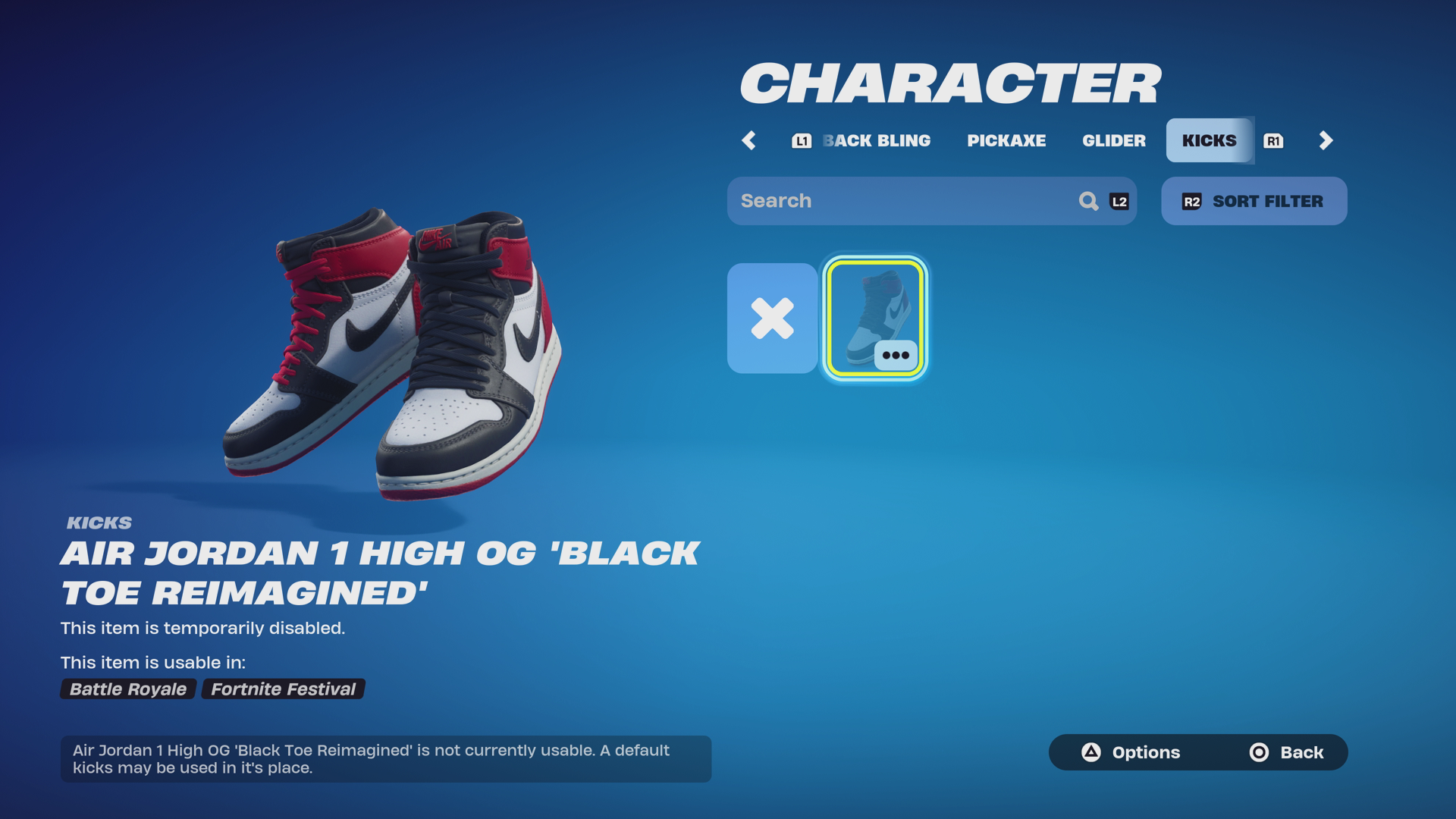
The first pair of Kicks added to the game are the “Air Jordan 1 High OG ‘Black Toe Reimagined,’” dropping for players as part of the Fortnite Remix season on Nov. 14, 2024.
Why is equipping Kicks disabled in Fortnite?
At present, Kicks can’t be equipped in Fortnite due to a visual issue. Epic Games is currently working on a fix, and will provide an update on when Kicks will be enabled and released.
When they are enabled, to equip your Kicks, head over to your Locker in the main menu and select the “Character” tab. Interact with the shoe symbol to find all of your new Kicks.
As mentioned, not every character is compatible with Kicks at the moment. As time progresses, Epic Games will adjust more skins to be compatible.
A datamine by FNAssist on Twitter / X suggests the following skins will launch with the ability to use Kicks:
When Kicks do arrive, to check if your favorite skin can equip them, head over to your outfits and click on the “Sort Filter” button. Find the “Kicks Usable” filter, and apply it to see your skins that can use Kicks.
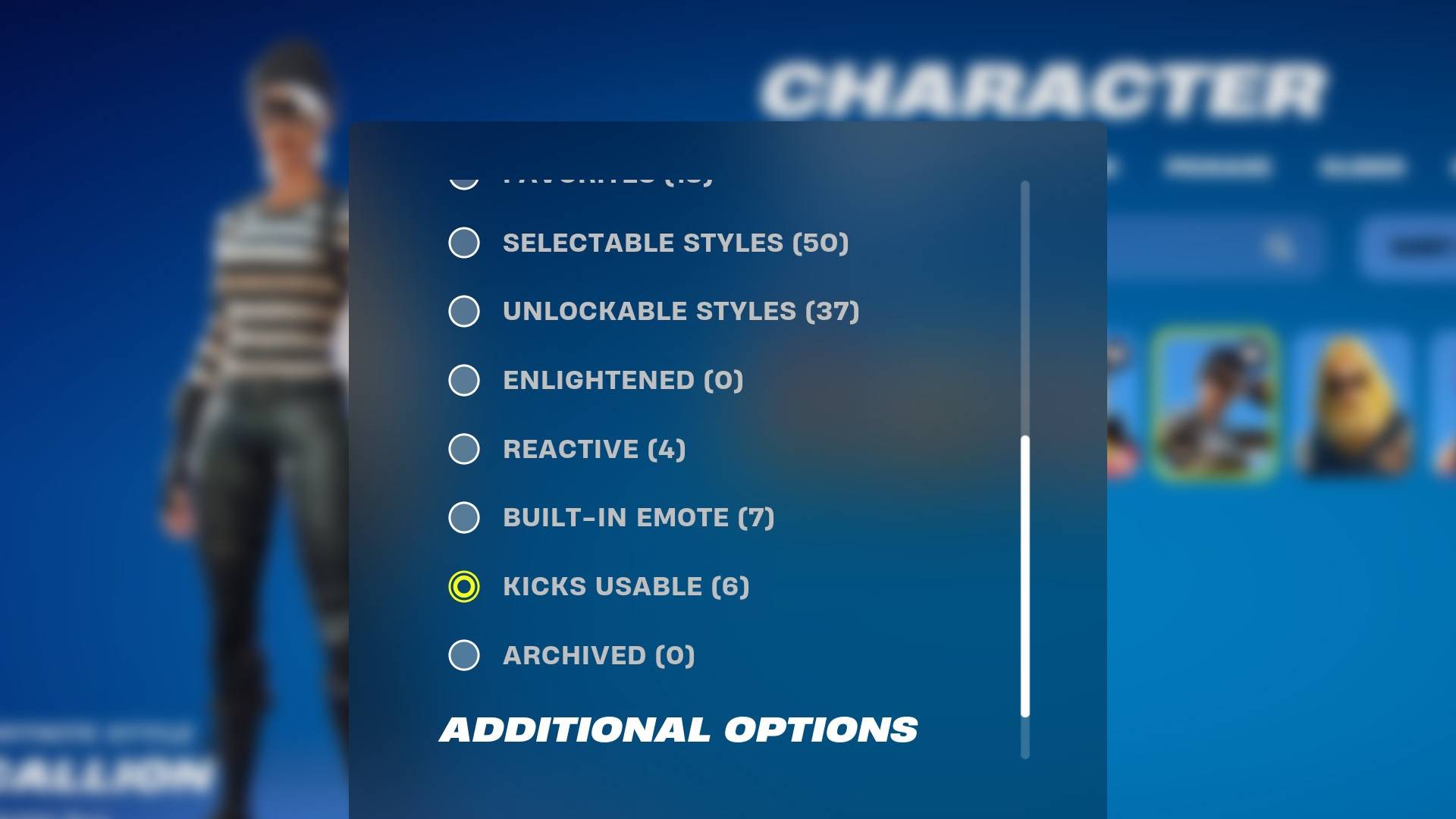
Looking to unlock this season’s Battle Pass skins quicker? You can find gnome locations for some easy XP.
