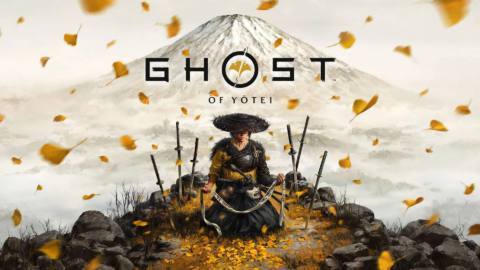Valve is finally overhauling one of Steam’s most-used sections.
Steam has a new beta update. Some of the changes in this one actually leaked two months ago, but players who opt into the Steam beta can now finally see them in action.
Steam’s downloads page has been completely redesigned. For one, it has a nicer look with a more accessible colour palette and more prominently featured game art. The page will now also offer more details about what’s actually downloading, and specifically say when it’s allocating disk space, which should end the confusion many face as to the status of certain updates. Steam is now smarter about exposing what type of update you’re downloading, too, with a new (i) icon you can click to find out whether it’s a standard patch, shader pre-caching, Workshop content and so on.
The entire downloads queue can now be rearranged by simply dragging the different games around with your mouse. And, much to our collective relief, there’s a ‘Clear All’ button to get red of all notifications.
The library has also seen an equally big upgrade. The new storage manager works similarly to what you might have on consoles: displaying exactly how the space of Steam’s various library folders is being used (games, DLC, etc.). You can more easily spot which Steam folder your games are installed in, and move them around from there.
Although Valve didn’t set a public release date for these changes, Steam betas usually take a week or two before their contents end up on the main client, so the wait shouldn’t be long. As always, you can opt into the beta directly through Steam > Settings > Account. Read the full change log on Steam.
The post Steam’s latest beta brings big upgrades to downloads page and storage manager appeared first on VG247.