The Sims 4 has received a significant base game update supporting the upcoming release of the Dream Home Decorator game pack on June 1st. Even if you don’t buy the new pack, installing the update will give you access to a new gameplay feature: Likes and Dislikes.
- What are Likes and Dislikes in The Sims 4?
- Likes and Dislikes: Color
- Likes and Dislikes: Music
- Likes and Dislikes: Hobbies & Skills
- Likes and Dislikes: Decor
- How to set your Sims’ Likes and Dislikes in The Sims 4
- Comparison: The Sims 4 Likes and Dislikes vs The Sims 3 Favorites
What are Likes and Dislikes in The Sims 4?
Likes and Dislikes determine a Sim’s preferences across a few different genres: Color, Music, Hobbies & Skills, and (if you have Dream Home Decorator installed) Decor.
You can use Likes and Dislikes to complement a Sim’s Aspiration and Traits in determining their personality. However, you can set Likes and Dislikes completely separately and aren’t constrained by other aspects of their personality.

Who says a musclebound body building bro can’t love pink clothes and Queen Anne furniture? Or maybe that upstanding well-behaved member of society winds down by playing elaborate pranks on their enemies? How about a dyed-in-the-wool Snob who just really likes to listen to cheesy Christmas music all year round? It’s up to you whether you use the new system to double down on your Sims’ existing personalities or give them some unexpected new depths.
Of course, a mixed approach is always good. You can set up to 20 Likes and Dislikes total per Sim, so you’ve got the freedom to set a tone while still throwing in the odd curveball.
Likes and Dislikes: Color
There are 11 colours to choose from as your Sims’ likes and dislikes. As you might expect, they are: black, white, brown, grey, red, orange, yellow, green, blue, purple, and pink.

A Sim’s liked and disliked colours impact on how they will respond to a renovation in Dream Home Decorator.
Likes and Dislikes: Music
Options for musical preferences are based on the in-game radio stations. Which of these you have access to will depend on what add-on content you have installed. Even if you only own the base game, however, you’ll have 13 types of music to choose from.

Any radio station from a pack you own that can be played on an ordinary stereo can be liked or disliked. The only ones your Sims can’t express a preference for are the skill-locked DJ stations from Get Together and the item-locked DJ R-3X Stereo station from Journey to Batuu.

Listening or dancing to liked music will give a Sim a stronger Happy moodlet than the base for those activities, and their fun need will increase much faster.

However, listening or dancing to disliked music will grant a Tense moodlet, and the Sim’s fun need will go down instead of increasing.
Likes and Dislikes: Hobbies & Skills
Options for liked and disliked hobbies and skills are drawn directly from the skills you have available in game. Exactly what these are will depend on the add-on content you have installed. Even if you only own the base game, you should have 17 Hobbies & Skills available.

Note that not all of the skills in the game and its add-ons are in this category, and it’s not obvious what the reasons are behind the inclusions and omissions. See the table below for more details:
| Available as Hobbies & Skills preferences | Unavailable as Hobbies & Skills preferences |
|---|---|
| Comedy | Charisma |
| Cooking | Logic |
| Fishing | Gourmet Cooking |
| Fitness | Pet Training (Cats & Dogs EP) |
| Gardening | Veterinarian (Cats & Dogs EP) |
| Guitar | Flower Arranging (Seasons EP) |
| Handiness | Fabrication (Eco Lifestyle EP) |
| Mischief | Juice Fizzing (Eco Lifestyle EP) |
| Mixology | Herbalism (Outdoor Retreat GP) |
| Painting | Vampire Lore (Vampires GP) |
| Photography | Parenting (Parenthood GP) |
| Piano | Archaeology (Jungle Adventure GP) |
| Programming | Selvadorian Culture (Jungle Adventure GP) |
| Rocket Science | Knitting (Nifty Knitting SP) |
| Video Gaming | Medium (Paranormal SP) |
| Violin | |
| Writing | |
| Baking (Get to Work EP) | |
| Dancing (Get Together EP) | |
| DJ Mixing (Get Together EP) | |
| Singing (City Living EP) | |
| Acting (Get Famous EP) | |
| Media Production (Get Famous EP) | |
| Research & Debate (Discover University EP) | |
| Robotics (Discover University EP) | |
| Rock Climbing (Snowy Escape EP) | |
| Skiing (Snowy Escape EP) | |
| Snowboarding (Snowy Escape EP) | |
| Wellness (Spa Day GP) | |
| Pipe Organ (Vampires GP) | |
| Bowling (Bowling Night SP) |
Sims who participate in activities they like will receive a stronger positive moodlet, and will also gain fun need even if the activity wouldn’t usually grant it. They’re also more likely to do this activity autonomously if you have free will turned on.

On the other hand, Sims who participate in activities they dislike will get a Tense moodlet and become increasingly unhappy if you force them to carry on. They will also never autonomously choose to do an activity of the kind they dislike.
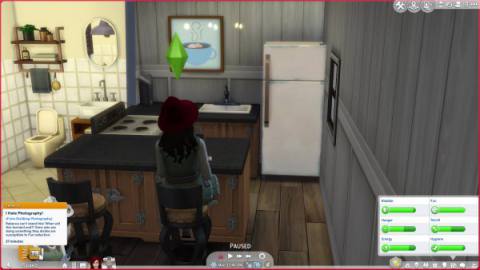
A Sim’s liked and disliked Hobbies & Skills impact on how they will respond to a renovation in Dream Home Decorator. Additionally, a Sim with a particular passion might request a renovation themed around that skill, e.g. a studio for a Sim who likes painting.
Likes and Dislikes: Decor
This genre is only available if you have Dream Home Decorator installed. Options for Decor preferences are drawn directly from the styles available in the content you have installed.
A Sim’s liked and disliked Decor styles impact on how they will respond to a renovation in Dream Home Decorator.
We don’t know much else about this genre yet, but we’ll be sure to let you know more once we get a chance to check out Dream Home Decorator for ourselves!
How to set your Sims’ Likes and Dislikes in The Sims 4
Once the new update is installed, you can set Sims’ Likes and Dislikes in Create-A-Sim.
The new Likes and Dislikes tab will appear on the same area of the screen where you select a Sim’s personality. It’s down and to the right of the Aspiration tab, and should appear as a ? inside a hexagon if your Sim doesn’t have any Likes or Dislikes yet.

Once you set at least one Like or Dislike, the icon will change, and you can hover over it to see a list of all that Sim’s Likes and Dislikes.

You can set Likes and Dislikes for Sims who are Children and older.
Likes and Dislikes don’t appear to auto-populate for unplayed characters, unless you select a Sim to be your client in Dream Home Decorator. This means that pre-made Sims, and Sims in saves you started before the update, won’t have any Likes and Dislikes until you set them yourself.
During gameplay, Likes and Dislikes are now displayed under the Simology panel just beneath Traits. (Incidentally, the new update promotes Traits back to the top of the panel, after successive new Simology features had pushed them midway down the list. I for one am very happy to see Traits back at the top where they belong.)

There’s also a handy new Enter Create-a-Sim button on the panel. You can click this at any time in-game to go to a limited version of CAS, like the one you get when your Sim changes their appearance using a mirror or dresser. You can’t change a Sim’s basic info or genetics here, but you can alter their appearance and their Likes and Dislikes.

If a Sim practices a hobby/skill activity they’re indifferent to for a few in-game hours, it can eventually effect their Likes and Dislikes.

If they’re in a positive emotion while they participate, after a while you’ll be given the option to add to their Likes. If they’re in a negative emotion, you can get the chance to add to their Dislikes instead.
Comparison: The Sims 4 Likes and Dislikes vs The Sims 3 Favorites
Players who’ve been with the franchise for a while might recognise Likes and Dislikes as being similar to the Favorites system in The Sims 3. However, there are a few key differences, so we’ve put together a side-by-side comparison:
| The Sims 3 | The Sims 4 | |
|---|---|---|
| Preference genres | Three genres of Favorites: Color, Music, and Food. No least-Favorites. | Three genres of Likes and Dislikes in the base game: Color, Music, and Hobbies & Skills. A fourth (Décor) genre added if you have Dream Home Decorator installed. |
| Maximum number of preferences | One Favorite per genre. | Up to 20 total Likes and Dislikes across all genres. |
| Choosing preferences | Favorites chosen in Create-A-Sim and have to be selected before you can save and exit. Sims born in-game given randomly assigned Favorites. | Can choose Likes and Dislikes in Create-A-Sim, but you can play without selecting any. If you don’t fill all 20 slots, Sims can optionally acquire additional Likes and Dislikes in the Hobbies & Skills genre through gameplay until they reach the limit. |
| Preference options: | 20 potential Favorite Colors (including shade variants on blue, green, purple, pink, and white). Favorite Music and Food drawn from in-game options. Availability depends on which packs are installed. | 11 potential Liked and Disliked Colors. Liked and Disliked Music, Hobbies & Skills, and Décor drawn from in-game options. Availability depends on which packs are installed. |
| Changing preferences | Favorites cannot be changed after exiting Create-A-Sim. No way to influence the Favorites of Sims born in-game. With World Adventures EP installed, you can purchase the Change of Taste Lifetime Reward for a Child or older Sim for 5,000 Lifetime Happiness Points. This reward allows you to reselect a Sim’s Favorites, and is the only way to change Favorites without cheating. | “Enter Create-A-Sim” button on the Simology tab enables you to add or remove Likes and Dislikes at any time. You can influence a Sim’s Liked and Disliked Hobbies & Skills by encouraging them to do relevant in-game activities. If you have a Likes and Dislikes slot free, after a Sim practices a skill for a while, you’ll be given the option to set a preference for it or not. |
| Impact on gameplay | Sims will gain stronger positive moodlets when eating their Favorite Food or listening to their Favorite Music. Sims can autonomously discuss their Favorites while chatting or having deep conversations. With Into the Future EP installed, Sims gain stronger positive moodlets in the Sonic Shower if their Favorite Color is set. | Sims gain stronger Happy moodlets when participating in Liked Hobbies & Skills or listening/dancing to Liked Music, and get Stressed when participating in Disliked activities. Sims can Enthuse about Likes and Declare Hatred for Dislikes in conversation. With Dream Home Decorator GP installed, Liked and Disliked Color, Décor, and Hobbies & Skills influence how positively or negatively a client reacts to a renovation. |
The post The Sims 4: Likes and Dislikes | What’s new in the latest base game update appeared first on VG247.






