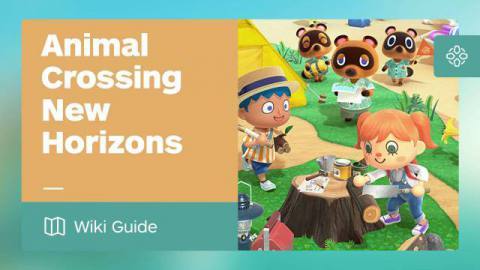
Last Edited:
This page is part of IGNs Animal Crossing: New Horizons Wiki guide and details everything you need to know about increasing your house storage space.
Sick and tired of running out space in your home storage? We have you covered in our detailed guide for increasing your storage space in just a few simple steps below.
How to Increase Your House Storage Space
Despite having your house storage increased after each new house upgrade, it is easy to understand how many players have managed to max out their 1600 item storage limit, especially when taking into consideration all of the newly introduced event items that have been released since the launch of the game.
Thankfully, Nintendo has finally released an update that will allow players the chance to increase their house storage space to a new maximum total of 2400 items – which is a whooping 800 additional spaces more than the previous limit of 1600 items.
So you’re probably wondering, how do you increase your house storage space? Well, in order to upgrade to the new 2400 item limit, you will need to have fully upgraded your house – this means you will need to have built three rooms off your main entrance area, along with an upstairs room, and a basement – and paid off your home loan in full.
Once you have achieved these requirements, you will now be able to unlock the additional storage space by speaking with Tom Nook in Resident Services, but just be warned, it’s not cheap! Upgrading to the new house storage space will set you back a total of 500,000 bells.
When speaking with Tom Nook, ask to talk about your home and select the option to “Expand my storage”. Upon doing so, Tom Nook will increase your house storage space to 2400 items.
